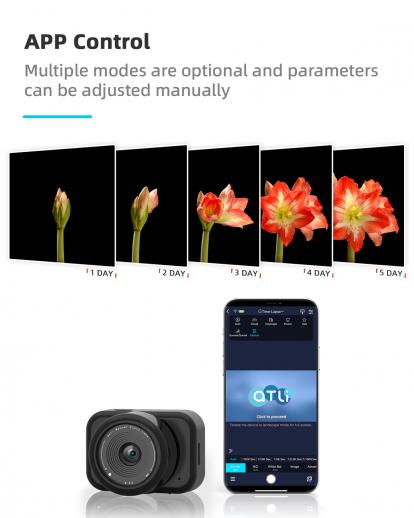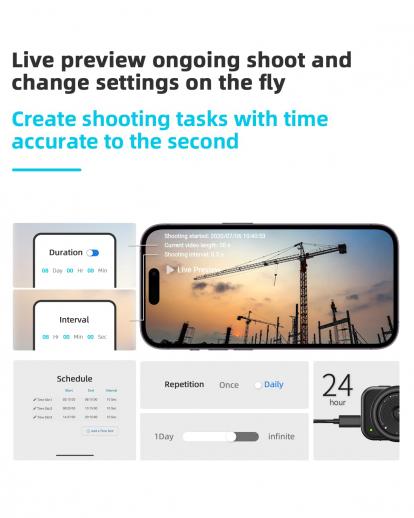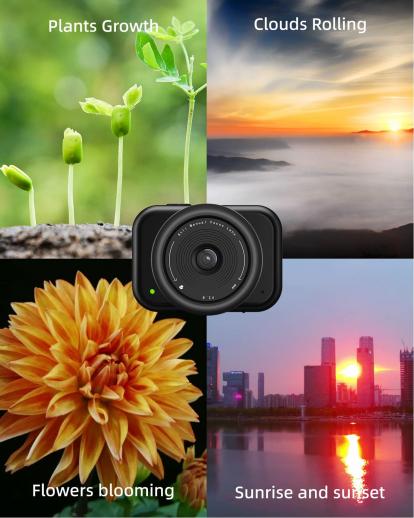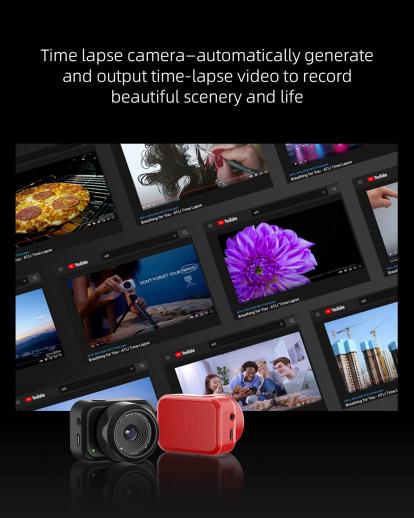ATLI T100 1080P Time Lapse Camera WiFi HDR APP Control Real-time Preview Timing Shooting Manual Focus Timelapse Video Camera for Indoor Flower Plants Weather Construction
Out Of Stock
Product Unavailable
No Cancellation Fee
$194.99
$243.74
20% OFF
Tax Free
Free shipping worldwide
Description
- * 【Easy Timelapse & Instant Sharing】 aTLi is a Full HD time-lapse camera that captures photo sequence files and generates time-lapse video automatically. Without using expensive equipment and post-editing software, we make it easy for you to create and download time-lapse video to your device and share it instantly on your favorite social media.
- * 【Powerful function】 1080P timelapse camera equipped with advanced chip, HDR sensor can capture images clearly even in low light conditions. Equipped with a fill light interface and a tripod interface, you can easily connect accessories to assist shooting for a variety of shooting needs.
- * 【APP Control, Live Preview&Multiple Shooting Modes】Just download the APP "aTLi" to connect and set up the camera easily. A variety of modes are available to adapt to different shooting scenarios.aTLi gives you the maximum flexibility by featuring live preview ongoing shoot and change settings on the fly to help create your desired time-lapse videos.
- * 【Macro Shooting & 1.4s Shutter Speed】Macro shooting and shutter speed of 1.4s, shooting up close of your favorite plants to magnificent starry sky or dazzling city light streaks.
- * 【Applicable to multiple scenes】Use ATLI time lapse camera to vividly captures the dynamic process, like: sunrise and sunset, clouds rolling, flowers blooming, plants growing, building construction.Before shooting time-lapse video with extremely expensive professional equipment, you can use this camera to test the lighting of the scene, the appropriate shooting time period, etc.
$194.99
Shipping
Free shipping worldwide
Sale
Buy 1 Get 15% OFF: NY15
Buy 3 Get 18% OFF
Buy 5 Get 20% OFF
Buy 3 Get 18% OFF
Buy 5 Get 20% OFF
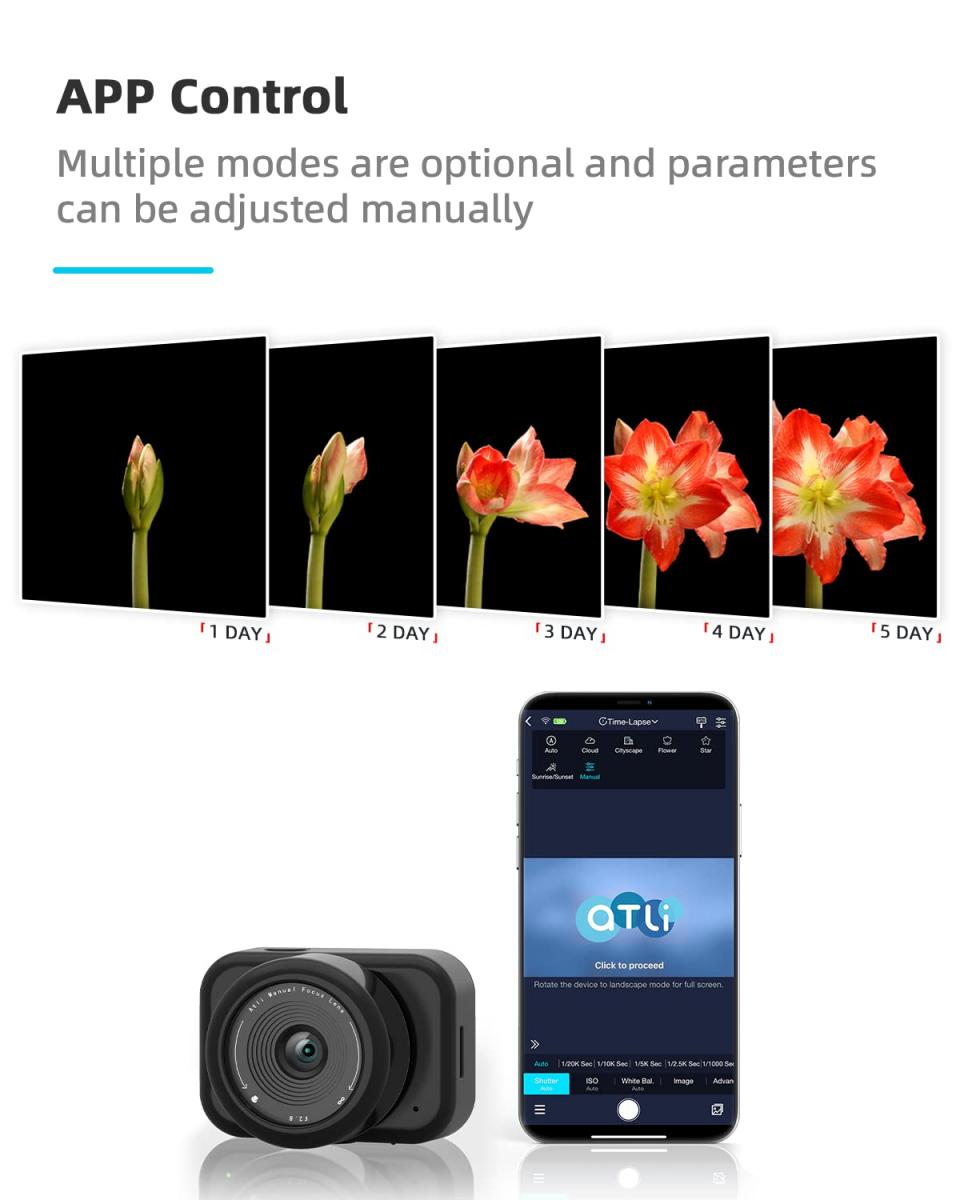
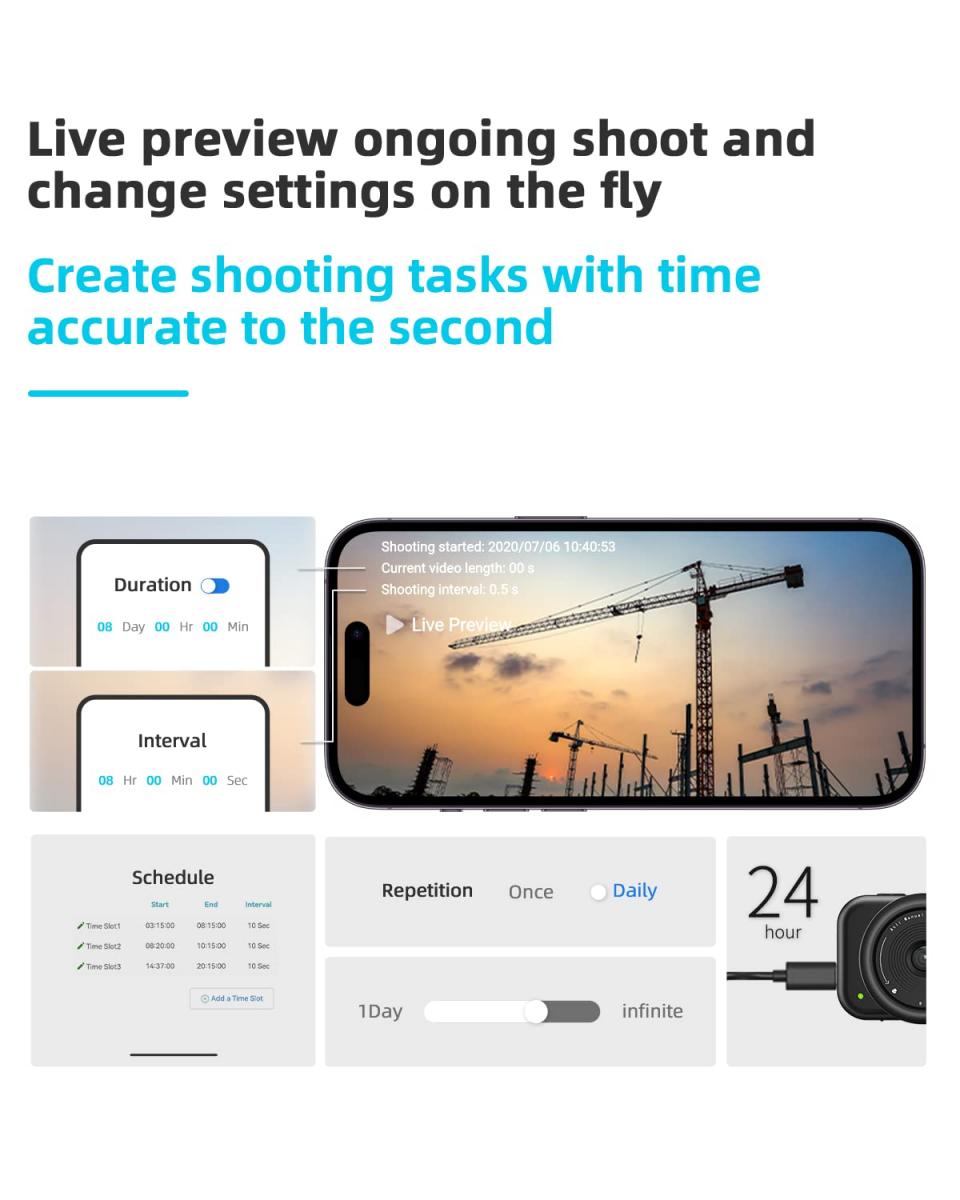

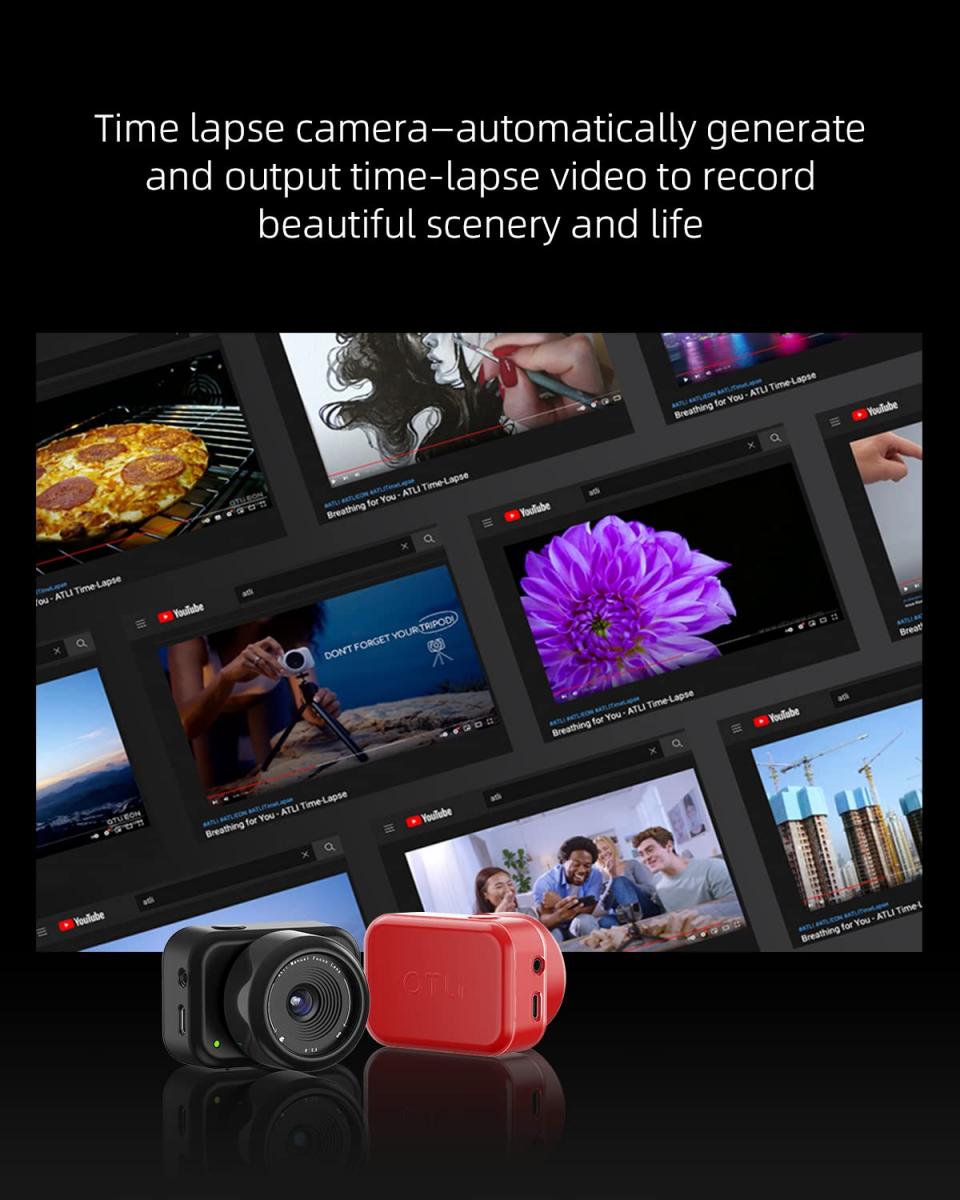

FAQs
A
The Battery life ATLI EON refers to the amount of time the device runs before it needs to be recharged.
For ATLI EON, the battery life for time-lapse shooting depends on the shooting interval, lighting condition, and Power Saving.
Without Power Saving enabled, the other two factors are not significant and the estimated battery life for a fully charged new battery is about 7 hours.
With Power Saving enabled, the battery life is greatly extended as shown in the table below.
Shooting Interval Battery Life
1 sec ~10 hrs
2 sec ~11 hrs
5 sec ~14 hrs
10 sec ~24 hrs
15 sec ~36 hrs
30 sec ~3 days
1 min ~4 days
10 mins ~5 days
30 mins or above ~6 days
Show More
A
ATLI EON uses Li-Ion battery which has an estimated life of 2 to 3 years or 300 to 500 charge cycles.
If the camera is not going to be used for a long time, the battery should be removed from the camera and stored separately at temperatures between 5 °C and 20 °C (41 °F and 68 °F).
Show More
A
Power Saving implemented is to keep the power consumption to the minimum in order to extend the battery life while doing time-lapse shooting. This can be set in Settings on ATLI Cam App.
You can either choose “On (Common)” or “On (Mandatory)”. The Mandatory mode is intended to keep the Power Saving active to further extend the overall battery life when a power bank/portable charger is connected.
Power Saving is triggered when the following criteria are met.
1.Time-lapse shooting is in progress.
2. The ATLI Cam App is inactive for more than 10 minutes.
It first turns off the Wi-Fi and then goes further to sleep while not shooting. When the time comes, it wakes up to shoot and then goes to sleep again.
Please note that Status LED turns off while it is sleeping and then turns on (orange color) when it shoots.If the shooting interval is long, you will have to wait in order to see Status LED is on.
It is important to note that the App won’t be able to connect to the camera anymore while the camera is in power saving mode. You will need to press the power button momentarily to turn on the camera (ready in 30 seconds when Status LED turns green).
Show More
A
Yes, you can. If the battery level is below the charging threshold, charging begins and Status LED turns red.
Show More
A
To charge the battery, you can simply use the USB cable provided to connect the USB-C charging port to a 5V DC power source. When charging is in progress, Status LED turns red.
When the battery is fully charged, Status LED will turn green. Please note that charging will still continue even you press the power button to shut down the camera.
Show More
You might also like
$61.99 $22.99
$162.99 $106.99
Top Bestselling Products