Wifi Trail Camera
- 00 days
- :
- 22 hours
- :
- 57 min
- :
- 45 sec
- * KF35.133 =KF35.127S1=KF35.127V1+KF28.0011*2+KF42.0013 High-quality video resolution for clear footage:This home wifi trail camera has a video resolution of 2304x1296@30fps, which ensures that the footage captured is of high quality and clear.
- * Easy to use password function for added security:The camera comes with a password function that supports 4 digits, numeric and alphabetic, making it easy to set up and use for added security.
- * Built-in microphone and speaker for audio recording:The camera has a built-in microphone and speaker that supports audio recording, making it easy to capture both video and audio footage.
- * Fully automatic infrared filter unit for clear night vision:The camera has a fully automatic infrared filter unit that ensures clear night vision, making it easy to capture footage even in low light conditions.
- * Adjustable motion sensing delay for customized settings:The camera has an adjustable motion sensing delay that can be set between 3 seconds to 10 minutes (default 30 seconds), allowing for customized settings based on your needs.
A home WiFi trail camera is a type of outdoor camera that can be connected to a home WiFi network. It is designed to capture images or videos of wildlife or other outdoor activities and transmit them to a smartphone or computer via the internet. These cameras are typically battery-powered and can be placed in remote locations, such as a backyard or a forest, to monitor wildlife or to keep an eye on a property. They are often equipped with motion sensors that trigger the camera to start recording when movement is detected. Some models also have night vision capabilities, allowing them to capture images in low-light conditions. Home WiFi trail cameras are popular among nature enthusiasts, hunters, and homeowners who want to keep an eye on their property. They offer a convenient way to monitor outdoor activities without having to physically be present.

Related accessories:
1. Wireless SD Card: A home WiFi trail camera can be used to monitor wildlife or security around your home. A wireless SD card can be used to transfer photos and videos from the camera to your phone or computer without having to physically remove the SD card from the camera. This accessory is a great addition to the home WiFi trail camera as it allows for easy and convenient transfer of data.
2. Protective Case: A protective case is a must-have accessory for any camera, especially a home WiFi trail camera. The case will protect the camera from the elements and prevent damage from accidental drops or bumps. A good protective case should be waterproof, dustproof, and shockproof.
3. External Microphone: An external microphone can be used to improve the audio quality of the home WiFi trail camera. This accessory is perfect for those who want to capture high-quality audio along with their video footage. An external microphone can be mounted near the camera and will pick up sound from a wider area than the camera's built-in microphone.
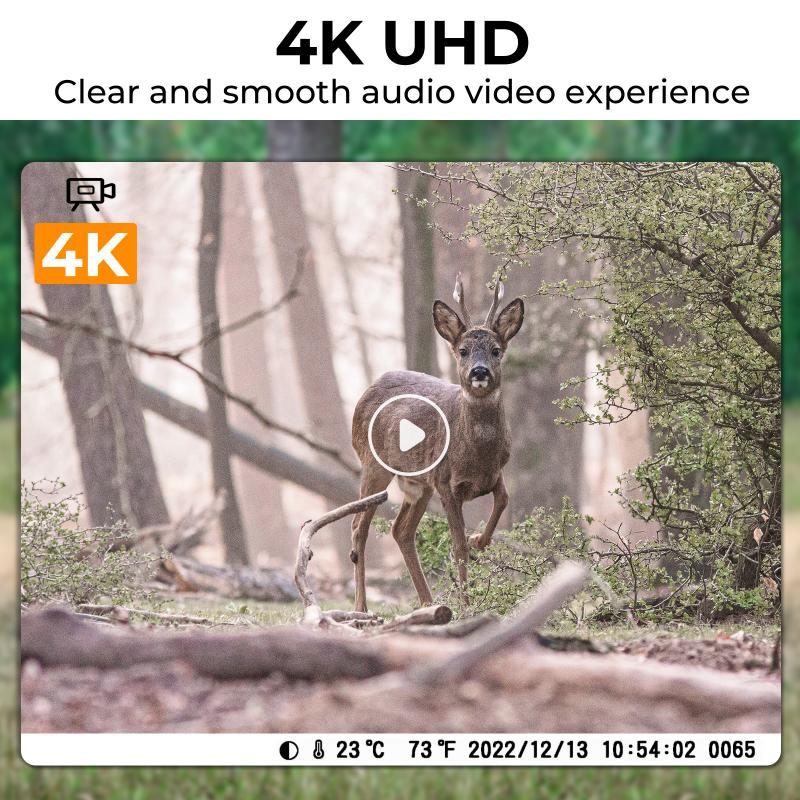
Application Scenarios:
1. Home Security: A home WiFi trail camera can be used to monitor the security of your home. You can place the camera at the entrance of your home or in your backyard to keep an eye on any suspicious activity. The camera can be connected to your home WiFi network, allowing you to view the live feed from your smartphone or computer. This way, you can keep an eye on your home even when you are away.
2. Wildlife Observation: A home WiFi trail camera can also be used for wildlife observation. You can place the camera in your backyard or in a nearby park to capture images and videos of wildlife. The camera can be set to trigger when it detects motion, allowing you to capture images of animals in their natural habitat. You can also use the camera to monitor bird feeders or birdhouses.
3. Pet Monitoring: A home WiFi trail camera can be used to monitor your pets when you are away from home. You can place the camera in your living room or any other room where your pets spend most of their time. The camera can be set to trigger when it detects motion, allowing you to see what your pets are up to. You can also use the camera to talk to your pets and hear their responses.
4. Baby Monitoring: A home WiFi trail camera can be used to monitor your baby when you are in another room. You can place the camera in your baby's room and connect it to your home WiFi network. The camera can be set to trigger when it detects sound or motion, allowing you to see and hear what your baby is doing. You can also use the camera to talk to your baby and soothe them if they are crying.

Product features:
1. Wireless Connectivity: The home WiFi trail camera should have built-in WiFi connectivity to allow for easy and seamless transfer of photos and videos to your smartphone or computer. This feature will enable you to monitor your property remotely and receive real-time alerts when motion is detected.
2. High-Quality Image and Video: The camera should have a high-resolution image sensor and video recording capabilities to capture clear and detailed footage of your property. This feature will enable you to identify any intruders or wildlife that may be present on your property.
3. Night Vision: The camera should have infrared night vision capabilities to capture clear footage in low-light conditions. This feature will enable you to monitor your property even in complete darkness.
4. Weatherproof Design: The camera should have a weatherproof design to withstand harsh outdoor conditions. This feature will ensure that the camera remains operational even in extreme temperatures, rain, or snow.
5. Motion Detection: The camera should have motion detection capabilities to trigger recording when motion is detected. This feature will enable you to conserve battery life and storage space by only recording when necessary. Additionally, it will allow you to capture footage of any intruders or wildlife that may be present on your property.

Maintenance:
1. Regularly check the battery level: Since the camera is connected to the home wifi, it is important to ensure that the battery level is always sufficient. A low battery level can cause the camera to disconnect from the wifi network, leading to missed footage. Therefore, it is recommended to check the battery level at least once a week and recharge it as needed.
2. Clean the lens: The lens of the camera can accumulate dust and dirt over time, which can affect the quality of the footage. To maintain the camera's performance, it is important to clean the lens regularly. Use a microfiber cloth to gently wipe the lens and remove any dirt or smudges.
3. Check the wifi connection: Since the camera relies on the home wifi network, it is important to ensure that the connection is stable. Check the wifi signal strength and make sure that the camera is within range of the router. If the signal is weak, consider moving the camera closer to the router or installing a wifi extender.
4. Update the firmware: Camera manufacturers often release firmware updates to improve performance and fix bugs. It is important to regularly check for firmware updates and install them as needed. This will ensure that the camera is running the latest software and operating at its best.
5. Store the camera properly: When not in use, it is important to store the camera in a safe and dry place. Avoid exposing it to extreme temperatures or humidity, as this can damage the internal components. Additionally, make sure to store the camera in a protective case or bag to prevent scratches or other damage.

Product parameters:
Video resolution : 2304x1296@30fps
Area of use : unlimited
Motion Sensing Delay : 3 seconds-10 minutes (default 30 seconds)
Thermal IR Sensitivity : 65ft/20m
Working mode : Video
Link method : Bluetooth switch camera WIFI
Microphone & Speaker : Support
Infrared filter unit : Fully automatic
Operating temperature : -20 - 60°C
Password function : 4 digits, numeric and alphabetic support
- All Reviews
- Image



























