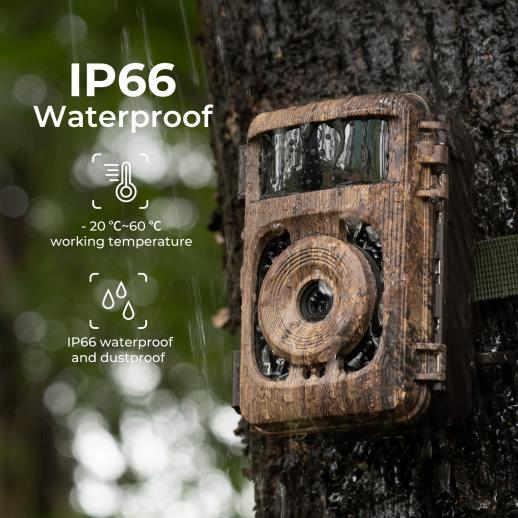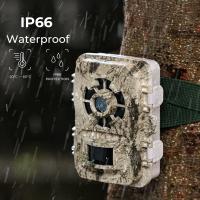Internet Trail Cameras
- 00 days
- :
- 09 hours
- :
- 20 min
- :
- 36 sec
- * KF35.133 =KF35.127S1=KF35.127V1+KF28.0011*2+KF42.0013 Convenient remote monitoring with TrailCamera Wifi app:The TrailCamera Wifi app allows you to remotely monitor your camera's footage, making it easy to keep an eye on your property or wildlife.
- * High-quality images and videos with 34pcs infrared fill light:The 34pcs infrared fill light ensures that your images and videos are clear and high-quality, even in low-light conditions.
- * Time and camera name watermarking for added security:The time and camera name watermarking functions provide added security and help to prevent tampering or theft.
- * Easy-to-use LCD display for quick and simple setup:The 2.0" IPS LCD display makes it easy to set up your camera and adjust settings as needed.
- * Long-range Bluetooth connectivity for added convenience:With a Bluetooth distance of up to 20 meters outside, you can easily connect to your camera and control it from a distance.
Internet trail cameras are devices that allow users to remotely monitor wildlife or other outdoor activities through an internet connection. These cameras are typically equipped with motion sensors and can capture high-quality images or videos that can be accessed through a web portal or mobile app. They are commonly used by hunters, researchers, and wildlife enthusiasts to track animal behavior, monitor habitat changes, or simply observe nature from a distance.
Internet trail cameras are often designed to withstand harsh weather conditions and can be placed in remote locations for extended periods of time. They can be powered by batteries or solar panels, and some models even offer two-way communication capabilities, allowing users to remotely control the camera or speak to someone near the camera.
Overall, internet trail cameras have revolutionized the way we observe and study wildlife, providing a non-invasive and convenient way to monitor animals and their habitats. However, it is important to use these cameras responsibly and ethically, respecting the privacy and well-being of the animals being monitored.

Product Advantages:
1. Remote Monitoring: Internet trail cameras allow users to remotely monitor their property or wildlife areas from anywhere in the world. This is a significant advantage for hunters, researchers, and wildlife enthusiasts who want to keep an eye on their property or study animal behavior without physically being present.
2. Real-Time Data: With internet trail cameras, users can receive real-time data and images of their property or wildlife areas. This is particularly useful for hunters who want to know when game is present or researchers who want to track animal behavior patterns.
3. Easy to Use: Internet trail cameras are easy to set up and use. They typically come with user-friendly software that allows users to customize settings, view images, and manage data. This makes them accessible to a wide range of users, including those who may not be tech-savvy.
4. Cost-Effective: Internet trail cameras are a cost-effective solution for monitoring property or wildlife areas. They eliminate the need for expensive equipment and personnel, making them an affordable option for hunters, researchers, and wildlife enthusiasts. Additionally, they can be used for multiple purposes, such as security monitoring or wildlife research, making them a versatile investment.

Related accessories:
1. Cellular Trail Camera: A cellular trail camera is an accessory that allows you to remotely monitor your camera's activity from anywhere with a cellular signal. This camera sends images and videos directly to your phone or email, making it easy to keep track of your internet trail camera's activity.
2. Solar Panel: A solar panel is an accessory that can be used to power your internet trail camera. This accessory is especially useful if you plan on leaving your camera in the field for an extended period of time. The solar panel will keep your camera charged and ready to go, so you don't have to worry about changing batteries.
3. Security Box: A security box is an accessory that can be used to protect your internet trail camera from theft and damage. This box is made of heavy-duty metal and is designed to fit your camera perfectly. It also comes with a lock and key, so you can be sure that your camera is safe and secure.
4. SD Card: An SD card is an accessory that is essential for any internet trail camera. This card is used to store the images and videos that your camera captures. It is important to choose an SD card with a high storage capacity, so you don't have to worry about running out of space. Additionally, it is recommended to choose an SD card with a high writing speed, so your camera can capture images and videos quickly and efficiently.

Common problems:
1. Error: The camera is not connecting to the internet.
Solution: Check the camera's internet settings and ensure that it is connected to a stable Wi-Fi network. If the issue persists, try resetting the camera or contacting customer support.
2. Error: The camera is not capturing clear images.
Solution: Check the camera's lens for any dirt or smudges. Clean the lens with a microfiber cloth. If the issue persists, adjust the camera's focus or resolution settings.
3. Error: The camera is not detecting motion.
Solution: Check the camera's motion detection settings and ensure that it is enabled. If the issue persists, adjust the camera's sensitivity settings or check for any obstructions in the camera's field of view.
4. Error: The camera is not recording videos.
Solution: Check the camera's video recording settings and ensure that it is enabled. If the issue persists, check the camera's storage capacity and delete any unnecessary files. If the camera is still not recording, try resetting the camera or contacting customer support.
5. Error: The camera is not sending notifications.
Solution: Check the camera's notification settings and ensure that it is enabled. If the issue persists, check the camera's internet connection and ensure that it is stable. If the camera is still not sending notifications, try resetting the camera or contacting customer support.

Product features:
1. Wireless Connectivity: Internet trail cameras should have wireless connectivity features that allow them to connect to the internet and transmit images and videos to a remote location. This feature enables users to monitor their cameras remotely and receive real-time notifications of any activity in the area being monitored.
2. High-Quality Images and Videos: Internet trail cameras should be equipped with high-quality lenses and sensors that can capture clear and detailed images and videos. This feature is essential for identifying animals and other objects in the area being monitored.
3. Motion Detection: Internet trail cameras should have motion detection features that can detect movement in the area being monitored. This feature enables the camera to capture images and videos only when there is activity, which saves battery life and storage space.
4. Weather Resistance: Internet trail cameras should be designed to withstand harsh weather conditions such as rain, snow, and extreme temperatures. This feature ensures that the camera can operate reliably in any weather condition and provides users with peace of mind knowing that their camera is protected from the elements.

Product parameters:
Number of IR fill lights : 34pcs infrared fill light; 940nm
LCD display : 2.0" IPS 320×240(RGB) DOT
Bluetooth distance : 20 meters outside
Interface : USB; TF memory card socket
Watermarking of camera names : Support
Time watermark function : Support
Dust and waterproof rating : IP66
Ambient temperature watermarking : Support
APP name : TrailCamera Wifi
Exposure control : Automatic
- All Reviews
- Image