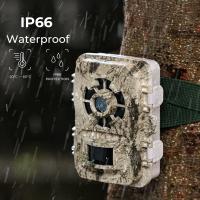Invisible Trail Camera
- 00 days
- :
- 15 hours
- :
- 51 min
- :
- 22 sec
- * KF35.133 =KF35.127S1=KF35.127V1+KF28.0011*2+KF42.0013 Stealthy design for covert surveillance:The invisible trail camera is designed to be discreet and blend in with its surroundings, making it ideal for covert surveillance.
- * High-quality photo resolution for clear images:With a photo resolution of 24M:6528x3672, the camera captures clear and detailed images, even in low light conditions.
- * Long fill light irradiation distance for better coverage:The camera's fill light has a long irradiation distance of 65ft/20m, ensuring that the entire area is covered and nothing is missed.
- * Low sleep current for extended battery life:The camera's sleep current is about 0.20mA, which helps to conserve battery life and extend the camera's operating time.
- * Easy to use with a standard 3-pod interface and APP acceptance method:The camera features a 1/4" standard interface and can be controlled via an APP, making it easy to use and operate.
BUY 3 GET 15% OFF
An invisible trail camera is a type of camera that is designed to be discreet and blend in with its surroundings. These cameras are often used for wildlife observation and hunting, as they allow for the capture of images and videos without disturbing the animals being observed. The term "invisible" refers to the fact that these cameras are often designed to be camouflaged or hidden from view, making them difficult to detect. Some invisible trail cameras use infrared technology to capture images in low light conditions, while others use motion sensors to trigger the camera when an animal passes by. These cameras are typically battery-powered and can be set up in remote locations for extended periods of time. They are often used by wildlife researchers, hunters, and outdoor enthusiasts to capture images and videos of animals in their natural habitats.

Related accessories:
1. Camouflage Skin: An invisible trail camera is designed to blend in with its surroundings, but adding a camouflage skin can make it even more difficult to detect. This accessory can be easily attached to the camera and will help it blend in with the natural environment.
2. Solar Panel: An invisible trail camera is often used in remote locations where access to power is limited. A solar panel can be attached to the camera to provide a continuous source of power. This accessory is especially useful for long-term surveillance.
3. Security Box: An invisible trail camera is vulnerable to theft and damage. A security box can be used to protect the camera from unauthorized access and harsh weather conditions. This accessory is made of durable materials and can be easily attached to a tree or post.
4. Wireless Transmitter: An invisible trail camera can be connected to a wireless transmitter to send images and videos to a remote location. This accessory is ideal for monitoring wildlife or security surveillance. It can be easily installed and configured to send alerts when motion is detected.
5. Memory Card: An invisible trail camera captures images and videos that are stored on a memory card. A high-capacity memory card can be used to store more data and reduce the need for frequent retrieval. This accessory is available in different sizes and speeds to suit different needs.
6. Mounting Bracket: An invisible trail camera can be mounted on a tree or post using a mounting bracket. This accessory is designed to provide a stable and secure platform for the camera. It can be easily adjusted to capture the best angle and view.

Common problems:
1. Error: The camera is not capturing any images.
Solution: Check if the camera is turned on and if the batteries are fully charged. Also, make sure that the camera is properly mounted and aimed at the desired location.
2. Error: The images captured are blurry or out of focus.
Solution: Adjust the focus of the camera lens and make sure that it is clean and free from any obstructions. Also, ensure that the camera is mounted securely to prevent any movement.
3. Error: The camera is not triggering when it detects motion.
Solution: Check the sensitivity settings of the camera and adjust them accordingly. Also, make sure that the camera is positioned correctly to detect motion in the desired area.
4. Error: The camera is not recording audio.
Solution: Check if the microphone is turned on and if the volume is set to an appropriate level. Also, make sure that the camera is not too far away from the sound source.
5. Error: The camera is not connecting to the Wi-Fi network.
Solution: Check if the Wi-Fi network is working properly and if the camera is within range. Also, make sure that the correct Wi-Fi password is entered.
6. Error: The camera is not saving the images or videos.
Solution: Check if the memory card is inserted properly and if it has enough storage space. Also, make sure that the camera is set to save images and videos to the memory card and not to the internal storage.

Maintenance:
1. Regularly clean the lens: Since the invisible trail camera is designed to be hidden, it is important to keep the lens clean to ensure that it captures clear images. Use a microfiber cloth to gently wipe the lens and remove any dirt or debris.
2. Check the battery life: The invisible trail camera relies on batteries to function, so it is important to regularly check the battery life. Replace the batteries as needed to ensure that the camera continues to function properly.
3. Protect the camera from the elements: The invisible trail camera is designed to be used outdoors, but it is important to protect it from the elements. Use a waterproof case or cover to protect the camera from rain, snow, and other weather conditions.
4. Test the camera regularly: To ensure that the invisible trail camera is working properly, test it regularly. Set it up in a location where you can easily access it and check the images to ensure that they are clear and of good quality.
5. Use high-quality memory cards: The invisible trail camera relies on memory cards to store images and videos. Use high-quality memory cards to ensure that the camera can store and retrieve images quickly and easily.
6. Follow the manufacturer's instructions: Finally, it is important to follow the manufacturer's instructions for maintaining and servicing the invisible trail camera. This will ensure that you are taking the proper steps to keep the camera functioning properly and to extend its lifespan.
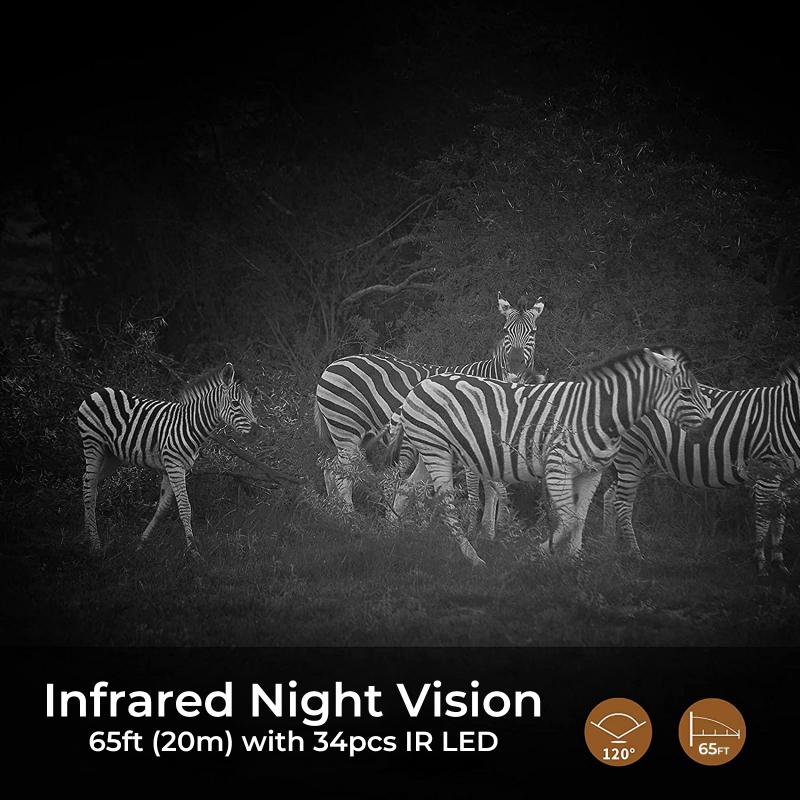
Application Scenarios:
1. Wildlife Observation: An invisible trail camera can be used to observe wildlife without disturbing their natural habitat. The camera can be placed in a remote location and left for an extended period of time to capture footage of animals in their natural environment.
2. Home Security: An invisible trail camera can be used as a home security camera. The camera can be placed in a discreet location to monitor the exterior of a home and capture footage of any potential intruders.
3. Hunting: An invisible trail camera can be used by hunters to monitor game trails and determine the best location for a hunting blind. The camera can be left in place for an extended period of time to capture footage of the animals that frequent the area.
4. Research: An invisible trail camera can be used by researchers to study animal behavior in the wild. The camera can be placed in a remote location and left for an extended period of time to capture footage of animals in their natural environment.
5. Farming: An invisible trail camera can be used by farmers to monitor their crops and livestock. The camera can be placed in a discreet location to monitor the fields and capture footage of any potential predators or thieves.
6. Outdoor Recreation: An invisible trail camera can be used by outdoor enthusiasts to capture footage of their adventures. The camera can be placed in a remote location to capture footage of hiking, camping, and other outdoor activities.

Product parameters:
Exposure control : Automatic
Thermal IR Sensitivity : 65ft/20m
Video resolution : 640×480@30fps
Fill light irradiation distance : 65ft/20m
File formats : JPEG/AVI
Photo resolution : 24M:6528x3672
Sleep current : about 0.20mA
3-Pod Interface : 1/4" standard interface
Link method : Bluetooth switch camera WIFI
Acceptance method : APP
- All Reviews
- Image