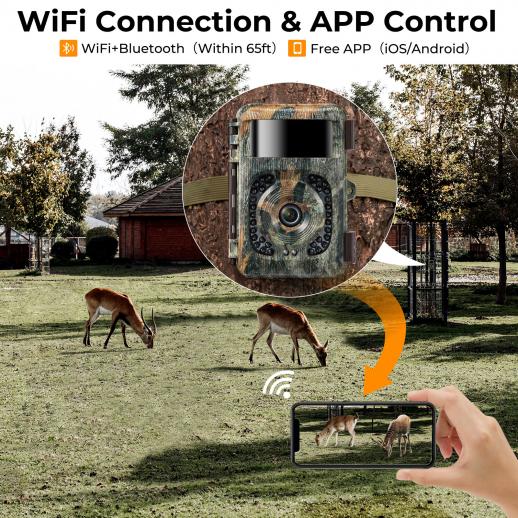Ir Trail Camera No Flash
- 00 days
- :
- 17 hours
- :
- 25 min
- :
- 09 sec
- * KF35.133 =KF35.127S1=KF35.127V1+KF28.0011*2+KF42.0013 Stealthy: No flash ensures covert operation:The IR trail camera with no flash is perfect for capturing images and videos without alerting the subject. The 34pcs infrared fill light with 940nm wavelength ensures that the camera remains undetected while capturing high-quality images and videos.
- * High-quality videos: 1920×1080@30fps video resolution:The IR trail camera captures high-quality videos with a resolution of 1920×1080@30fps. This ensures that the videos captured are clear and detailed, making it easier to identify the subject.
- * Automatic exposure control: Perfectly exposed images:The automatic exposure control ensures that the images captured are perfectly exposed, regardless of the lighting conditions. This ensures that the images captured are clear and detailed, making it easier to identify the subject.
- * Long-range monitoring: 65ft/20m thermal IR sensitivity:The IR trail camera has a thermal IR sensitivity of 65ft/20m, making it perfect for long-range monitoring. This ensures that the camera can capture images and videos from a distance, making it easier to monitor the subject.
- * Customizable monitoring period: 0-24 hours:The monitoring period can be customized to suit your needs, with a range of 0-24 hours. This ensures that the camera can be set up to capture images and videos at specific times, making it easier to monitor the subject.
2. Wholesale OFF: $200 OFF Over $1000
An IR trail camera is a type of camera that uses infrared technology to capture images and videos in low-light or nighttime conditions. Unlike traditional trail cameras that use a flash to illuminate the subject, IR trail cameras emit infrared light that is invisible to the human eye. This allows the camera to capture images without alerting the subject or scaring away wildlife. IR trail cameras are commonly used for hunting, wildlife observation, and home security. They are available in a variety of models with different features such as motion detection, time-lapse recording, and wireless connectivity. The absence of a flash also makes IR trail cameras less likely to be detected by humans or animals, making them a popular choice for covert surveillance. However, it is important to note that the quality of the images and videos captured by an IR trail camera may be lower than those captured by a traditional trail camera with a flash.

Application Scenarios:
1. Wildlife Monitoring: The IR trail camera with no flash can be used for wildlife monitoring. The camera can capture images and videos of animals without disturbing them. The no-flash feature ensures that the animals are not startled by the bright light of the flash. The camera can be set up in a forest or a wildlife reserve to capture images of animals in their natural habitat.
2. Home Security: The IR trail camera with no flash can be used for home security. The camera can be installed outside the house to capture images and videos of any intruders. The no-flash feature ensures that the intruders are not alerted to the presence of the camera. The camera can be connected to a mobile app, which will send alerts to the homeowner if any motion is detected.
3. Farm Monitoring: The IR trail camera with no flash can be used for farm monitoring. The camera can be set up in a barn or a field to capture images and videos of animals or crops. The no-flash feature ensures that the animals are not disturbed by the bright light of the flash. The camera can be connected to a mobile app, which will send alerts to the farmer if any motion is detected.
4. Hunting: The IR trail camera with no flash can be used for hunting. The camera can be set up in a hunting blind to capture images and videos of animals. The no-flash feature ensures that the animals are not alerted to the presence of the camera. The camera can be connected to a mobile app, which will send alerts to the hunter if any motion is detected.
5. Research: The IR trail camera with no flash can be used for research purposes. The camera can be set up in a laboratory or a research facility to capture images and videos of animals or plants. The no-flash feature ensures that the animals or plants are not disturbed by the bright light of the flash. The camera can be connected to a computer, which will allow researchers to analyze the images and videos captured by the camera.

Maintenance:
1. Keep the lens clean: The lens is the most important part of the camera, and it should be kept clean at all times. Use a microfiber cloth to gently wipe away any dirt or debris that may have accumulated on the lens.
2. Check the battery life: Make sure to check the battery life of the camera regularly, especially if it is a wireless or battery-powered camera. Replace the batteries as needed to ensure that the camera is always ready to capture images.
3. Protect the camera from the elements: If the camera is being used outdoors, it is important to protect it from the elements. Use a weatherproof case or cover to protect the camera from rain, snow, and other weather conditions.
4. Test the camera regularly: Test the camera regularly to ensure that it is working properly. Take a few test shots and review the images to make sure that they are clear and in focus.
5. Keep the camera firmware up to date: Check for firmware updates regularly and install them as needed. Firmware updates can improve the camera's performance and fix any bugs or issues.
6. Store the camera properly: When the camera is not in use, store it in a cool, dry place. Avoid storing it in direct sunlight or in areas with high humidity, as this can damage the camera over time.

Common problems:
Error 1: The images captured by the trail camera are too dark or blurry.
Solution: Check if the camera is set to the correct mode for the lighting conditions. If it is too dark, try adjusting the camera's sensitivity or exposure settings. If the images are blurry, make sure the camera is mounted securely and not moving in the wind.
Error 2: The trail camera is not detecting any motion.
Solution: Check if the camera is set to the correct mode for motion detection. Make sure the camera is positioned correctly and not obstructed by any objects. Adjust the sensitivity settings if necessary.
Error 3: The trail camera is not recording any videos.
Solution: Check if the camera is set to video mode and if there is enough memory space on the SD card. Make sure the camera is not in time-lapse mode, which only captures photos.
Error 4: The trail camera is not turning on.
Solution: Check if the batteries are inserted correctly and have enough charge. Make sure the battery compartment is clean and free of any debris. Try replacing the batteries with new ones.
Error 5: The trail camera is not connecting to the mobile app.
Solution: Check if the camera and mobile device are connected to the same Wi-Fi network. Make sure the camera is in pairing mode and the mobile app is up to date. Restart both the camera and mobile device if necessary.
Error 6: The trail camera is not triggering at night.
Solution: Check if the camera is set to night mode and if the IR flash is turned on. Make sure the camera is not obstructed by any objects and the IR flash is not reflecting off any surfaces. Adjust the sensitivity settings if necessary.

Related technologies:
1. Infrared Technology: The latest application technology in no flash trail cameras is the use of infrared technology. This technology allows the camera to capture images and videos in complete darkness without the need for a flash. The camera uses infrared LEDs to illuminate the area and capture clear images.
2. Motion Detection: Another key feature of the latest no flash trail cameras is motion detection. The camera is equipped with sensors that detect motion and trigger the camera to start recording. This feature helps to conserve battery life and storage space by only recording when there is movement.
3. Wireless Connectivity: Many of the latest no flash trail cameras come with wireless connectivity options such as Wi-Fi or Bluetooth. This allows users to remotely access the camera's images and videos from their smartphones or other devices. It also enables users to control the camera settings and receive alerts when motion is detected.
4. High-Quality Images and Videos: The latest no flash trail cameras are equipped with high-quality lenses and sensors that capture clear and detailed images and videos. Some cameras even offer 4K video recording capabilities, which provides ultra-high-definition footage. This feature is particularly useful for wildlife enthusiasts who want to capture every detail of their subjects.

Product parameters:
Moon image watermarking : Support
Thermal IR Sensitivity : 65ft/20m
Number of consecutive shots : 1 shot in a row, 2 shots in a row, 3 shots in a row, 10 shots in a row
Operating temperature : -20 - 60°C
Video resolution : 1920×1080@30fps
Fill light irradiation distance : 65ft/20m
Number of IR fill lights : 34pcs infrared fill light; 940nm
Monitoring period setting : 0-24 hours
3-Pod Interface : 1/4" standard interface
Exposure control : Automatic
- All Reviews
- Image