Low Cost Trail Camera
- 00 days
- :
- 07 hours
- :
- 38 min
- :
- 53 sec
- * KF35.133 =KF35.127S1=KF35.127V1+KF28.0011*2+KF42.0013 Affordable price poin:Low cost trail camera is budget-friendly for outdoor enthusiasts.
- * High-quality images and video:Supports JPEG/AVI file formats for clear and crisp visuals.
- * Customizable watermarkin:Watermarking of camera names and moon images for added security.
- * Versatile usag:Unlimited area of use for various outdoor activities.
- * Energy-efficient desig:Sleep current of about 0.20mA for long-lasting battery life.
2. Get Free Gift Over $100 - 64G SD Card (on the checkout page)
A low cost trail camera is a type of camera that is designed to capture images and videos of wildlife and other outdoor activities. These cameras are typically small, portable, and easy to use, making them ideal for outdoor enthusiasts who want to capture high-quality images and videos without spending a lot of money. Low cost trail cameras are often equipped with motion sensors that trigger the camera to take a photo or video when movement is detected, and they may also have infrared technology that allows them to capture images in low light conditions. Some low cost trail cameras are also equipped with wireless connectivity, allowing users to remotely access and control the camera from their smartphone or other mobile device. Overall, low cost trail cameras are a great option for anyone who wants to capture high-quality images and videos of wildlife and other outdoor activities without breaking the bank.

Common problems:
1. Error: Blurry Images - This error occurs when the camera is not focused properly. To solve this, adjust the focus ring until the image is clear.
2. Error: Overexposed Images - This error occurs when the camera's exposure settings are too high. To solve this, adjust the exposure settings to a lower value.
3. Error: Underexposed Images - This error occurs when the camera's exposure settings are too low. To solve this, adjust the exposure settings to a higher value.
4. Error: Battery Drain - This error occurs when the camera's batteries are drained too quickly. To solve this, use high-quality batteries and turn off any unnecessary features when not in use.
5. Error: Memory Card Full - This error occurs when the camera's memory card is full. To solve this, transfer the images to a computer or other storage device and delete them from the memory card.
6. Error: Camera Not Turning On - This error occurs when the camera's batteries are dead or not inserted properly. To solve this, replace the batteries or reinsert them correctly.

Related accessories:
1. SD Card: A low-cost trail camera may not come with an SD card, so it's important to have one to store your photos and videos. A 32GB SD card is a good option as it can hold a lot of footage and is affordable.
2. Mounting Straps: To secure your trail camera to a tree or post, you'll need mounting straps. These are usually made of durable nylon and have a buckle or clip to keep the camera in place.
3. Solar Panel: A solar panel can be a great accessory for a low-cost trail camera as it can help extend the battery life. It's important to choose a solar panel that is compatible with your camera and has a high enough wattage to charge the battery.
4. Protective Case: A protective case can help keep your trail camera safe from the elements and wildlife. Look for a case that is waterproof and has a locking mechanism to prevent theft.
5. External Battery Pack: If you plan on leaving your trail camera out for an extended period of time, an external battery pack can help ensure that it stays powered. Look for a battery pack that is compatible with your camera and has a high capacity.
6. Camouflage Tape: To help your trail camera blend in with its surroundings, camouflage tape can be a useful accessory. This tape is usually made of a durable fabric and can be wrapped around the camera to help it blend in with the environment.

Product features:
1. High-Quality Image Sensor: A low-cost trail camera should have a high-quality image sensor that can capture clear and detailed images even in low light conditions. This will ensure that the camera can capture high-quality images of wildlife and other outdoor activities.
2. Long Battery Life: A low-cost trail camera should have a long battery life to ensure that it can capture images for an extended period without needing frequent battery replacements. This will also reduce the cost of maintaining the camera.
3. Durable and Weatherproof Design: A low-cost trail camera should have a durable and weatherproof design to withstand harsh outdoor conditions. This will ensure that the camera can be used in different weather conditions without getting damaged.
4. Easy to Use: A low-cost trail camera should be easy to use, with simple controls and an intuitive interface. This will make it easy for users to set up and operate the camera, even if they have little or no experience with trail cameras.
5. Wireless Connectivity: A low-cost trail camera should have wireless connectivity options such as Wi-Fi or Bluetooth, which will allow users to transfer images and videos to their smartphones or other devices without the need for cables or memory cards.
6. Motion Detection: A low-cost trail camera should have motion detection capabilities, which will allow it to capture images and videos of wildlife and other outdoor activities automatically. This will ensure that users do not miss any important moments and can capture images and videos even when they are not present.

Maintenance:
1. Regularly clean the lens and sensor: A low-cost trail camera may not have the same level of weather sealing as more expensive models, so it's important to keep the lens and sensor clean to prevent dirt and moisture from affecting image quality.
2. Use high-quality batteries: Low-cost trail cameras may not come with high-quality batteries, but using them can help ensure that the camera operates reliably and for longer periods of time.
3. Check the camera's settings regularly: Make sure that the camera is set up correctly for the environment it's in, and adjust settings as needed to get the best possible images.
4. Protect the camera from the elements: While low-cost trail cameras may not be as rugged as more expensive models, they can still be protected from the elements with a weather-resistant case or cover.
5. Keep the camera firmware up to date: Firmware updates can improve camera performance and fix bugs, so it's important to check for updates regularly and install them as needed.
6. Store the camera properly when not in use: When the camera is not in use, store it in a dry, cool place to prevent damage from moisture or extreme temperatures.
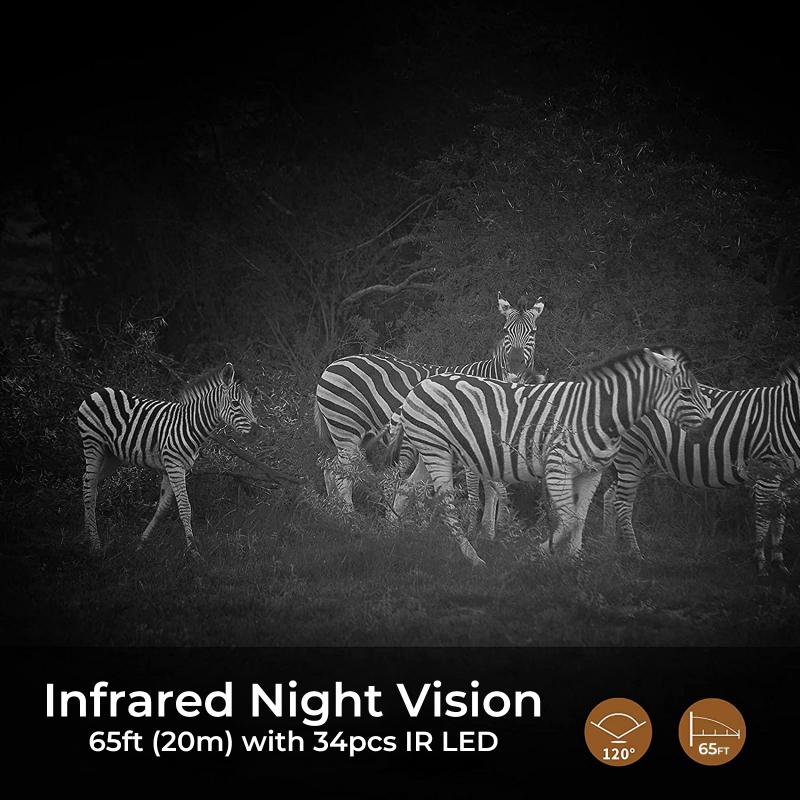
Product parameters:
Area of use : unlimited
Sleep current : about 0.20mA
File formats : JPEG/AVI
Watermarking of camera names : Support
Time watermark function : Support
Ambient temperature watermarking : Support
Moon image watermarking : Support
Link method : Bluetooth switch camera WIFI
Number of IR fill lights : 34pcs infrared fill light; 940nm
3-Pod Interface : 1/4" standard interface
- All Reviews
- Image




















