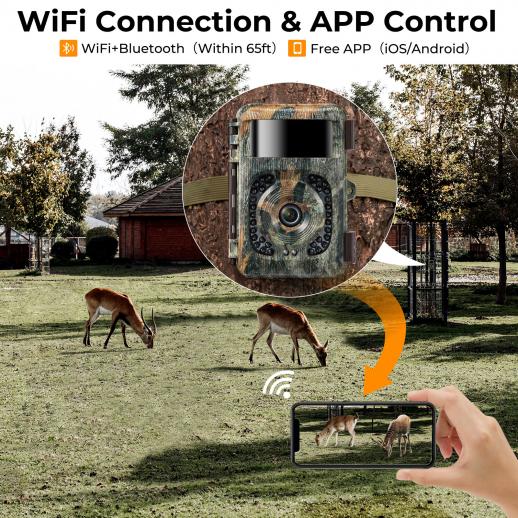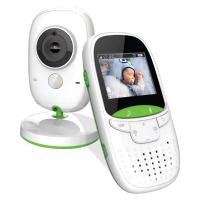Outdoor Expert Trail Camera
Buy 3 Get 18% OFF
Buy 5 Get 20% OFF
Buy 3 Get 18% OFF
Buy 5 Get 20% OFF
- * KF35.133 =KF35.127S1=KF35.127V1+KF28.0011*2+KF42.0013 Lightning-fast trigger speed captures every moment:With a trigger photo speed of just 0.2 seconds, the Outdoor Expert Trail Camera captures every moment, ensuring you never miss a shot.
- * Easy data transfer with USB interface:The camera's USB interface makes it easy to transfer data to your computer or other devices, so you can quickly and easily access your photos and videos.
- * Large storage capacity with TF memory card socket:The camera's TF memory card socket provides ample storage space for all your photos and videos, so you can capture as much footage as you need without worrying about running out of space.
- * Long-range WIFI connectivity for remote monitoring:With a WIFI distance of up to 20 meters outside, the Outdoor Expert Trail Camera allows for remote monitoring, so you can keep an eye on your property from anywhere.
- * High-quality lens and exposure control for stunning images:The camera's high-quality lens, with an FOV of 90° and F/NO of 2.0, combined with automatic exposure control, ensures that your images are always stunning, even in challenging lighting conditions. Additionally, the fill light irradiation distance of 65ft/20m ensures that your subjects are always well-lit, even in low-light conditions.
Buy 3 Get 18% OFF
Buy 5 Get 20% OFF
A trail camera, also known as a game camera, is a device used to capture images or videos of wildlife or other outdoor activities. It is typically used by outdoor enthusiasts, hunters, or researchers to monitor animal behavior, track game, or study wildlife populations. Trail cameras are designed to be durable and weather-resistant, and they are often equipped with infrared sensors that can detect motion and trigger the camera to take a photo or video. Some trail cameras also have wireless capabilities, allowing users to remotely access and view the images or videos captured by the camera. As an outdoor expert, it is important to understand the different types of trail cameras available, their features and capabilities, and how to properly set them up and use them in the field. This knowledge can help you to better observe and understand the natural world around you, and to make informed decisions about conservation and management efforts.

Product Advantages:
1. High-Quality Images: The outdoor expert trail camera is designed to capture high-quality images, even in low light conditions. This is achieved through the use of advanced sensors and lenses that are optimized for outdoor use.
2. Durable and Weatherproof: The outdoor expert trail camera is built to withstand harsh outdoor conditions. It is weatherproof and can withstand extreme temperatures, making it ideal for use in rugged environments.
3. Easy to Use: The outdoor expert trail camera is designed to be easy to use, even for beginners. It comes with intuitive controls and a user-friendly interface that makes it easy to set up and operate.
4. Long Battery Life: The outdoor expert trail camera is designed to have a long battery life, allowing it to capture images for extended periods without needing to be recharged. This is especially important for outdoor use, where access to power sources may be limited.
5. Versatile: The outdoor expert trail camera is a versatile tool that can be used for a variety of applications, including wildlife monitoring, security surveillance, and outdoor photography. Its compact size and rugged design make it ideal for use in remote locations where other cameras may not be practical.
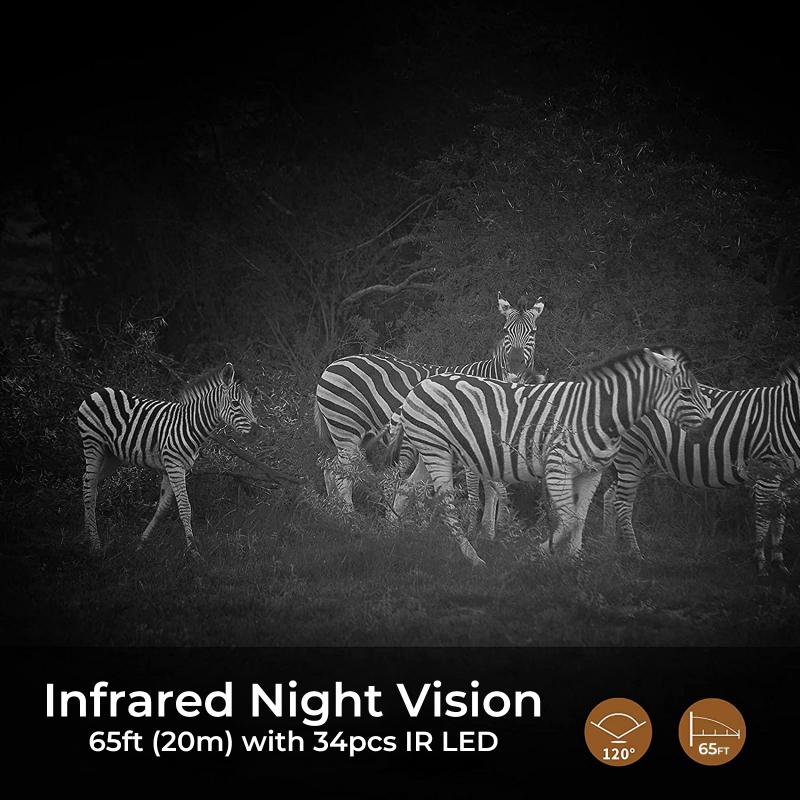
Common problems:
1. Error: Blurry images during nighttime shooting.
Solution: Adjust the camera's focus and aperture settings to ensure that the lens is capturing clear images in low light conditions.
2. Error: Camera battery drains quickly.
Solution: Replace the camera's batteries with high-quality, long-lasting batteries or use an external power source such as a solar panel or battery pack.
3. Error: Camera fails to capture images or videos.
Solution: Check the camera's memory card to ensure that it is not full or damaged. If necessary, replace the memory card with a new one.
4. Error: Camera is not waterproof and gets damaged in wet conditions.
Solution: Use a waterproof camera case or cover to protect the camera from water damage during outdoor use.
5. Error: Camera is difficult to mount or position.
Solution: Use a camera mount or tripod to ensure that the camera is securely positioned and angled correctly for optimal image capture.
6. Error: Camera settings are difficult to navigate or understand.
Solution: Read the camera's user manual thoroughly to understand how to adjust the camera's settings and features. If necessary, seek assistance from a camera expert or customer support representative.
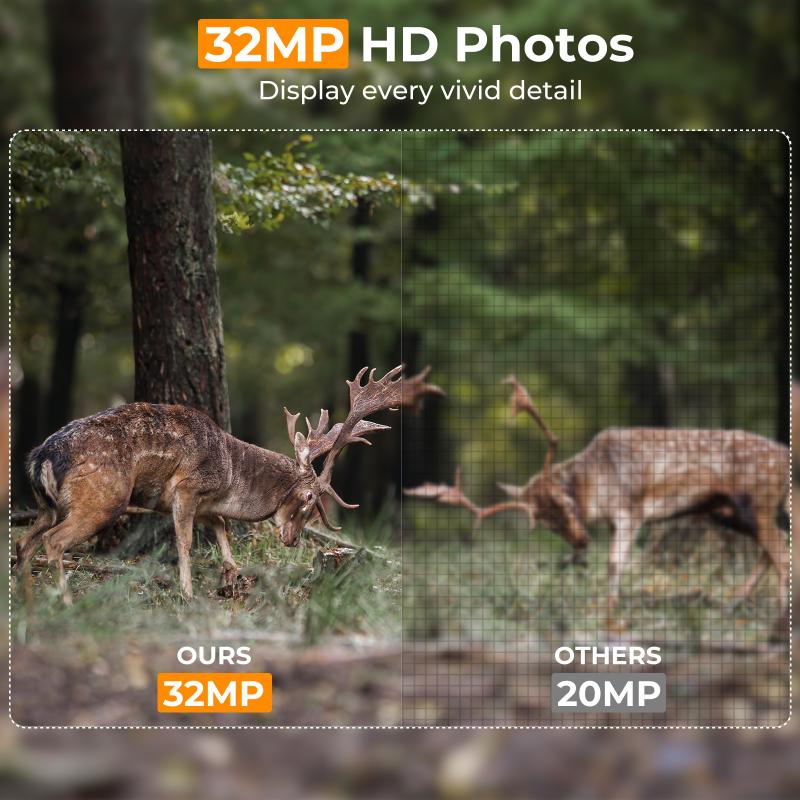
Application Scenarios:
1. Wildlife Observation: The outdoor expert trail camera can be used to capture images and videos of wildlife in their natural habitat. This can be useful for research purposes or for recreational activities such as hunting or birdwatching. The camera can be set up in a remote location and left for extended periods of time to capture footage of animals that may be difficult to observe in person.
2. Home Security: The outdoor expert trail camera can also be used as a home security camera. It can be mounted outside the home to monitor activity around the property. The camera can be set to record continuously or triggered by motion detection. This can provide homeowners with peace of mind and evidence in the event of a break-in or other security breach.
3. Farm Monitoring: The outdoor expert trail camera can be used to monitor livestock and crops on a farm. The camera can be set up in a barn or field to capture footage of animals or crops. This can be useful for farmers to monitor the health and behavior of their livestock or to track the growth of their crops.
4. Sports Recording: The outdoor expert trail camera can be used to record outdoor sports such as mountain biking, skiing, or snowboarding. The camera can be mounted on a helmet or other equipment to capture first-person footage of the action. This can be useful for athletes to review their performance or for sharing with others on social media.
5. Construction Site Monitoring: The outdoor expert trail camera can be used to monitor construction sites. The camera can be set up to capture footage of the site over time, allowing project managers to monitor progress and identify any issues that may arise. This can be useful for ensuring that projects are completed on time and within budget.

Maintenance:
1. Weatherproofing: As an outdoor expert trail camera, it is important to ensure that the camera is weatherproofed. This means that the camera should be able to withstand harsh weather conditions such as rain, snow, and extreme temperatures. To maintain the weatherproofing, ensure that the camera is properly sealed and that the seals are regularly checked and replaced if necessary.
2. Battery Maintenance: The camera's battery is an essential component that needs to be maintained. Ensure that the battery is fully charged before use and that it is not left to completely discharge. Regularly check the battery contacts for corrosion and clean them if necessary. It is also important to use the correct type of battery recommended by the manufacturer.
3. Lens Cleaning: The camera lens is a delicate component that needs to be cleaned regularly. Use a soft, lint-free cloth to clean the lens and avoid using harsh chemicals that may damage the lens coating. It is also important to avoid touching the lens with your fingers as this may leave fingerprints that can affect image quality.
4. Firmware Updates: Regularly check for firmware updates and install them as soon as they become available. Firmware updates can improve camera performance, fix bugs, and add new features.
5. Storage Maintenance: The camera's storage is where all the images and videos are stored. Ensure that the storage is regularly checked and that it is not full. It is also important to format the storage regularly to prevent corruption and ensure that the camera is functioning optimally.
6. Sensor Cleaning: The camera's sensor is a sensitive component that needs to be cleaned regularly. Use a sensor cleaning kit to remove any dust or debris that may have accumulated on the sensor. It is important to follow the manufacturer's instructions when cleaning the sensor to avoid damaging it.

Product parameters:
Interface : USB; TF memory card socket
Fill light irradiation distance : 65ft/20m
Net weight : 727g
Moon image watermarking : Support
Motion Sensing Delay : 3 seconds-10 minutes (default 30 seconds)
Lens : f=4.0mm F/NO=2.0 FOV=90°
Trigger photo speed : 0.2 seconds
WIFI distance : 20 meters outside
Exposure control : Automatic
Number of consecutive shots : 1 shot in a row, 2 shots in a row, 3 shots in a row, 10 shots in a row
- All Reviews
- Image