Remote Trail Camera Monitoring
- 00 days
- :
- 23 hours
- :
- 06 min
- :
- 09 sec
- * KF35.133 =KF35.127S1=KF35.127V1+KF28.0011*2+KF42.0013 Convenient remote monitoring with time watermark function:With the time watermark function, you can easily monitor the trail camera remotely and keep track of the time when the images or videos were captured.
- * High-quality night vision with 34pcs infrared fill light:The 34pcs infrared fill light provides high-quality night vision, allowing you to capture clear images and videos even in low-light conditions.
- * Versatile 3-pod interface for easy installation:The 1/4" standard interface makes it easy to install the trail camera in a variety of locations, while the 3-pod design ensures stability and security.
- * Easy-to-use app for seamless connectivity:The app makes it easy to connect the trail camera to your smartphone or tablet, allowing you to view and download images and videos with ease.
- * Wide-angle lens for comprehensive coverage:The f=4.0mm F/NO=2.0 FOV=90° lens provides a wide-angle view, ensuring comprehensive coverage of the area you are monitoring.
2. Get Free Gift Over $100 - 64G SD Card or Double Camera Strap (on the checkout page)
3. Wholesale OFF: $200 OFF Over $1000
Remote trail camera monitoring is the process of using cameras to capture images or videos of wildlife or other outdoor activities in remote areas. These cameras are typically placed in areas where human presence is minimal or non-existent, such as forests, mountains, or deserts. The cameras are equipped with motion sensors that trigger the camera to take a picture or video when movement is detected. The images or videos are then transmitted remotely to a computer or mobile device for viewing and analysis. This technology is commonly used by wildlife researchers, hunters, and outdoor enthusiasts to monitor animal behavior, track migration patterns, and identify potential hunting locations. Remote trail camera monitoring has become increasingly popular due to its convenience and cost-effectiveness, as it eliminates the need for human presence in the field. However, it is important to note that the use of trail cameras can also have negative impacts on wildlife, such as disrupting natural behavior and causing stress. Therefore, it is important to use this technology responsibly and ethically.

Maintenance:
1. Regularly check the battery level: It is important to regularly check the battery level of the camera to ensure that it is functioning properly. A low battery can cause the camera to malfunction or stop working altogether.
2. Clean the lens: The lens of the camera should be cleaned regularly to ensure that it captures clear and sharp images. Use a soft cloth or lens cleaning solution to clean the lens.
3. Check the memory card: The memory card should be checked regularly to ensure that it has enough space to store images and videos. If the memory card is full, the camera will stop working.
4. Protect the camera from the elements: The camera should be protected from the elements, such as rain, snow, and extreme temperatures. Use a weatherproof case or cover to protect the camera.
5. Test the camera regularly: The camera should be tested regularly to ensure that it is functioning properly. Test the camera by taking a few pictures and videos to ensure that they are clear and sharp.
6. Update the firmware: The firmware of the camera should be updated regularly to ensure that it is up-to-date and functioning properly. Check the manufacturer's website for firmware updates and follow the instructions to update the firmware.
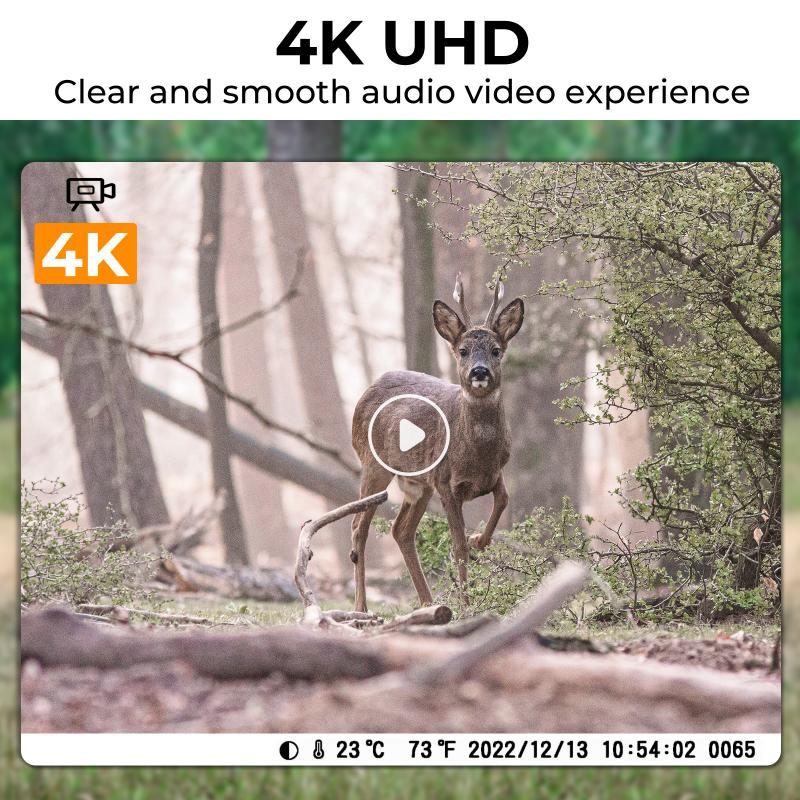
Related technologies:
1. Wireless Connectivity: The latest camera application technologies allow for remote trail camera monitoring through wireless connectivity. This means that the camera can be connected to a mobile device or computer through Wi-Fi or cellular networks, allowing users to monitor the camera's activity from anywhere in the world.
2. Real-Time Notifications: With remote monitoring, users can receive real-time notifications when the camera detects motion or captures an image. This feature allows users to quickly respond to any activity and adjust camera settings as needed.
3. Cloud Storage: Many camera applications now offer cloud storage options, allowing users to store and access their images and videos from anywhere. This feature eliminates the need for physical storage devices and provides a secure backup for important footage.
4. Artificial Intelligence: Some camera applications now incorporate artificial intelligence (AI) technology to enhance image and video quality. AI can be used to automatically adjust camera settings based on lighting conditions, detect and track specific objects or animals, and even identify individual animals based on their unique features.

Related accessories:
1. Cellular Trail Camera: A cellular trail camera is an excellent accessory for remote trail camera monitoring. It allows you to receive real-time photos and videos from your camera directly to your smartphone or computer. This means you can monitor your camera from anywhere in the world, as long as you have an internet connection. The cellular trail camera uses a SIM card to connect to the cellular network, and you can choose a data plan that suits your needs.
2. Solar Panel: A solar panel is another great accessory for remote trail camera monitoring. It allows you to keep your camera powered up without having to worry about changing batteries. The solar panel can be attached to the camera or placed nearby, and it will charge the camera's battery during the day. This means you can leave your camera in the field for longer periods without having to worry about it running out of power.
3. Security Box: A security box is an essential accessory for remote trail camera monitoring. It protects your camera from theft and damage caused by animals or weather. The security box is made of durable materials and is designed to fit your camera perfectly. It also has a lockable latch to prevent unauthorized access.
4. SD Card Reader: An SD card reader is a useful accessory for remote trail camera monitoring. It allows you to quickly and easily transfer photos and videos from your camera's SD card to your computer or smartphone. This means you can review your camera's footage without having to go to the field. The SD card reader is small and portable, making it easy to take with you on your trips.

Common problems:
1. Error: The camera is not capturing any images.
Solution: Check if the camera is turned on and has enough battery. Ensure that the camera is set to the correct mode and that the memory card has enough space. Also, check if the camera lens is clean and not obstructed.
2. Error: The camera is capturing blurry images.
Solution: Check if the camera lens is clean and not obstructed. Ensure that the camera is set to the correct focus mode and that the shutter speed is appropriate for the lighting conditions. Also, make sure that the camera is not moving or shaking during image capture.
3. Error: The camera is not connecting to the remote monitoring system.
Solution: Check if the camera is connected to the internet or cellular network. Ensure that the camera is set up correctly and that the remote monitoring system is configured properly. Also, check if there are any software updates available for the camera or the monitoring system.
4. Error: The camera is capturing images at the wrong time.
Solution: Check if the camera's clock is set to the correct time zone and that the date and time are accurate. Ensure that the camera is set to the correct time-lapse or motion detection mode. Also, check if there are any obstructions or interference that may trigger the camera to capture images at the wrong time.
5. Error: The camera is capturing too many or too few images.
Solution: Check if the camera's sensitivity and trigger settings are set correctly. Ensure that the camera is not capturing false triggers or missing any motion events. Also, check if the camera's memory card has enough space to store the images.
6. Error: The camera is not capturing images in low light conditions.
Solution: Check if the camera's ISO and aperture settings are set correctly for low light conditions. Ensure that the camera has enough battery and memory card space to capture images in low light. Also, consider using an external flash or infrared illuminator to improve image quality in low light.

Product parameters:
Number of IR fill lights : 34pcs infrared fill light; 940nm
3-Pod Interface : 1/4" standard interface
Acceptance method : APP
Link method : Bluetooth switch camera WIFI
Time watermark function : Support
Video resolution : 2304x1296@30fps
Thermal IR Sensitivity : 65ft/20m
Number of consecutive shots : 1 shot in a row, 2 shots in a row, 3 shots in a row, 10 shots in a row
Lens : f=4.0mm F/NO=2.0 FOV=90°
Product size : 17.8x15.6x9.7cm
- All Reviews
- Image
























