Streaming Trail Camera
- 00 days
- :
- 14 hours
- :
- 07 min
- :
- 55 sec
- * KF35.133 =KF35.127S1=KF35.127V1+KF28.0011*2+KF42.0013 Real-time preview via APP for easy monitoring:The streaming trail camera allows you to preview the footage in real-time through the APP, making it easy to monitor the area.
- * Motion sensing delay for better accuracy:With a motion sensing delay of 3 seconds to 10 minutes, the camera can capture accurate footage without missing any important moments.
- * Large LCD display for clear viewing:The 2.0" IPS LCD display with 320×240(RGB) DOT provides clear and detailed viewing of the footage.
- * Compact size for easy installation:The product size of 17.8x15.6x9.7cm makes it easy to install the camera in any location.
- * Wide WIFI distance for remote access:With a WIFI distance of 20 meters outside, you can remotely access the camera and view the footage from anywhere.
2. Get Free Gift Over $100 - 64G SD Card or Double Camera Strap (on the checkout page)
3. Wholesale OFF: $200 OFF Over $1000
A streaming trail camera is a type of camera that is designed to capture images and videos of wildlife or other outdoor activities. Unlike traditional trail cameras, which store images and videos on a memory card, a streaming trail camera can transmit the footage in real-time to a remote device such as a smartphone or computer. This allows users to monitor the camera's activity from a distance and receive alerts when motion is detected.
Streaming trail cameras typically use wireless technology such as Wi-Fi or cellular networks to transmit the footage. Some models also come with built-in SIM cards, which allow them to connect to cellular networks without the need for a separate device. The cameras are often equipped with motion sensors and infrared technology, which enable them to capture clear images and videos even in low-light conditions.
Streaming trail cameras are popular among hunters, wildlife enthusiasts, and researchers who want to monitor animal behavior or track the movements of specific animals. They can also be used for security purposes, such as monitoring remote properties or detecting intruders.

Maintenance:
1. Regularly clean the lens and sensor: As a streaming trail camera is often used outdoors, it is important to clean the lens and sensor regularly to ensure clear and high-quality images. Use a soft cloth or brush to remove any dirt or debris from the lens and sensor.
2. Check battery life: The battery life of a streaming trail camera is crucial for its performance. Check the battery life regularly and replace the batteries as needed. It is also recommended to use high-quality batteries to ensure longer battery life.
3. Protect from extreme weather conditions: Streaming trail cameras are designed to withstand outdoor conditions, but extreme weather conditions such as heavy rain or extreme heat can damage the camera. Protect the camera from extreme weather conditions by using a protective cover or housing.
4. Update firmware: Regularly check for firmware updates and install them to ensure the camera is operating at its best. Firmware updates can improve camera performance and fix any bugs or issues.
5. Secure the camera: As a streaming trail camera is often used in remote locations, it is important to secure the camera to prevent theft or damage. Use a security cable or lock to secure the camera to a tree or other sturdy object.
6. Test the camera regularly: Test the camera regularly to ensure it is functioning properly. Check the image and video quality, battery life, and other features to ensure the camera is working as expected.

Common problems:
1. Poor Connectivity: One of the most common errors that may occur during the use of a streaming trail camera is poor connectivity. This can be caused by a weak Wi-Fi signal or interference from other devices. To solve this issue, you can try moving the camera closer to the Wi-Fi router or using a Wi-Fi extender to boost the signal.
2. Battery Drain: Another error that may occur is battery drain. This can be caused by leaving the camera on for extended periods or using it in extreme temperatures. To solve this issue, you can try turning off the camera when not in use or using a battery pack to extend the camera's battery life.
3. Low-Quality Footage: Sometimes, the camera may produce low-quality footage due to poor lighting or incorrect camera settings. To solve this issue, you can try adjusting the camera's settings to improve the image quality or using additional lighting to improve the lighting conditions.
4. Camera Malfunction: In some cases, the camera may malfunction due to a software or hardware issue. To solve this issue, you can try resetting the camera to its default settings or contacting the manufacturer for assistance. If the camera is still under warranty, you may be able to get it repaired or replaced.

Related technologies:
1. Wireless Connectivity: The latest application technologies of the streaming trail camera include wireless connectivity options such as Wi-Fi and Bluetooth. This allows users to connect their cameras to their smartphones or other devices and stream live footage directly to their devices.
2. Cloud Storage: Another key feature of the latest streaming trail cameras is cloud storage. This allows users to store their footage in the cloud, making it easily accessible from anywhere with an internet connection. This is particularly useful for users who want to monitor their property or wildlife from remote locations.
3. Motion Detection: Many of the latest streaming trail cameras also feature advanced motion detection technology. This allows the camera to detect movement and automatically start recording, ensuring that users never miss a moment.
4. High-Quality Video: Finally, the latest streaming trail cameras are capable of recording high-quality video footage. This is thanks to advancements in camera technology, including higher resolution sensors and improved image processing algorithms. As a result, users can capture clear, detailed footage of wildlife and other outdoor activities.
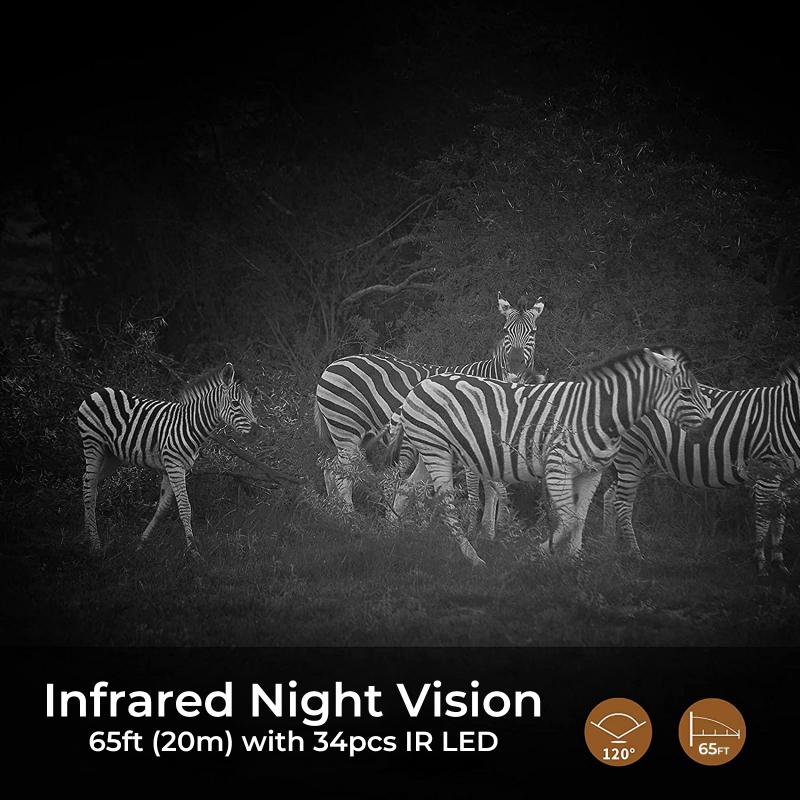
Application Scenarios:
1. Wildlife Observation: A streaming trail camera can be used to observe wildlife in their natural habitat. The camera can be set up in a remote location and live stream the footage to a mobile device or computer. This allows wildlife enthusiasts to observe animals without disturbing them.
2. Hunting: A streaming trail camera can be used by hunters to monitor game activity in a specific area. The camera can be set up to live stream footage to a mobile device or computer, allowing hunters to monitor the area in real-time and make informed decisions about when and where to hunt.
3. Security: A streaming trail camera can be used as a security camera to monitor remote locations. The camera can be set up to live stream footage to a mobile device or computer, allowing property owners to monitor their property in real-time and respond to any potential threats.
4. Research: A streaming trail camera can be used by researchers to study animal behavior in their natural habitat. The camera can be set up to live stream footage to a mobile device or computer, allowing researchers to observe animals without disturbing them and gather valuable data.
5. Outdoor Recreation: A streaming trail camera can be used by outdoor enthusiasts to capture and share their adventures. The camera can be set up to live stream footage to social media platforms, allowing friends and family to follow along in real-time and experience the adventure with them.

Product parameters:
WIFI distance : 20 meters outside
Live function : APP real-time preview
Memory Card : SD Card 4GB~512GB
Motion Sensing Delay : 3 seconds-10 minutes (default 30 seconds)
Microphone & Speaker : Support
Product size : 17.8x15.6x9.7cm
Net weight : 727g
3-Pod Interface : 1/4" standard interface
Time watermark function : Support
LCD display : 2.0" IPS 320×240(RGB) DOT
- All Reviews
- Image
























