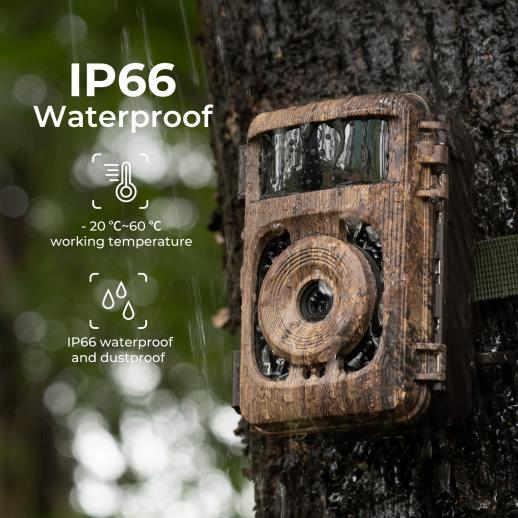Wireless Game Trail Cameras
- 00 days
- :
- 21 hours
- :
- 24 min
- :
- 37 sec
- * KF35.133 =KF35.127S1=KF35.127V1+KF28.0011*2+KF42.0013 Easy to set up and use with Bluetooth connectivity:The wireless game trail camera can be easily connected to your smartphone or tablet via Bluetooth, allowing you to control and view the camera remotely.
- * Large and clear LCD display for easy viewing:The 2.0" IPS 320×240(RGB) DOT LCD display provides a clear and detailed view of the camera's footage, making it easy to review and analyze.
- * Durable and weather-resistant design:With an IP66 dust and waterproof rating, this camera can withstand harsh weather conditions and is built to last.
- * Convenient and versatile acceptance method:The camera can be controlled and monitored through an app, making it easy to access and manage your footage from anywhere.
- * Customizable motion sensing delay for optimal performance:The motion sensing delay can be adjusted from 3 seconds to 10 minutes, allowing you to customize the camera's performance to suit your needs.
2. Get Free Gift Over $100 - 64G SD Card or Double Camera Strap (on the checkout page)
3. Wholesale OFF: $200 OFF Over $1000
Wireless game trail cameras are a type of camera that is used to capture images and videos of wildlife in their natural habitat. These cameras are designed to be placed in remote locations and can be accessed remotely through a wireless connection. They are equipped with motion sensors that trigger the camera to take a photo or video when an animal passes by. The images and videos captured by these cameras can be used for research, monitoring, and hunting purposes. The wireless feature allows users to access the images and videos from their mobile devices or computers without having to physically retrieve the camera. This makes it easier to monitor wildlife activity and behavior without disturbing their natural habitat. Some wireless game trail cameras also come with additional features such as night vision, time-lapse mode, and weather-resistant casing. These cameras have become increasingly popular among wildlife enthusiasts, researchers, and hunters due to their convenience and effectiveness in capturing high-quality images and videos of wildlife.

Related technologies:
1. Remote Access: Wireless game trail cameras allow remote access to the camera's images and videos. This means that users can view the camera's footage from anywhere, at any time, using their smartphone or computer.
2. Real-Time Notifications: These cameras can send real-time notifications to users when they detect motion or capture an image. This feature is particularly useful for hunters who want to know when game is in the area.
3. High-Quality Images: Wireless game trail cameras are equipped with high-quality lenses and sensors that capture clear, detailed images and videos. This is important for hunters who need to identify game accurately.
4. Long Battery Life: Many wireless game trail cameras have long battery life, which means they can stay in the field for extended periods without needing to be recharged or have their batteries replaced.
5. Easy Installation: Wireless game trail cameras are easy to install and set up. They can be mounted on trees or other objects using straps or screws, and many models come with user-friendly apps that make it easy to configure the camera's settings.
6. Cloud Storage: Some wireless game trail cameras offer cloud storage options, which allow users to store their images and videos remotely. This is useful for hunters who want to keep their footage safe and secure, even if the camera is lost or stolen.

Application Scenarios:
1. Hunting: Wireless game trail cameras are perfect for hunters who want to monitor their hunting grounds without disturbing the wildlife. The cameras can be set up in strategic locations and remotely accessed to check for animal activity. This allows hunters to plan their hunts more effectively and increase their chances of success.
2. Wildlife Research: Scientists and researchers can use wireless game trail cameras to study animal behavior and habitat. The cameras can be set up in remote locations and programmed to take photos or videos at specific intervals. This data can then be used to analyze animal behavior and habitat use patterns.
3. Home Security: Wireless game trail cameras can also be used for home security. They can be set up around the perimeter of a property and remotely accessed to monitor for any suspicious activity. This can provide homeowners with peace of mind and help deter potential burglars.
4. Farming: Farmers can use wireless game trail cameras to monitor their crops and livestock. The cameras can be set up in fields or barns to monitor for pests or predators. This can help farmers take proactive measures to protect their crops and livestock.
5. Outdoor Recreation: Outdoor enthusiasts can use wireless game trail cameras to capture photos and videos of wildlife and scenic views. The cameras can be set up on hiking trails or camping sites to capture unique perspectives of nature.
6. Education: Wireless game trail cameras can also be used in educational settings. Teachers can use them to teach students about animal behavior and habitat. Students can also use them for science projects or to document their own outdoor experiences.

Common problems:
1. Error: The camera is not connecting to the wireless network.
Solution: Check the camera's Wi-Fi settings and ensure that it is connected to the correct network. If the issue persists, try resetting the camera's network settings and reconnecting to the network.
2. Error: The camera is not capturing clear images.
Solution: Check the camera's lens for any dirt or smudges that may be affecting the image quality. Also, ensure that the camera is positioned correctly and that there is enough light for the camera to capture clear images.
3. Error: The camera is not detecting motion.
Solution: Check the camera's motion detection settings and ensure that they are properly configured. Also, ensure that the camera is positioned correctly and that there is enough movement in the camera's field of view to trigger the motion detection.
4. Error: The camera's battery life is short.
Solution: Check the camera's battery settings and ensure that they are properly configured. Also, consider using a higher capacity battery or an external power source to extend the camera's battery life.
5. Error: The camera is not recording video.
Solution: Check the camera's video settings and ensure that they are properly configured. Also, ensure that there is enough storage space on the camera's memory card to record video. If the issue persists, try resetting the camera's video settings and testing again.

Product features:
1. Wi-Fi Connectivity: A wireless game trail camera should have Wi-Fi connectivity to allow users to remotely access the camera's footage and settings. This feature enables users to view and download images and videos from the camera without having to physically retrieve the camera's SD card.
2. Long Battery Life: A wireless game trail camera should have a long battery life to ensure that it can operate for extended periods without requiring frequent battery replacements. This feature is particularly important for users who place the camera in remote locations where access to power sources is limited.
3. High-Quality Images and Videos: A wireless game trail camera should be capable of capturing high-quality images and videos to provide users with clear and detailed footage of wildlife activity. This feature is essential for users who want to monitor wildlife behavior and track animal movements.
4. Motion Detection: A wireless game trail camera should have motion detection capabilities to trigger the camera to start recording when it detects movement. This feature ensures that users capture footage of wildlife activity and reduces the amount of time spent reviewing footage with no activity.
5. Weather Resistance: A wireless game trail camera should be weather-resistant to withstand harsh outdoor conditions. This feature is particularly important for users who place the camera in remote locations where it may be exposed to rain, snow, and extreme temperatures. A weather-resistant camera ensures that the camera remains operational and provides users with reliable footage.
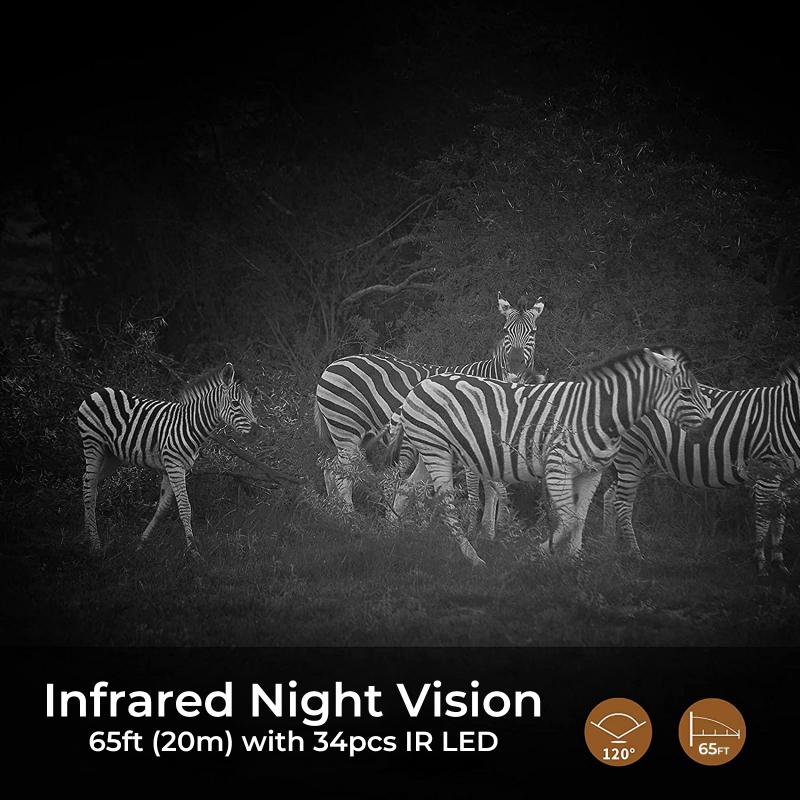
Product parameters:
Motion Sensing Delay : 3 seconds-10 minutes (default 30 seconds)
3-Pod Interface : 1/4" standard interface
Dust and waterproof rating : IP66
Net weight : 727g
Monitoring period setting : 0-24 hours
Product size : 17.8x15.6x9.7cm
Bluetooth distance : 20 meters outside
Acceptance method : APP
File formats : JPEG/AVI
LCD display : 2.0" IPS 320×240(RGB) DOT
- All Reviews
- Image