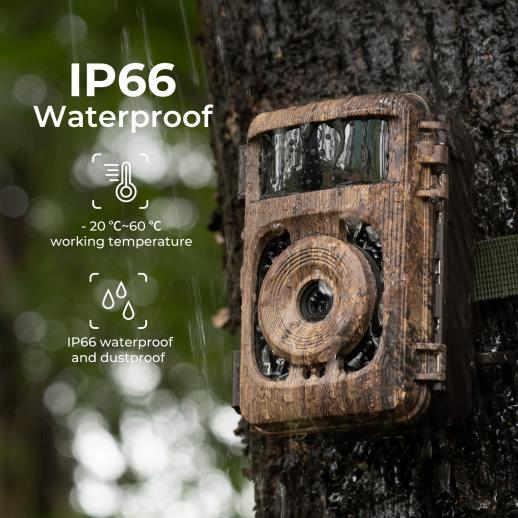Wireless Trail Camera Wifi
- 00 days
- :
- 08 hours
- :
- 08 min
- :
- 30 sec
- * KF35.133 =KF35.127S1=KF35.127V1+KF28.0011*2+KF42.0013 Wireless connectivity for easy remote access:With the wireless trail camera wifi, you can easily connect to your device and access the camera remotely. This feature allows you to monitor your property or wildlife without being physically present.
- * High-quality video resolution for clear footage:The camera's video resolution of 2304x1296@30fps ensures that you capture clear and detailed footage. This feature is especially useful for wildlife enthusiasts who want to capture every detail of their subjects.
- * Automatic exposure control for optimal lighting:The camera's automatic exposure control ensures that your footage is well-lit and properly exposed. This feature is particularly useful when shooting in low-light conditions.
- * Real-time preview for instant feedback:The camera's live function allows you to preview footage in real-time through the app. This feature is useful for adjusting camera settings and ensuring that you capture the footage you want.
- * Compact and portable design for easy installation:The camera's compact design and TF memory card socket make it easy to install and move around. This feature is particularly useful for outdoor enthusiasts who want to capture footage in different locations.
2. Get Free Gift Over $100 - 64G SD Card or Double Camera Strap (on the checkout page)
3. Wholesale OFF: $200 OFF Over $1000
A wireless trail camera with WiFi capabilities is a type of outdoor camera that can be used for hunting, wildlife observation, and security purposes. These cameras are designed to be placed in remote locations and can be accessed remotely through a WiFi connection. They typically use a cellular network or a WiFi hotspot to transmit images and videos to a smartphone or computer.
Wireless trail cameras with WiFi capabilities are popular among hunters and wildlife enthusiasts because they allow them to monitor game activity without disturbing the animals. They can also be used for security purposes to monitor remote areas or properties.
These cameras typically have a long battery life and are designed to withstand harsh outdoor conditions. They are also equipped with motion sensors and infrared technology to capture clear images and videos, even in low light conditions.
Overall, wireless trail cameras with WiFi capabilities are a useful tool for outdoor enthusiasts and security professionals who need to monitor remote areas.

Maintenance:
1. Regularly clean the camera lens and body: As a wireless trail camera with wifi, it is important to keep the lens and body clean to ensure clear and high-quality images. Use a soft cloth or lens cleaning solution to clean the lens and body regularly. This will prevent dust, dirt, and other debris from accumulating on the camera, which can affect the image quality.
2. Check the battery life: The wireless trail camera with wifi is powered by batteries, so it is important to check the battery life regularly. Make sure to use high-quality batteries and replace them when necessary. You can also use rechargeable batteries to save money and reduce waste.
3. Update the firmware: Firmware updates can improve the performance and functionality of the camera. Check for firmware updates regularly and install them as soon as they become available. This will ensure that your camera is always up-to-date and working at its best.
4. Store the camera properly: When not in use, store the camera in a cool, dry place. Avoid exposing it to extreme temperatures or humidity, as this can damage the camera. You can also use a protective case or bag to keep the camera safe and secure when not in use.

Common problems:
1. Error connecting to Wi-Fi network: If the camera is unable to connect to the Wi-Fi network, it may be due to incorrect network credentials or weak signal strength. To solve this, ensure that the network credentials are correct and try moving the camera closer to the router to improve signal strength.
2. Slow or intermittent Wi-Fi connection: If the camera is connected to the Wi-Fi network but the connection is slow or intermittent, it may be due to network congestion or interference. To solve this, try reducing the number of devices connected to the network or changing the Wi-Fi channel to reduce interference.
3. Battery drain due to Wi-Fi usage: If the camera's battery drains quickly due to Wi-Fi usage, it may be due to the camera constantly searching for a Wi-Fi signal. To solve this, turn off the Wi-Fi when not in use or reduce the frequency of Wi-Fi usage.
4. Inability to access camera remotely: If the camera cannot be accessed remotely via Wi-Fi, it may be due to incorrect network settings or firewall restrictions. To solve this, ensure that the camera's network settings are correct and that any necessary firewall ports are open.
5. Poor image quality when using Wi-Fi: If the camera's image quality is poor when using Wi-Fi, it may be due to network congestion or interference. To solve this, try reducing the number of devices connected to the network or changing the Wi-Fi channel to reduce interference.
6. Wi-Fi disconnection during use: If the camera disconnects from the Wi-Fi network during use, it may be due to weak signal strength or network congestion. To solve this, try moving the camera closer to the router to improve signal strength or reducing the number of devices connected to the network.

Product Advantages:
1. Remote Access: A wireless trail camera with WiFi allows users to remotely access the camera's footage from their smartphone or computer. This means that users can check the camera's footage without having to physically go to the camera's location, saving time and effort.
2. Real-Time Monitoring: With a wireless trail camera, users can monitor the camera's footage in real-time. This is particularly useful for wildlife monitoring, as users can observe animals in their natural habitat without disturbing them.
3. Easy Installation: Wireless trail cameras are easy to install, as they do not require any wiring or cables. This makes them ideal for use in remote locations where it may be difficult to run power or data cables.
4. High-Quality Footage: Wireless trail cameras are capable of capturing high-quality footage, even in low-light conditions. This is due to their advanced sensors and lenses, which are designed to capture clear and detailed images.
5. Cost-Effective: Wireless trail cameras are a cost-effective solution for wildlife monitoring and surveillance. They are typically less expensive than traditional wired cameras, and they require less maintenance and upkeep.
6. Versatile: Wireless trail cameras can be used for a variety of applications, including wildlife monitoring, home security, and surveillance. They are also available in a range of sizes and configurations, making them suitable for use in a variety of environments.

Related technologies:
1. Remote Access: The latest application technologies of wireless trail cameras with WiFi allow users to remotely access the camera's footage from their smartphones or tablets. This feature enables users to monitor their property or wildlife without physically being present at the camera location.
2. Real-Time Notifications: With WiFi-enabled trail cameras, users can receive real-time notifications on their mobile devices when the camera detects motion or captures an image. This feature allows users to stay informed about any activity in the camera's field of view.
3. Cloud Storage: Many wireless trail cameras with WiFi offer cloud storage options, allowing users to store their footage securely online. This feature ensures that users can access their footage from anywhere, at any time, without the risk of losing it due to theft or damage to the camera.
4. Advanced Settings: WiFi-enabled trail cameras often come with advanced settings that allow users to customize their camera's performance. These settings may include adjustable sensitivity levels, time-lapse options, and the ability to schedule when the camera is active. These features provide users with greater control over their camera's performance and the footage it captures.

Product parameters:
PIR sensing angle : 120 degrees
Number of consecutive shots : 1 shot in a row, 2 shots in a row, 3 shots in a row, 10 shots in a row
Video resolution : 2304x1296@30fps
File formats : JPEG/AVI
Ambient temperature watermarking : Support
Live function : APP real-time preview
Exposure control : Automatic
LCD display : 2.0" IPS 320×240(RGB) DOT
Number of IR fill lights : 34pcs infrared fill light; 940nm
Interface : USB; TF memory card socket
- All Reviews
- Image