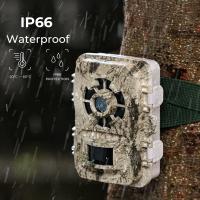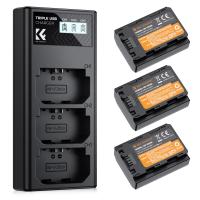Backyard Trail Camera
- 00 days
- :
- 10 hours
- :
- 21 min
- :
- 55 sec
- * KF35.143=KF35.064+KF28.0011+KF42.0013 Loop recording ensures continuous monitoring:Loop recording allows the backyard trail camera to overwrite old footage with new footage, ensuring continuous monitoring of the area.
- * Versatile 3-pod interface for easy installation:The 1/4" standard interface of the backyard trail camera allows for easy installation on a variety of surfaces, making it versatile and convenient.
- * High thermal IR sensitivity for accurate detection:With a thermal IR sensitivity of 65ft/20m, the backyard trail camera can accurately detect movement and capture footage even in low light conditions.
- * Wide operating temperature range for all weather conditions:The backyard trail camera can operate in temperatures ranging from -20 - 60°C, making it suitable for use in all weather conditions.
- * Moon image watermarking for added security:The backyard trail camera supports moon image watermarking, which adds an extra layer of security to the footage captured, making it more difficult to tamper with.
A backyard trail camera is a type of camera that is designed to capture images or videos of wildlife or other outdoor activities in your backyard. These cameras are typically motion-activated and can be set up to capture images or videos of animals that may be passing through your yard. They are often used by wildlife enthusiasts, hunters, or homeowners who want to monitor their property for security purposes. Backyard trail cameras are typically weather-resistant and can be mounted on trees, posts, or other structures. They are also equipped with infrared technology, which allows them to capture images or videos in low-light conditions. Some backyard trail cameras also come with Wi-Fi connectivity, which allows you to view the images or videos remotely on your smartphone or computer. Overall, backyard trail cameras are a great way to observe and document the wildlife that visits your backyard.
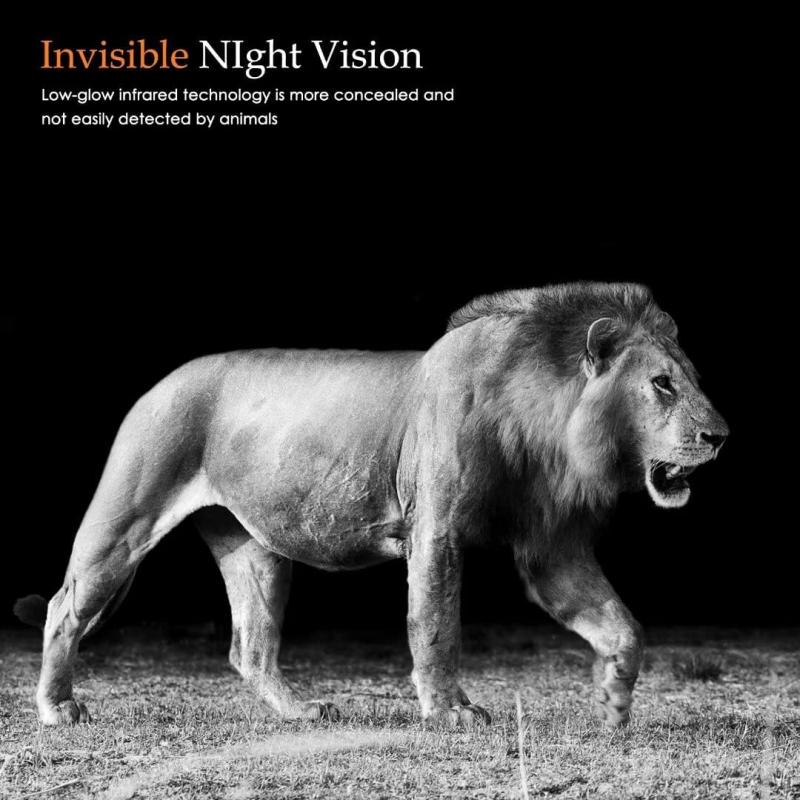
Application Scenarios:
1. Wildlife Observation: A backyard trail camera can be used to observe and capture images of wildlife that visit your backyard. This can be useful for nature enthusiasts, researchers, or anyone who wants to keep an eye on the animals that visit their property.
2. Home Security: A backyard trail camera can also be used as a home security camera. It can be set up to capture images or videos of any suspicious activity that occurs in your backyard, such as trespassing or theft.
3. Pet Monitoring: If you have pets that spend time in your backyard, a trail camera can be used to monitor their behavior and activities. This can be useful for pet owners who want to keep an eye on their pets while they are away from home.
4. Garden Monitoring: A backyard trail camera can also be used to monitor your garden. It can capture images of any pests or animals that are damaging your plants, allowing you to take action to protect your garden.
5. Outdoor Recreation: Finally, a backyard trail camera can be used to capture images or videos of outdoor activities that take place in your backyard, such as family gatherings or sports games. This can be a fun way to capture memories and share them with others.

Related technologies:
1. Wireless Connectivity: The latest backyard trail cameras come with wireless connectivity options such as Wi-Fi and Bluetooth, allowing users to remotely access and control the camera from their smartphones or tablets.
2. High-Resolution Images and Videos: The cameras are equipped with high-resolution sensors that capture clear and detailed images and videos, even in low-light conditions. Some cameras also offer 4K video recording capabilities.
3. Motion Detection and Night Vision: Backyard trail cameras use advanced motion detection technology to trigger the camera when it detects movement, ensuring that no action is missed. Additionally, many cameras come with night vision capabilities, allowing them to capture clear images and videos even in complete darkness.
4. Cloud Storage: Many backyard trail cameras now offer cloud storage options, allowing users to store their images and videos remotely and access them from anywhere with an internet connection.
5. Artificial Intelligence: Some backyard trail cameras use artificial intelligence to identify and track specific animals or objects, making it easier for users to capture the footage they want. Additionally, AI-powered cameras can help reduce false alarms by distinguishing between animals and other moving objects.

Related accessories:
1. Mounting Bracket: A mounting bracket is an essential accessory for a backyard trail camera. It allows the camera to be securely attached to a tree or post, ensuring that it remains in place and captures the desired footage. A good mounting bracket should be adjustable, durable, and easy to install.
2. SD Card: An SD card is another important accessory for a backyard trail camera. It is the storage medium that the camera uses to store the footage it captures. A high-capacity SD card is recommended, as it will allow the camera to capture more footage before the card needs to be replaced. Additionally, an SD card with a fast write speed will ensure that the camera can capture high-quality footage without any lag or delay.
3. Solar Panel: A solar panel is a great accessory for a backyard trail camera, especially if the camera will be used for extended periods of time. It allows the camera to be powered by the sun, eliminating the need for batteries or an external power source. A good solar panel should be weather-resistant, durable, and easy to install.
4. Security Box: A security box is a must-have accessory for a backyard trail camera, especially if the camera will be left unattended for long periods of time. It provides an extra layer of protection against theft and vandalism, ensuring that the camera remains safe and secure. A good security box should be made of durable materials, have a secure locking mechanism, and be easy to install.

Common problems:
1. Blurry images: This error may occur due to the camera's autofocus system not working correctly. To solve this issue, the user can try cleaning the lens or resetting the camera to its default settings.
2. Battery drain: The camera may consume more battery power than expected, leading to a shorter battery life. To solve this issue, the user can try using high-capacity rechargeable batteries or reducing the camera's power consumption by adjusting the settings.
3. Memory card errors: The camera may display an error message when trying to save images or videos to the memory card. To solve this issue, the user can try formatting the memory card or using a different card with a higher capacity.
4. False triggers: The camera may capture images or videos of non-targeted objects, such as moving branches or animals that are too small. To solve this issue, the user can adjust the camera's sensitivity settings or change the camera's position to avoid capturing unwanted images.
5. Inconsistent performance: The camera may work correctly at times but fail to capture images or videos at other times. To solve this issue, the user can try updating the camera's firmware or replacing the camera with a more reliable model.
6. Water damage: The camera may stop working correctly if exposed to water or moisture. To solve this issue, the user can try drying the camera thoroughly or using a waterproof camera case to protect the camera from water damage.

Product parameters:
Infrared filter unit : Fully automatic
Microphone & Speaker : Support
Loop recording : Support
Thermal IR Sensitivity : 65ft/20m
Sleeping current : Approx. 0.20mA
Video resolution : 1920×1080@30fps
3-Pod Interface : 1/4" standard interface
Product approvals : CE, FCC, ROHS
Operating temperature : -20 - 60°C
Moon image watermarking : Support
- All Reviews
- Image