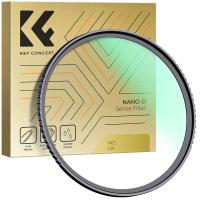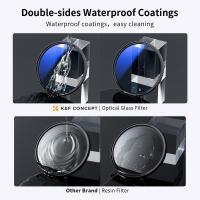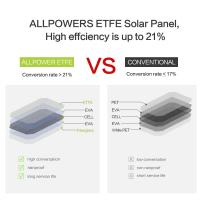Bad Quality Sound When I Record?
Experiencing bad quality sound when recording can be incredibly frustrating, especially if you are a content creator, musician, or someone who frequently needs to capture high-quality audio. Poor sound quality can stem from a variety of issues, ranging from hardware problems to software settings. In this article, we will explore the common causes of bad quality sound during recording and provide practical solutions to help you achieve the best possible audio quality.
Understanding the Basics of Sound Recording

Before diving into the specific issues and solutions, it is essential to understand the basics of sound recording. Sound recording involves capturing audio signals through a microphone, which then converts these signals into an electrical format that can be processed and stored by a recording device or software. The quality of the recorded sound depends on several factors, including the microphone, recording environment, audio interface, and software settings.
Common Causes of Bad Quality Sound

1. Microphone Quality and Type
- Low-Quality Microphones: Using a low-quality microphone can result in poor sound capture, leading to muffled or distorted audio. Investing in a high-quality microphone is crucial for clear and accurate sound recording.
- Incorrect Microphone Type: Different microphones are designed for specific purposes. For instance, a dynamic microphone is suitable for live performances, while a condenser microphone is better for studio recordings. Using the wrong type of microphone can affect sound quality.
2. Recording Environment
- Background Noise: Recording in a noisy environment can introduce unwanted sounds into your recording. Common sources of background noise include traffic, air conditioning, and electronic devices.
- Room Acoustics: The acoustics of the room where you record can significantly impact sound quality. Rooms with hard surfaces can cause echoes and reverberations, while rooms with soft furnishings can absorb sound and reduce clarity.
3. Audio Interface and Cables
- Poor-Quality Audio Interface: An audio interface is a device that connects your microphone to your computer. A low-quality audio interface can introduce noise and distortion into your recordings.
- Faulty Cables: Damaged or low-quality cables can cause signal loss and interference, leading to poor sound quality.
4. Software Settings
- Incorrect Gain Levels: Setting the gain too high can cause distortion, while setting it too low can result in a weak signal. Proper gain staging is essential for optimal sound quality.
- Sample Rate and Bit Depth: The sample rate and bit depth settings in your recording software determine the resolution of your audio. Higher settings provide better sound quality but require more processing power and storage.
5. Post-Processing Issues
- Over-Processing: Applying too many effects or excessive equalization can degrade sound quality. It is essential to use post-processing tools judiciously to enhance, rather than harm, your recordings.
Practical Solutions for Improving Sound Quality

1. Invest in a High-Quality Microphone
- Choose a microphone that suits your recording needs. For studio recordings, a condenser microphone is often the best choice due to its sensitivity and accuracy. For live performances or podcasting, a dynamic microphone may be more appropriate.
2. Optimize Your Recording Environment
- Reduce Background Noise: Record in a quiet room and minimize external noise sources. Use soundproofing materials such as acoustic panels, foam, or heavy curtains to reduce noise.
- Improve Room Acoustics: Use diffusers and absorbers to manage reflections and echoes. Position your microphone away from walls and corners to avoid capturing unwanted reflections.
3. Use a Quality Audio Interface and Cables
- Invest in a reliable audio interface that provides clean and accurate signal conversion. Ensure that your cables are in good condition and use shielded cables to minimize interference.
4. Adjust Software Settings Appropriately
- Set Proper Gain Levels: Adjust the gain on your audio interface or recording software to ensure that the signal is strong without clipping. Aim for levels that peak around -6dB to -3dB.
- Choose the Right Sample Rate and Bit Depth: For most professional recordings, a sample rate of 44.1kHz or 48kHz and a bit depth of 24 bits are recommended. These settings provide a good balance between quality and file size.
5. Apply Post-Processing Carefully
- Use equalization (EQ) to balance the frequency response of your recording. Remove any unwanted frequencies and enhance the desired ones.
- Apply compression to control the dynamic range of your recording, ensuring that the quiet and loud parts are balanced.
- Use noise reduction tools sparingly to remove any remaining background noise without affecting the overall sound quality.
Additional Tips for Achieving High-Quality Recordings

- Monitor Your Recordings: Use high-quality headphones or studio monitors to listen to your recordings in real-time. This allows you to identify and address any issues immediately.
- Maintain Your Equipment: Regularly check and maintain your recording equipment to ensure it is in good working condition. Clean your microphone and cables to prevent dust and debris from affecting sound quality.
- Experiment and Learn: Sound recording is both an art and a science. Experiment with different techniques, settings, and equipment to find what works best for your specific needs. Continuously educate yourself on best practices and stay updated with the latest advancements in audio technology.
Achieving high-quality sound recordings requires attention to detail and a thorough understanding of the factors that influence sound quality. By investing in the right equipment, optimizing your recording environment, and carefully adjusting your software settings, you can significantly improve the quality of your recordings. Remember that sound recording is a skill that develops over time, so be patient and persistent in your efforts. With the right approach and dedication, you can capture clear, professional-quality audio that meets your needs and exceeds your expectations.