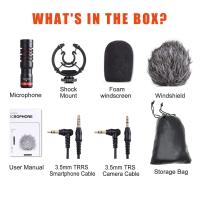Can Projector Work On Wall?
Projectors have become increasingly popular for home theaters, business presentations, and educational purposes. One common question that arises is whether a projector can work effectively on a wall. The answer, in short, is yes. However, there are several factors and considerations to keep in mind to ensure optimal performance. This article will explore these factors in detail and provide practical tips for using a projector on a wall.
1. Wall Color and Surface

The color and texture of the wall are perhaps the most critical factors affecting the quality of the projected image. Projectors work by reflecting light off a surface; thus, the surface's characteristics significantly influence the outcome.
Light and Neutral Colors

For the best results, a wall should ideally be white or a light neutral color. These colors reflect light most effectively, providing a brighter and clearer image. White walls, in particular, are often recommended because they do not distort the colors of the projected image.
Dark or Vibrant Colors

Dark or vibrant colors can absorb more light and distort the image’s colors. This results in a dimmer and less accurate representation. However, some projector enthusiasts prefer to use a light gray wall, as this can boost contrast levels and improve perceived image depth without drastically reducing brightness.
Wall Texture

A smooth wall surface is crucial for a high-quality image. Any bumps, dents, or textures can cause shadows and distortions. If your wall is textured, consider applying a coat of smooth, high-quality paint or using a projector screen paint specifically designed to provide a uniform reflecting surface.
2. Lighting Conditions
Ambient light significantly impacts the effectiveness of a projector. A darkened room allows for better image visibility and contrast. Here are a few tips to manage lighting:
Control Ambient Light
Try to control the amount of light in the room. Use blackout curtains or shades to block out external light sources. At night, ensure that indoor lighting is minimal or directed away from the projection area.
Projector Brightness
Choose a projector with adequate brightness for your room's lighting conditions. Projector brightness is measured in lumens. For a dark room, 1000 to 2000 lumens is typically sufficient. For rooms with some ambient light, you may need a projector with 2500 lumens or more.
3. Image Size and Resolution
The size and resolution of the projected image are also important. Here's how these factors interact with projecting onto a wall:
Image Size
The image size depends on the projector's throw distance (the distance between the projector and the wall). Ensure that the projector can create an image that fits well on your wall without being too large or too small. Measure your wall space and consult the projector's specifications to find the appropriate throw distance and image size.
Resolution
Higher resolution projectors provide clearer and more detailed images. Consider a projector with at least 1080p resolution for HD content. For 4K content, you'll need a 4K projector. Remember that projecting onto a wall rather than a specialized screen can reduce the apparent resolution slightly, so starting with a higher resolution is beneficial.
4. Screen Paint and Projection Screens
While projecting directly onto a wall is possible, there are ways to enhance the quality further:
Screen Paint
Screen paint is a specialized paint designed to improve the reflective properties of a wall. It can be a good investment if you're committed to using a wall as your projection surface. This paint is formulated to provide better contrast, color accuracy, and brightness.
Projection Screens
Another option is to use a projection screen. Fixed frame screens can be mounted on the wall, providing a smooth and optimized surface. If space or budget is a concern, pull-down or portable screens offer flexibility and can be stored away when not in use.
5. Projector Positioning and Installation
The positioning and installation of your projector can significantly impact the viewing experience:
Optimal Positioning
The projector should be aligned properly with the wall to avoid keystone distortion (where the image appears wider at the top or bottom). Many projectors come with keystone correction features, but physically aligning the projector will yield the best results.
Ceiling Mounts
Consider using a ceiling mount for a more permanent and visually pleasing installation. Ceiling mounts keep the projector out of the way and can provide a better viewing angle. Ensure that the mount allows for adjustments so you can fine-tune the image alignment.
6. Sound Considerations
While not directly related to the image, sound is an essential aspect of the viewing experience. Many projectors have built-in speakers, but they are often not of high quality. Here are some tips to enhance audio:
External Speakers
Consider connecting external speakers or a sound system for better audio quality. Soundbars, home theater systems, or even Bluetooth speakers can significantly improve the sound experience.
Audio Sync
Ensure that the audio is synced with the video. Some projectors and external audio systems may experience slight delays, so look for models that offer audio sync features or have manual adjustment options.
Projecting onto a wall is a viable and often convenient option, but it requires careful consideration of several factors to achieve the best results. From wall color and texture to lighting conditions and projector positioning, each element plays a crucial role in the quality of the projected image.
By following the guidelines outlined in this article, you can optimize your wall for projection and enjoy a high-quality viewing experience. Whether you’re setting up a home theater, preparing for a business presentation, or creating an engaging educational space, a well-prepared wall can serve as an excellent screen for your projector. Remember, even though a wall can work effectively, investing in screen paint or a projection screen can further enhance your setup, providing a professional and immersive experience.