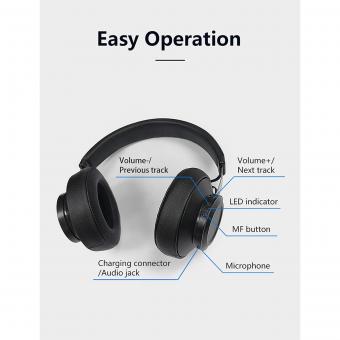Can You Attach A Microphone To Headphones?
In the ever-evolving world of audio technology, the question of whether you can attach a microphone to headphones is a common one. This query often arises from gamers, podcasters, remote workers, and audiophiles who seek to enhance their audio experience without investing in separate, often expensive, equipment. The short answer is yes, you can attach a microphone to headphones, and there are several methods to achieve this. This article will delve into the various ways to attach a microphone to headphones, the benefits and drawbacks of each method, and practical tips to ensure optimal performance.
Understanding the Basics

Before diving into the methods, it's essential to understand the basic components involved. Headphones are designed primarily for audio output, while microphones are designed for audio input. Combining these two functionalities can be achieved through different approaches, each with its own set of tools and techniques.
Method 1: Using a Boom Microphone
One of the most popular methods to attach a microphone to headphones is by using a boom microphone. Boom microphones are designed to be attached to the side of your headphones, positioning the mic close to your mouth for clear audio capture.
Steps to Attach a Boom Microphone:
1. Choose the Right Boom Microphone: Look for a boom microphone that is compatible with your headphones. Some popular options include the Antlion Audio ModMic and the V-MODA BoomPro.
2. Attach the Microphone: Most boom microphones come with a magnetic or adhesive base that can be attached to the side of your headphones. Follow the manufacturer's instructions for secure attachment.
3. Connect to Your Device: Plug the microphone into your device's audio input jack. Some boom microphones come with a Y-splitter to combine the headphone and microphone jacks into a single 3.5mm plug.
Benefits:
- High-Quality Audio: Boom microphones are known for their superior audio quality, making them ideal for gaming, podcasting, and professional calls.
- Adjustability: The boom arm allows you to position the microphone optimally for the best sound capture.
Drawbacks:
- Cost: High-quality boom microphones can be expensive.
- Bulkiness: The additional hardware can make your headphones bulkier and less portable.
Method 2: Using an Inline Microphone
Another method is to use an inline microphone, which is integrated into the headphone cable. This method is less intrusive and more portable than using a boom microphone.
Steps to Attach an Inline Microphone:
1. Purchase an Inline Microphone Cable: Look for a replacement headphone cable that includes an inline microphone. Some popular options include cables from brands like V-MODA and Shure.
2. Replace the Existing Cable: Detach the existing cable from your headphones and replace it with the new inline microphone cable.
3. Connect to Your Device: Plug the new cable into your device's audio jack.
Benefits:
- Portability: Inline microphones are less bulky and more portable than boom microphones.
- Cost-Effective: Generally, inline microphone cables are more affordable than boom microphones.
Drawbacks:
- Audio Quality: Inline microphones may not offer the same level of audio quality as boom microphones.
- Fixed Position: The microphone's position is fixed, which may not be ideal for all users.
Method 3: Using a Clip-On Microphone
Clip-on microphones, also known as lavalier microphones, can be clipped onto your headphone cable or your clothing. This method offers flexibility and is often used in professional settings.
Steps to Attach a Clip-On Microphone:
1. Choose a Clip-On Microphone: Select a clip-on microphone that suits your needs. Popular options include the Rode SmartLav+ and the Audio-Technica ATR3350.
2. Clip the Microphone: Attach the microphone to your headphone cable or your clothing, positioning it close to your mouth.
3. Connect to Your Device: Plug the microphone into your device's audio input jack.
Benefits:
- Flexibility: Clip-on microphones can be positioned in various ways, offering flexibility.
- Discreet: These microphones are small and less noticeable.
Drawbacks:
- Audio Quality: While better than inline microphones, clip-on microphones may not match the audio quality of boom microphones.
- Cable Management: Additional cables can be cumbersome and require careful management.
Method 4: Using a USB Microphone
For those who prioritize audio quality and are less concerned about portability, using a USB microphone in conjunction with your headphones is an excellent option. This method is particularly popular among podcasters and streamers.
Steps to Use a USB Microphone:
1. Choose a USB Microphone: Select a high-quality USB microphone. Popular options include the Blue Yeti and the Audio-Technica AT2020USB+.
2. Set Up the Microphone: Place the microphone on a stand or boom arm and position it close to your mouth.
3. Connect to Your Device: Plug the USB microphone into your computer or other device.
Benefits:
- Superior Audio Quality: USB microphones offer excellent audio quality, making them ideal for professional use.
- Ease of Use: USB microphones are plug-and-play, requiring minimal setup.
Drawbacks:
- Portability: USB microphones are not portable and are best suited for stationary setups.
- Cost: High-quality USB microphones can be expensive.
Practical Tips for Optimal Performance
Regardless of the method you choose, here are some practical tips to ensure optimal performance:
1. Test Your Setup: Before using your microphone in a live setting, test your setup to ensure everything is working correctly.
2. Adjust Settings: Use your device's audio settings to adjust the microphone sensitivity and volume for the best sound quality.
3. Minimize Background Noise: Choose a quiet environment and use noise-canceling features if available to minimize background noise.
4. Regular Maintenance: Keep your equipment clean and perform regular maintenance to ensure longevity and performance.
Attaching a microphone to headphones is a practical solution for enhancing your audio experience without investing in separate equipment. Whether you choose a boom microphone, an inline microphone, a clip-on microphone, or a USB microphone, each method offers unique benefits and drawbacks. By understanding these options and following practical tips, you can achieve high-quality audio for gaming, podcasting, remote work, and more.