Home Recorded Music Fluttering Sounds How To Remove?
Recording music at home can be a rewarding experience, but it does come with its set of challenges. One of the most common issues faced by home recording enthusiasts is the presence of fluttering sounds in their recordings. These fluttering sounds, often referred to as "flutter echoes" or "acoustic flutter," can detract from the quality of your music and make it sound amateurish. Understanding how to identify and eliminate these unwanted noises is crucial for anyone serious about home recording.

Understanding Flutter Echoes
Flutter echoes occur when sound waves bounce back and forth between parallel surfaces, such as walls or ceilings, creating a repeating, metallic, and fluttering sound. These echoes can ruin an otherwise good recording by adding an unwanted layer of noise and disturbance. The first step in dealing with flutter echoes is to properly identify them. Listen carefully to your recording and pay attention to any metallic, ringing, or bouncing sound that seems to recirculate within the recording's dynamic range.
Identifying the Source
Once you’ve confirmed the presence of flutter echoes, it's essential to identify their source. This usually involves a bit of detective work:
1. Clap Test: Stand in different spots of your recording space and clap your hands loudly. Note any location where you hear persistent echoed sounds. This test helps identify areas with problematic reflections.
2. Walk and Listen: Simply walking around the room while paying attention to how sounds change can often lead you to the culprit surfaces.
3. Visual Inspection: Look for parallel surfaces, like facing walls, ceilings, and floors. These are the usual suspects when it comes to flutter echoes.
Combat and Eliminate Flutter Echoes
Once the problematic areas are identified, the next step involves taking measures to address and eliminate the flutter sounds. Below are some practical methods and considerations for combatting these echoes:
Acoustic Treatment
1. Absorptive Materials: Materials like foam panels, bass traps, and acoustic tiles absorb sound waves, preventing them from bouncing back. Installing these on parallel surfaces will greatly reduce flutter echoes. Acoustic panels can be bought commercially or even made at home with materials like foam, fabric, and wooden frames.
2. Diffusors: These are specially designed surfaces that scatter sound in various directions, thus breaking up the direct paths that cause flutter. They can be placed at angle points or on walls to better manage uneven sound diffusion.
Furniture and Decor
3. Bookshelves and Heavy Curtains: Incorporating bookshelves, filled with books and items of varying shapes and sizes, and hanging heavy curtains can serve as excellent sound absorbers. They break up the repetitive patterns of sound waves and are less costly than professional acoustic treatment.
4. Rugs and Carpets: Hard floors contribute significantly to sound reflections. Adding a good quality rug or carpet helps absorb the sound at the floor level, reducing unwanted bounce.
Room Layout and Setup
5. Recording Position: Sometimes, the simplest fix is to change your recording position within a room. Experimenting with different spots can help find a location with fewer reflective issues.
6. Angle Adjustment: Try angling your mic and equipment away from parallel surfaces. By doing so, you might avoid capturing the reflections directly.
Digital Solutions
If physical adjustments and acoustic treatments aren’t sufficient, leveraging digital solutions can further refine your recording by removing residual flutter echoes.
Equalization (EQ)
Applying equalization allows you to modify the frequency spectrum of your recording. By reducing specific troublesome frequencies, you can mitigate the impact of flutter echoes. However, this requires a detailed understanding of your audio’s frequency components and might not completely eliminate the problem.
Noise Reduction Plugins
Software solutions and plugins like iZotope RX, Waves Noise Suppressor, and Adobe Audition offer advanced noise reduction tools that can identify and attenuate repetitive or unwanted noise patterns. These tools have dedicated algorithms that detect noise profiles, including those caused by flutter echoes, and apply appropriate filters to reduce their presence.
De-Reverb Plugins
De-Reverb plugins are specialized software tools designed to specifically tackle reverberation and echoes. Tools like SPL De-Verb or Acon Digital’s DeVerberate can be instrumental in fine-tuning your recordings by isolating and reducing the reverberant tails, cleaning up flutter echoes in the process.
Best Practices During Recording
To minimize the chances of flutter echoes, adopting best practices during the initial recording stages can prevent headaches later:
1. Optimal Mic Placement: Ensuring your microphone is positioned optimally can make a huge difference. Use pop filters and windshields to further refine the sound capture.
2. Room Sound Checks: Regularly perform sound checks before recording sessions to identify any new issues in the room’s acoustics.
3. Controlled Environment: Aim to keep your recording environment consistent. Changes in furniture arrangement or new items in the room can impact sound reflections and create unexpected echoes.
Removing fluttering sounds from home-recorded music involves a multi-faceted approach combining physical treatments, proper set-up, and digital correction tools. By investing some time and resources into understanding and treating your recording space, using the right acoustic treatments, and employing effective post-production techniques, you can significantly enhance the quality of your home recordings.
Remember, the key to success in home recording isn’t just sophisticated equipment, but also mastering the environment in which you record. By taking these steps, you can ensure that the only sounds captured in your music are the ones you intended, free from disruptive flutter echoes.























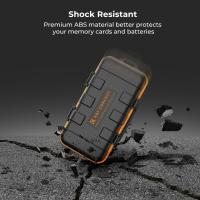













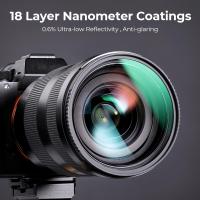

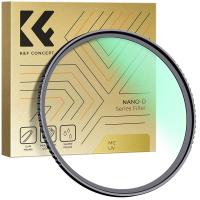


There are no comments for this blog.