How Do I Charge Up My Digital Camera?
Charging Digital Cameras: A Comprehensive Guide to Ensuring Your Device Is Always Ready
In the era of digital photography, having a working and fully charged digital camera is a necessity for both amateurs and professionals. Whether you are capturing breathtaking landscapes or intimate moments, you need to ensure that your camera does not run out of battery power at a critical moment. This article serves as a comprehensive guide to help you understand the best practices for charging your digital camera, ensuring longevity, and maintaining its readiness for every shooting opportunity.
Understanding Your Camera’s Battery

Before diving into the various methods for charging your camera, it’s crucial to understand the type of battery your camera uses. Most modern digital cameras come equipped with either rechargeable Lithium-Ion (Li-Ion) batteries or Nickel-Metal Hydride (NiMH) batteries. Each has its unique characteristics, charging requirements, and shelf life:
1. Lithium-Ion Batteries (Li-Ion):
- Widely used due to their lightweight and high energy density.
- No memory effect, making them convenient for recharging at any state of discharge.
- Have a relatively long lifespan but can degrade over time and with excessive charging cycles.
2. Nickel-Metal Hydride Batteries (NiMH):
- Typically used in older cameras or specialized applications.
- Suffer from a memory effect, which means they should be fully discharged before recharging for optimal performance.
- Lower energy density compared to Li-Ion batteries but are more environmentally friendly.
Charging Methods
1. Using the Supplied Charger:
Most digital cameras come with a proprietary external charger that is designed specifically for the battery model of your camera. This is the most reliable and recommended method for charging your camera battery. Here are the general steps:
- Remove the Battery: Ensure your camera is turned off before removing the battery.
- Insert into the Charger: Place the battery into the provided charger, aligning it properly to ensure a secure connection.
- Plug In: Connect the charger to a wall outlet or appropriate power source.
- Indicator Lights: Most chargers come with indicator lights to show the charging status. Typically, a red light means charging, while a green light indicates a full charge.
2. In-Camera Charging:
Some modern digital cameras allow in-camera charging via a USB port. This method is convenient for travelers who want to reduce the number of accessories they carry. Here’s how to charge the battery while it’s still in the camera:
- Power Off Camera: Ensure that the camera is turned off.
- Connect USB Cable: Use the provided USB cable to connect the camera to a power source such as a wall adapter, computer USB port, or portable power bank.
- Charging Status: Refer to your camera’s manual to understand the indicator system for charging within the camera.
3. Using Portable Power Banks:
For outdoor and travel photographers, using a portable power bank can be a lifesaver. Many modern cameras come with compatibility for USB charging, making it possible to use a standard power bank. Ensure your power bank has sufficient capacity (at least 5,000 mAh) to provide a full charge for your camera battery.
4. Car Chargers:
If you’re often on the road and need to charge your camera, investing in a car charger can be useful. These chargers are usually designed to be compatible with your camera’s battery model. Like wall chargers, they usually come with indicator lights to inform you about the charging process.
Best Practices for Battery Longevity
1. Avoid Extreme Temperatures:
- Cold Environments: Cold temperatures can drain battery life quickly and permanently damage the battery. Keep your camera and spare batteries in a warm place when shooting in cold conditions.
- Hot Environments: High temperatures can cause batteries to overheat, reducing their lifespan. Avoid leaving your camera or batteries in a hot car or under direct sunlight.
2. Store Properly When Not in Use:
- Partial Charge: If you plan to store the battery for an extended period, keep it at about 50% charge. Storing a battery fully discharged or fully charged can reduce its lifespan.
- Dry Environment: Store batteries in a cool, dry place away from moisture and direct sunlight.
3. Regularly Use and Recharge:
Batteries perform better and last longer when they are used regularly. If you do not use your camera often, make it a habit to recharge the battery every few months.
4. Avoid Overcharging:
While most modern chargers come with overcharge protection, it’s still good practice to unplug the charger once the battery is fully charged. Overcharging can generate excess heat, affecting the battery’s longevity.
5. Clean Battery Contacts:
Periodically cleaning the contacts on both the battery and the camera with a clean, dry cloth can help maintain a good connection and ensure efficient charging.
Troubleshooting Common Charging Issues
1. Battery Not Charging:
- Check Connections: Ensure that all connections are secure. A loose cable or improperly seated battery can prevent effective charging.
- Test with a Different Outlet: Sometimes, the issue might be with the power source. Try plugging the charger into a different outlet.
- Inspect the Charger: If none of the above fixes work, the charger itself might be faulty. Consider borrowing or buying a replacement.
2. Battery Draining Quickly:
- Settings and Usage: Certain settings like continuous autofocus, Wi-Fi/Bluetooth, and the use of the LCD screen can drain the battery faster. Make adjustments to conserve battery life.
- Battery Health: If your battery is old, its capacity might be reduced. It may be time to invest in a new battery.
3. Camera Not Recognizing Battery:
- Reinsert Battery: Turn off the camera and remove the battery, then reinsert it. Sometimes a simple reset can fix the issue.
- Software Update: Ensure that your camera’s firmware is up to date as updates can fix known issues related to battery management.
Ensuring that your digital camera is always charged and ready doesn’t have to be complicated. By understanding the type of battery you’re using, employing the appropriate charging methods, and following best practices for battery maintenance, you can significantly extend the life of your camera’s battery and avoid inconvenient disruptions during shoots. Implement these strategies to keep your digital camera in optimal condition, enabling you to capture those perfect moments without worry.






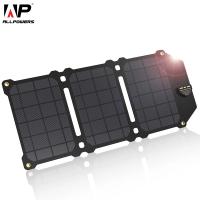































There are no comments for this blog.