How Do I Lock My Smart Watch?
In today's interconnected world, smart devices have become essential, seamlessly integrating into our daily routines. Among these, smartwatches exemplify the blend of convenience and technological sophistication. As technology advances, the importance of securing our gadgets to protect personal data has never been more significant. This article delves into how you can lock your smartwatch, ensuring both its safety and the privacy of sensitive information.
Introduction to Smartwatch Security
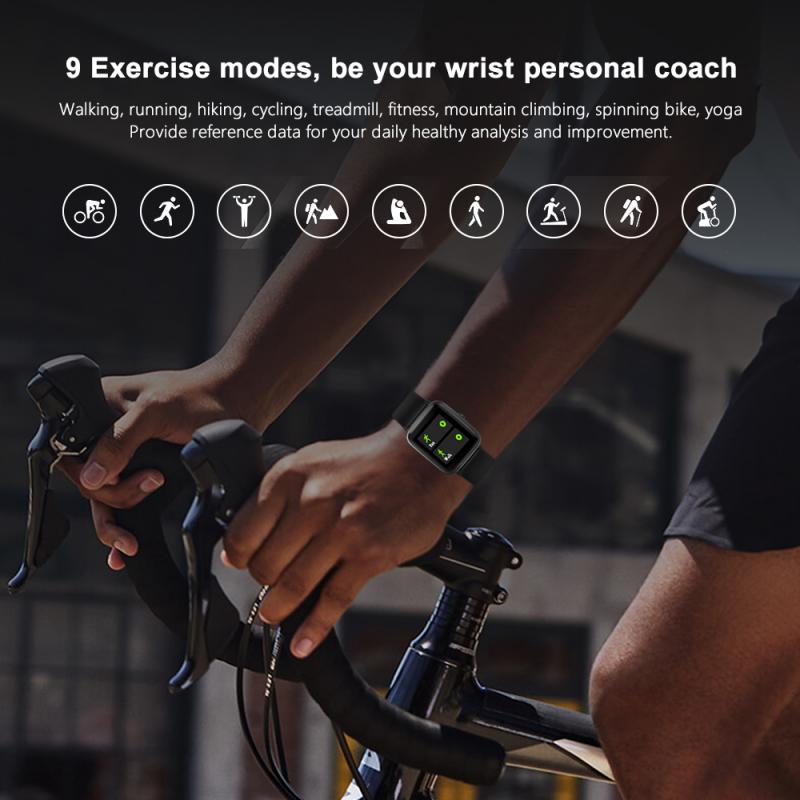
Smartwatches have evolved from being mere extensions of smartphones to becoming standalone smart devices capable of performing a plethora of tasks ranging from fitness tracking to mobile payments. Given these capabilities, they store a great deal of personal information, making security a necessity. Here's why securing your watch is crucial:
1. Privacy Concerns: Your smartwatch contains sensitive data such as messages, emails, health metrics, and possibly financial information.
2. Device Theft: In case your watch is lost or stolen, an appropriate security setup can prevent unauthorized access.
3. Unauthorized Use: Family members, colleagues, or acquaintances might inadvertently or intentionally access your watch to meddle with your settings or data.
Securing your smartwatch is not just about locking it physically; it involves multiple strategies, including PIN codes, pattern locks, biometrics, and even remote tracking and locking capabilities.
Common Methods to Lock Your Smartwatch
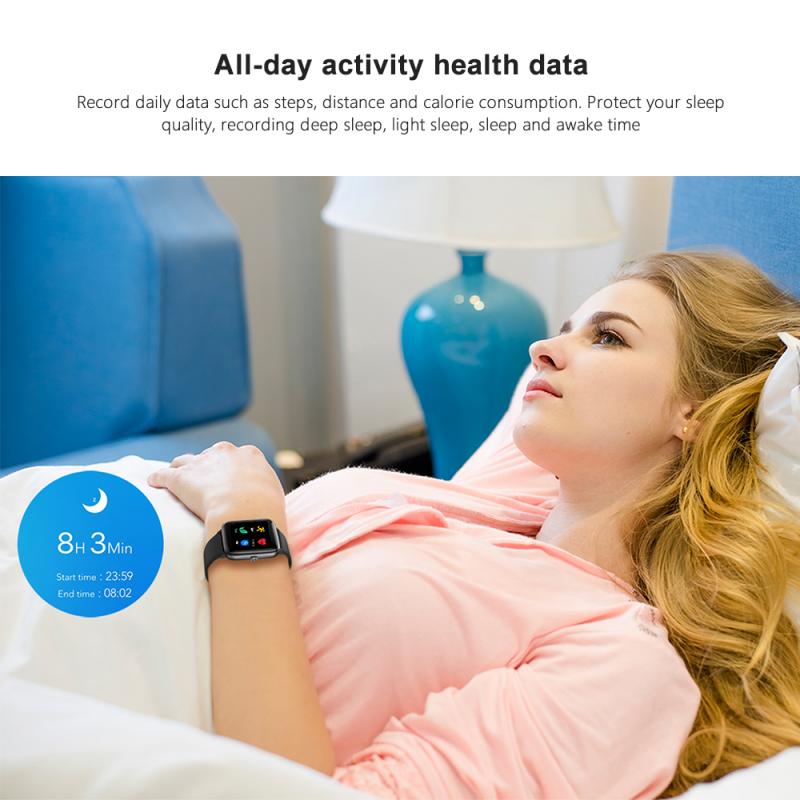
Different smartwatches come with various operating systems and features, each providing unique ways to lock and secure the device. Here, we’ll explore several common methods applicable across the most popular smartwatch brands and operating systems.
1. PIN Code
A PIN (Personal Identification Number) is one of the simplest yet effective ways to secure your smartwatch. Here’s how you can set up a PIN code on various smartwatch platforms:
- Apple Watch (watchOS):
1. Open the Watch app on your iPhone.
2. Tap on "Passcode."
3. Select "Turn Passcode On."
4. Enter a four-digit PIN code twice to confirm.
- Samsung Galaxy Watch (Tizen):
1. Open "Settings" on your Galaxy Watch.
2. Navigate to "Security."
3. Select "Lock."
4. Choose "PIN" and enter the desired digits to secure your watch.
- Wear OS:
1. Swipe down and select "Settings" on your Wear OS smartwatch.
2. Tap on "Personalization."
3. Select "Screen Lock."
4. Choose "PIN" and input your code.
2. Pattern Lock
Pattern locks offer an alternative to numeric PINs by enabling you to draw a specific pattern on the screen to unlock the device.
- Wear OS:
1. Access "Settings" on your Wear OS smartwatch.
2. Tap on "Personalization."
3. Select "Screen Lock."
4. Choose "Pattern" and draw your preferred pattern twice to set it up.
3. Biometric Authentication
Some advanced smartwatches feature biometric security options, such as fingerprint sensors or facial recognition, providing enhanced security and convenience.
- Apple Watch (watchOS): While current Apple Watch models do not offer fingerprint or face recognition, they utilize the biometric data from associated iPhones to unlock automatically when in proximity.
- Samsung Galaxy Watch (Tizen): Similar to the Apple Watch, it uses the phone's biometric data for an added layer of security.
4. Remote Lock and Find My Device
In scenarios where your smartwatch might be lost or stolen, remote locking and location tracking features become invaluable.
- Apple Watch:
1. Use the “Find My” app on your iPhone or iCloud.com.
2. Select your Apple Watch from the list of devices.
3. Mark it as lost, enabling a lock and tracking its location.
- Samsung Galaxy Watch:
1. Log in to the "Find My Mobile" service on a browser.
2. Select your Galaxy Watch and choose the lock or locate option.
- Wear OS:
1. Use the “Find My Device” app from Google.
2. Choose your smartwatch from the list and select the lock or locate function.
Best Practices for Smartwatch Security

Simply setting a lock might not be enough. Here are some best practices to further enhance the security of your smartwatch:
1. Regularly Update Firmware: Manufacturers periodically release updates that fix vulnerabilities and improve security features. Ensure your smartwatch is always running the latest firmware.
2. Avoid Simple PINs and Patterns: Use complex PINs that are difficult to guess. Avoid obvious choices such as 1234 or simple patterns.
3. Enable Autolock: Set up your smartwatch to automatically lock after a specific period of inactivity.
4. Be Cautious with App Permissions: Only grant necessary permissions to apps, and periodically review what data they can access.
5. Backup Regularly: Regular backups ensure that even if your device is lost, stolen, or compromised, your data remains secure and recoverable.
Securing your smartwatch is not merely an optional step but a necessity in the modern digital age. Smartwatches, akin to mini-computers, contain vast amounts of personal and sensitive data. Implementing security features such as PIN codes, pattern locks, biometric authentications, and utilizing remote management tools can significantly enhance the safety of your device.
By following the outlined steps and best practices, you can ensure that your personal information remains protected. As technology evolves, the functionalities and the associated security features of smartwatches will only become more sophisticated. It’s essential to stay informed and vigilant, adapting to new security measures as they develop.
Smart devices enrich our lives, and keeping them secure ensures that this enrichment remains a positive and safe experience.




















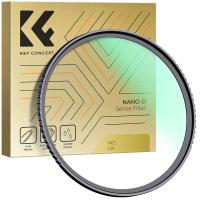

















There are no comments for this blog.