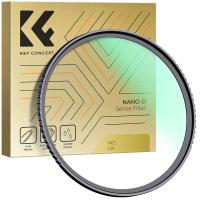How Do I Watch My Security Cameras Online?
In today's world, security is a top priority for both homeowners and business owners. One of the most effective ways to ensure the safety of your property is by installing security cameras. However, the ability to monitor these cameras remotely, especially online, adds an extra layer of convenience and security. This article will guide you through the steps to watch your security cameras online, addressing common issues and providing practical solutions.

Understanding the Basics
Before diving into the technical aspects, it's essential to understand the basic components involved in watching security cameras online. Typically, a security camera system includes:
1. Cameras: These can be wired or wireless, and they capture the video footage.
2. Digital Video Recorder (DVR) or Network Video Recorder (NVR): These devices store the video footage.
3. Internet Connection: A stable internet connection is crucial for remote viewing.
4. Viewing Device: This could be a smartphone, tablet, or computer.
Step-by-Step Guide to Watching Security Cameras Online
1. Ensure Your Cameras Are Internet-Enabled
Not all security cameras are designed for online viewing. Ensure that your cameras are IP (Internet Protocol) cameras, which can connect to the internet. If you have older analog cameras, you might need a DVR that supports internet connectivity.
2. Set Up Your Network
A stable and secure internet connection is vital. Here’s how to set up your network:
- Router Configuration: Ensure your router is configured correctly. You may need to enable port forwarding to allow external access to your cameras. This involves logging into your router’s settings and forwarding the specific ports used by your cameras.
- Static IP Address: Assign a static IP address to your DVR/NVR to ensure it remains consistent. This can usually be done through your router’s settings.
3. Install the Necessary Software or Apps
Most security camera systems come with proprietary software or apps for remote viewing. Here’s what you need to do:
- Download the App: Find the app associated with your camera system. This could be available on the App Store (iOS) or Google Play Store (Android).
- Install the Software: If you’re using a computer, download and install the software provided by your camera manufacturer.
4. Configure the Software/App
Once you have the app or software installed, follow these steps:
- Create an Account: You may need to create an account with the camera manufacturer.
- Add Your Cameras: Use the app or software to add your cameras. This usually involves entering the camera’s IP address and port number.
- Test the Connection: Ensure that you can view the live feed from your cameras. If you encounter issues, double-check your network settings and camera configurations.
5. Secure Your System
Security is paramount when accessing your cameras online. Here are some tips to secure your system:
- Strong Passwords: Use strong, unique passwords for your camera system and router.
- Firmware Updates: Regularly update the firmware of your cameras and DVR/NVR to protect against vulnerabilities.
- Encryption: Enable encryption settings if available to protect the data transmitted over the internet.
Troubleshooting Common Issues
Even with the best setup, you might encounter some issues. Here are common problems and their solutions:
1. Connection Issues
- Check Internet Speed: Ensure your internet connection is fast enough to support live streaming.
- Reboot Devices: Sometimes, simply rebooting your router, DVR/NVR, and cameras can resolve connectivity issues.
- Firewall Settings: Ensure that your firewall isn’t blocking the ports used by your cameras.
2. Poor Video Quality
- Adjust Camera Settings: Lower the resolution or frame rate to improve streaming performance.
- Upgrade Internet Plan: If your internet speed is insufficient, consider upgrading your plan.
3. App/Software Crashes
- Update Software: Ensure you’re using the latest version of the app or software.
- Check Device Compatibility: Make sure your viewing device meets the app’s system requirements.
Advanced Features and Considerations
1. Cloud Storage
Many modern security camera systems offer cloud storage options. This allows you to store footage online, providing an extra layer of security in case your DVR/NVR is damaged or stolen. Consider subscribing to a cloud storage plan if available.
2. Motion Detection and Alerts
Enable motion detection features to receive alerts when movement is detected. This can help you respond quickly to potential security threats.
3. Integration with Smart Home Devices
If you have a smart home system, consider integrating your security cameras. This allows you to control and monitor your cameras using voice commands or through a central smart home app.
Watching your security cameras online is a powerful way to enhance the security of your property. By following the steps outlined in this article, you can set up and configure your system for remote viewing. Remember to prioritize security by using strong passwords, keeping your firmware updated, and enabling encryption. With the right setup, you can have peace of mind knowing that you can monitor your property from anywhere in the world.