How Much Data Do 4g Security Cameras Use?
In the age of smart technology, 4G security cameras have become an essential tool for home and business surveillance. These cameras offer the convenience of wireless connectivity, making them ideal for locations where traditional wired internet connections are not feasible. However, one of the most common concerns among users is the amount of data these cameras consume. Understanding data usage is crucial for managing costs and ensuring that your surveillance system operates efficiently. In this article, we will delve into the factors that influence data consumption in 4G security cameras and provide practical tips for optimizing data usage.

Factors Influencing Data Usage
Several factors determine how much data a 4G security camera uses. These include video resolution, frame rate, compression methods, and the amount of activity in the monitored area.
1. Video Resolution
The resolution of the video is one of the most significant factors affecting data usage. Higher resolution videos provide clearer and more detailed images but consume more data. Common resolutions for security cameras include:
- 720p (HD): This resolution uses less data but offers lower image quality.
- 1080p (Full HD): A popular choice that balances image quality and data usage.
- 1440p (2K): Provides higher image quality but significantly increases data consumption.
- 2160p (4K): Offers the best image quality but uses the most data.
2. Frame Rate
The frame rate, measured in frames per second (fps), also impacts data usage. Higher frame rates result in smoother video but require more data. Common frame rates include:
- 15 fps: Lower data usage but less smooth video.
- 30 fps: Standard for most security cameras, offering a balance between smoothness and data consumption.
- 60 fps: Provides very smooth video but doubles the data usage compared to 30 fps.
3. Compression Methods
Video compression techniques can significantly reduce data usage without compromising too much on quality. The most common compression standards are:
- H.264: Widely used and offers good compression efficiency.
- H.265 (HEVC): Provides better compression than H.264, reducing data usage by up to 50% while maintaining quality.
- MJPEG: Less efficient than H.264 and H.265, resulting in higher data usage.
4. Activity in the Monitored Area
The amount of motion and activity in the camera's field of view also affects data consumption. A camera monitoring a busy street will use more data than one monitoring a quiet backyard. Some cameras offer motion detection features that only record when activity is detected, helping to save data.
Estimating Data Usage
To estimate the data usage of a 4G security camera, we need to consider the resolution, frame rate, and compression method. Here are some rough estimates for different scenarios:
- 720p at 30 fps with H.264 compression: Approximately 1-2 GB per day.
- 1080p at 30 fps with H.264 compression: Approximately 2-4 GB per day.
- 1440p at 30 fps with H.264 compression: Approximately 4-8 GB per day.
- 2160p at 30 fps with H.264 compression: Approximately 8-16 GB per day.
These estimates assume continuous recording. If the camera uses motion detection, the data usage will be lower, depending on the amount of activity.
Practical Tips for Optimizing Data Usage
To manage data consumption effectively, consider the following tips:
1. Adjust Video Settings
Lowering the resolution and frame rate can significantly reduce data usage. For most surveillance needs, 1080p at 15-30 fps is sufficient. If data usage is a major concern, consider using 720p.
2. Use Efficient Compression
Opt for cameras that support H.265 compression. This standard offers better compression efficiency, reducing data usage without sacrificing video quality.
3. Enable Motion Detection
Motion detection can drastically cut down on data usage by recording only when activity is detected. Some cameras also offer advanced features like person detection, which can further reduce unnecessary recordings.
4. Schedule Recording Times
If continuous recording is not necessary, schedule the camera to record only during specific times. For example, you might only need surveillance during nighttime or business hours.
5. Monitor Data Usage
Regularly check your data usage to ensure you stay within your data plan limits. Many 4G security cameras come with mobile apps that provide data usage statistics.
6. Use Local Storage
Some 4G security cameras offer local storage options, such as microSD cards or external hard drives. This can reduce the need for constant data transmission, saving on data usage.
Understanding the data usage of 4G security cameras is essential for managing costs and ensuring efficient operation. By considering factors like video resolution, frame rate, compression methods, and activity levels, you can estimate and optimize your data consumption. Implementing practical tips such as adjusting video settings, using efficient compression, enabling motion detection, scheduling recording times, monitoring data usage, and utilizing local storage can help you manage your data effectively.
As technology continues to evolve, we can expect further advancements in video compression and data management, making 4G security cameras even more efficient. For now, being mindful of these factors will help you make informed decisions and get the most out of your 4G security camera system.



























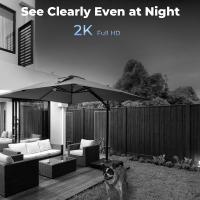










There are no comments for this blog.