How The Memory Card Works?
Memory cards, often found in devices like cameras, phones, and tablets, are essential for storing data such as photos, videos, and documents. They come in various sizes and formats, including SD, microSD, and CF cards. Understanding how memory cards work can help you use them more effectively and troubleshoot common issues. In this article, we'll delve into the inner workings of memory cards, their types, how they store data, and best practices for their usage.
Understanding Memory Cards

Memory cards are compact storage devices that use flash memory to store data. Flash memory is a type of non-volatile memory that can retain stored data even when not powered. This non-volatility makes flash memory ideal for portable devices where data retention is critical.
File System
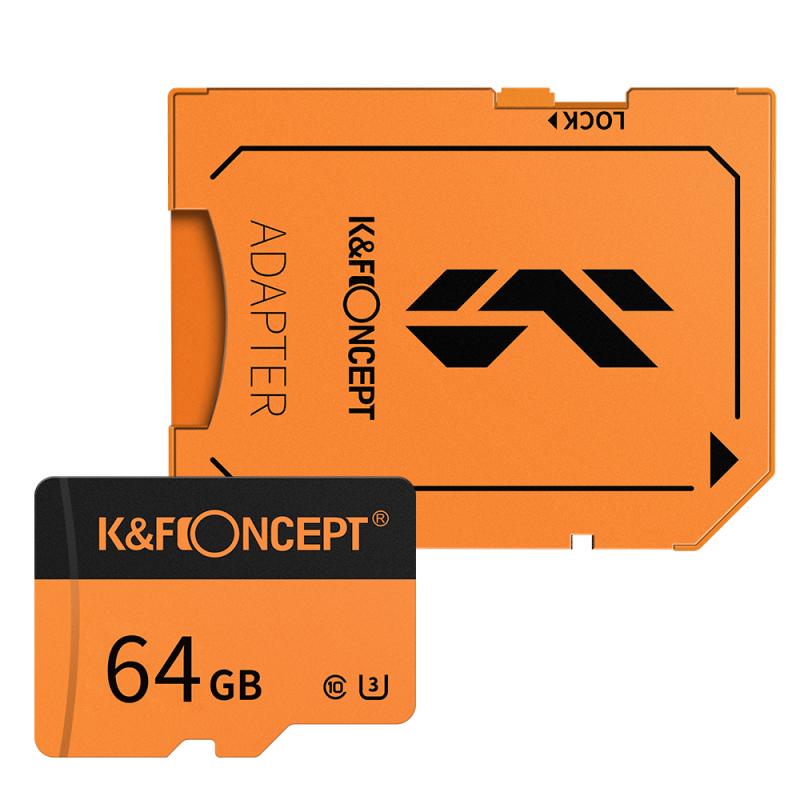
Most memory cards use the FAT32 or exFAT file system. These file systems organize data into a structure of files and directories, making it easier for devices to read and write data. FAT32 is widely compatible with many devices but has a file size limit of 4GB per file. exFAT, on the other hand, supports larger file sizes and is increasingly used in modern devices.
How Data is Stored

The process of storing data in a memory card involves:
1. Writing: When you save a file, the data is written into the memory card's storage cells.
2. Reading: When you access a file, the data is read from the storage cells.
3. Erasing: When you delete a file, the storage cells are marked as available for new data.
Memory cards use a specific type of flash memory called NAND flash, which works by electrically programming each cell to store a given amount of data. Depending on the card’s capacity, the memory cells can hold different amounts of data, making higher-capacity cards more complex but capable of storing more data.
Types of Memory Cards

Several types of memory cards are commonly used, each with its unique characteristics:
SD Cards
Secure Digital (SD) cards are the most common type of memory card and come in various capacities and speeds. SD cards are frequently used in cameras and other portable devices.
microSD Cards
MicroSD cards are smaller versions of SD cards and are commonly used in smartphones, tablets, and action cameras. They offer similar storage capabilities and are often interchangeable with standard SD cards using an adapter.
CF Cards
CompactFlash (CF) cards are larger and more robust than SD cards. They are often used in professional cameras and high-end recording equipment due to their higher storage capacities and faster data transfer rates.
Performance Factors
Several factors influence the performance of a memory card:
1. Speed Class: Measured in megabytes per second (MB/s), speed classes indicate the minimum write speeds of a card. Higher speed classes are essential for recording high-definition or 4K videos.
2. UHS (Ultra-High Speed): UHS-I and UHS-II are standards that offer higher data transfer rates. UHS-I cards can support speeds up to 104MB/s, while UHS-II can reach speeds up to 312MB/s.
Best Practices for Using Memory Cards
To ensure the longevity and performance of your memory cards, follow these best practices:
1. Format Regularly: Regularly formatting the card using the device it will be used in can help maintain optimal performance and reduce the risk of data corruption.
2. Avoid Full Capacity: Avoid filling the card to its full capacity. Keeping some space free allows for better performance and reduces the chance of data loss.
3. Eject Properly: Always eject the memory card properly from the device to prevent data corruption.
4. Use Reliable Cards: Invest in memory cards from reputable brands to ensure data integrity and reliability. Cheap, off-brand cards can be less reliable and result in data loss.
5. Back Up Data: Regularly back up your data to other storage mediums like an external hard drive or cloud storage to safeguard against data loss.
Troubleshooting Common Issues
Despite best practices, issues with memory cards can still occur. Here are some common problems and their potential fixes:
Card Not Recognized
If your device does not recognize the memory card, try the following:
- Check for Compatibility: Ensure the card is compatible with your device.
- Clean the Card Contacts: Dirt or oxidation on the card contacts can prevent proper connection.
- Try Another Device: Test the card in another device to determine if the issue is with the card or the original device.
Data Corruption
Data corruption can occur due to improper ejection, file system errors, or physical damage. To address this:
- Format the Card: Formatting can sometimes resolve issues but will erase all data.
- Use Recovery Software: Several software options are available that can attempt to recover lost data from corrupted cards.
Slow Performance
If your memory card is performing slowly:
- Check Speed Class: Ensure the card’s speed class is appropriate for your application.
- Format the Card: Regular formatting can help maintain optimal performance.
- Replace the Card: If the card is old or heavily used, its performance may degrade over time, and replacing it may be the best option.
Understanding how memory cards work and employing best practices can significantly enhance their reliability and performance. By choosing the appropriate type and speed class, regularly formatting and maintaining your cards, and backing up crucial data, you can maximize the utility and lifespan of your memory cards. Whether you're a professional photographer or a casual smartphone user, these insights will help ensure your data is always safely stored and easily accessible.






























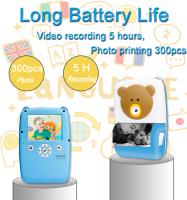










There are no comments for this blog.