How To Connect Mobile Smart Watch?
Connecting a mobile smartwatch to your smartphone can significantly enhance your digital experience, providing you with seamless access to notifications, fitness tracking, and various other functionalities right from your wrist. However, the process of connecting these devices can sometimes be confusing, especially for first-time users. This article aims to provide a comprehensive guide on how to connect your mobile smartwatch to your smartphone, addressing common issues and offering practical solutions.
Understanding Compatibility

Before diving into the connection process, it’s crucial to ensure that your smartwatch is compatible with your smartphone. Most smartwatches are designed to work with specific operating systems, such as Android or iOS. Here are a few steps to check compatibility:
1. Check the Manufacturer’s Website: Visit the official website of your smartwatch’s manufacturer to see if your device is compatible with your smartphone’s operating system.
2. Read the User Manual: The user manual often contains information about compatibility and any specific requirements for connecting the devices.
3. Download the Companion App: Most smartwatches require a companion app to be installed on your smartphone. Check the app’s description in the App Store or Google Play Store for compatibility information.
Preparing Your Devices
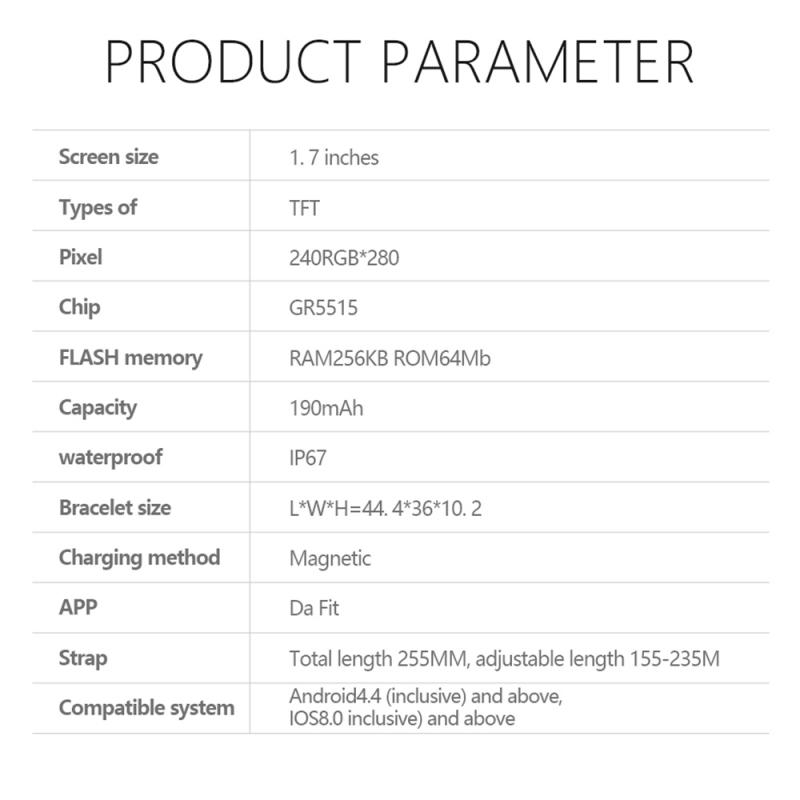
Once you’ve confirmed compatibility, the next step is to prepare both your smartwatch and smartphone for the connection process. Here’s how:
1. Charge Both Devices: Ensure that both your smartwatch and smartphone are fully charged to avoid any interruptions during the setup process.
2. Enable Bluetooth: Turn on Bluetooth on your smartphone. This is usually found in the settings menu under “Connections” or “Bluetooth.”
3. Install the Companion App: Download and install the companion app required for your smartwatch. Common apps include Wear OS by Google, Samsung Galaxy Wearable, and Apple Watch app.
Connecting Your Smartwatch to Your Smartphone

Now that your devices are prepared, follow these steps to connect your smartwatch to your smartphone:
1. Open the Companion App: Launch the companion app on your smartphone.
2. Turn on Your Smartwatch: Power on your smartwatch. It should display a welcome screen or prompt you to start the pairing process.
3. Follow On-Screen Instructions: The companion app will guide you through the pairing process. This usually involves selecting your smartwatch from a list of available devices and entering a pairing code displayed on your smartwatch.
4. Grant Permissions: The app may request various permissions, such as access to notifications, contacts, and location. Grant these permissions to ensure full functionality.
5. Complete the Setup: Once paired, the app will guide you through additional setup steps, such as customizing watch faces, setting up notifications, and syncing data.
Troubleshooting Common Issues

Despite following the steps above, you may encounter some issues during the connection process. Here are some common problems and their solutions:
1. Smartwatch Not Found: If your smartphone cannot find your smartwatch, ensure that Bluetooth is enabled on both devices and that they are within close proximity. Restart both devices and try again.
2. Pairing Code Not Displayed: If the pairing code does not appear on your smartwatch, restart the device and ensure it is in pairing mode. Refer to the user manual for specific instructions on entering pairing mode.
3. Connection Drops: If the connection between your smartwatch and smartphone frequently drops, ensure that both devices have a stable Bluetooth connection. Avoid interference from other Bluetooth devices and keep your smartphone and smartwatch close together.
4. App Crashes: If the companion app crashes or freezes, try reinstalling the app or updating it to the latest version. Ensure that your smartphone’s operating system is also up to date.
Maximizing the Use of Your Smartwatch
Once your smartwatch is successfully connected to your smartphone, you can start exploring its features and functionalities. Here are some tips to get the most out of your smartwatch:
1. Customize Watch Faces: Most smartwatches allow you to customize watch faces to suit your style and preferences. Explore the available options in the companion app.
2. Set Up Notifications: Configure your smartwatch to receive notifications for calls, messages, emails, and other apps. This allows you to stay updated without constantly checking your smartphone.
3. Track Fitness Activities: Use your smartwatch to monitor your fitness activities, such as steps taken, calories burned, and heart rate. Sync this data with your smartphone for detailed insights and progress tracking.
4. Use Voice Commands: Many smartwatches support voice commands, allowing you to perform tasks hands-free. Familiarize yourself with the voice assistant features available on your device.
5. Explore Third-Party Apps: Download and install third-party apps to extend the functionality of your smartwatch. Popular apps include fitness trackers, music players, and productivity tools.
Maintaining Your Smartwatch
To ensure the longevity and optimal performance of your smartwatch, follow these maintenance tips:
1. Keep It Clean: Regularly clean your smartwatch to remove dirt, sweat, and oils. Use a soft, damp cloth and avoid harsh chemicals.
2. Update Software: Keep your smartwatch’s software up to date by regularly checking for updates in the companion app. Software updates often include bug fixes and new features.
3. Charge Properly: Use the provided charger to charge your smartwatch and avoid overcharging. Follow the manufacturer’s guidelines for optimal battery health.
4. Store Safely: When not in use, store your smartwatch in a safe place away from extreme temperatures and moisture.
Connecting a mobile smartwatch to your smartphone can greatly enhance your digital lifestyle, offering convenience and a range of functionalities at your fingertips. By following the steps outlined in this guide, you can ensure a smooth and successful connection process. Additionally, by troubleshooting common issues and maximizing the use of your smartwatch, you can fully enjoy the benefits of this innovative technology. Remember to maintain your smartwatch properly to ensure its longevity and optimal performance. With these tips and insights, you are well-equipped to make the most of your mobile smartwatch experience.








































