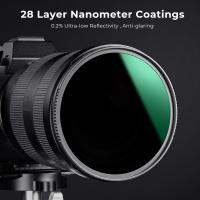How To Filter Noise From Audio Recording?
Noise filtering from audio recordings is a cornerstone of modern audio processing. Whether you're a professional sound engineer, a podcaster, or an audiophile, achieving crisp and clear sound can make a world of difference in your projects. Noise, such as background chatter, wind, or hums, detracts from the quality and distracts the listener. This article dives into the techniques and tools to effectively reduce or eliminate unwanted noise while preserving the integrity of the original recording.

---
Understanding Audio Noise
Before jumping into solutions, it’s essential to identify the types of noise you might encounter. Common forms of noise include:
1. Background Noise: Ambient sounds like air conditioning, traffic, or crowd murmurs.
2. Hum: Often caused by electrical interference, typically at 50 Hz or 60 Hz.
3. Hiss: High-frequency noise, often a result of microphone or recording device limitations.
4. Clicks and Pops: Sudden transient noises caused by digital errors or physical interference.
5. Wind Noise: Low-frequency rumble resulting from wind hitting the microphone.
Each type of noise requires a tailored approach for removal.
---
Noise Reduction Workflow
Effective noise reduction involves a series of steps aimed at minimizing interference without compromising the original audio's quality.
1. Optimize Recording Environment
The best noise reduction starts at the source. If possible:
- Record in a Controlled Environment: Choose a quiet room with minimal external disturbances.
- Use Acoustic Treatment: Soundproofing materials like foam panels reduce reflections and external noise.
- Windshields and Pop Filters: Shield microphones from wind and plosives.
2. Proper Equipment Setup
- High-Quality Microphones: Directional microphones (e.g., cardioid or shotgun) are excellent at isolating the desired sound source.
- Preamp and Interface: Good-quality preamps and audio interfaces ensure a cleaner signal-to-noise ratio.
3. Analyze the Noise
Understanding the noise profile in your recording helps tailor your approach. Software like Audacity, Adobe Audition, or iZotope RX can generate a noise spectrum, enabling you to visualize the problem.
---
Techniques for Noise Filtering
1. Noise Gate
A noise gate attenuates sounds below a specified threshold, effectively muting quiet background noise while allowing louder, desired sounds to pass through.
- Best Use: Background hum or consistent low-level noise.
- Tools: DAWs (Digital Audio Workstations) like Logic Pro, Ableton Live, or Reaper offer built-in noise gate plugins.
2. Equalization (EQ)
EQ filters out specific frequency ranges where noise is dominant. For instance, a hum at 60 Hz can be attenuated using a high-pass filter.
- Steps:
- Identify noise frequency using a spectral analyzer.
- Apply low-pass, high-pass, or notch filters accordingly.
- Best Use: Hiss, hum, or tonal noise.
- Tools: FabFilter Pro-Q, Waves Q10.
3. Spectral Editing
Spectral editing isolates noise visually, allowing you to target and remove it precisely.
- Best Use: Complex or variable noises like coughs, clicks, or crowd chatter.
- Tools: iZotope RX, Adobe Audition.
4. Noise Reduction Plugins
Noise reduction plugins analyze a noise profile and apply intelligent algorithms to suppress it.
- Steps:
- Sample a noise-only section of the recording.
- Apply the reduction based on this profile.
- Best Use: Broad spectrum background noise.
- Tools: iZotope RX, Waves NS1, Audacity Noise Reduction.
5. Multi-band Compression
Multi-band compressors allow you to target and reduce noise in specific frequency bands without affecting the overall dynamics.
- Best Use: Situations where noise dominates certain frequency ranges.
- Tools: Waves C6, FabFilter Pro-MB.
6. De-essing
De-essers target and reduce sibilance or harsh "s" sounds that often resemble hiss.
- Best Use: Vocal recordings with pronounced sibilance.
- Tools: Waves DeEsser, TDR Nova.
---
Advanced Techniques
For stubborn noise or high-fidelity requirements, advanced methods may be necessary.
1. Machine Learning Tools
AI-based tools like Adobe Podcast's Enhance Speech or Descript can intelligently separate noise from speech.
- Advantages:
- Minimal manual effort.
- Often superior at preserving vocal integrity.
- Limitations:
- May struggle with non-speech audio or very complex noise.
2. Dynamic Noise Profiling
This technique uses software to continuously adapt to changing noise profiles in real-time.
- Best Use: Field recordings or environments with fluctuating noise.
3. Re-recording or Replacement
In cases where noise is inextricable, re-recording certain sections or using ADR (Automated Dialogue Replacement) is an option. For non-speech sounds, libraries of clean effects can replace noisy elements.
---
Practical Tips for Better Results
1. Work on Isolated Tracks: Always isolate the noisy track and process it separately.
2. Layered Noise Reduction: Apply multiple techniques in small amounts rather than relying on a single aggressive filter.
3. Use High-Quality Monitors: Accurate monitoring ensures you don’t overprocess or miss subtle noise.
4. Preserve Natural Sound: Avoid over-reduction, which can introduce artifacts and make audio sound unnatural.
---
Tools for Every Budget
Free Tools
- Audacity: A powerful open-source editor with built-in noise reduction features.
- GarageBand: Basic but effective for macOS users.
Mid-Range Options
- Adobe Audition: A versatile tool with excellent spectral editing capabilities.
- Reaper: A budget-friendly DAW with robust plugin support.
Premium Solutions
- iZotope RX: Industry standard for noise reduction and audio restoration.
- Waves Suite: High-quality plugins for various noise types.
---
Common Challenges
1. Balancing Noise Reduction and Quality: Over-processing can result in a "robotic" or hollow sound. Aim for subtle improvements with each pass.
2. Irreversible Changes: Always work on a duplicate or use non-destructive editing tools.
3. Complex Noise Profiles: For recordings with overlapping noise types, consider a combination of techniques.
---
Conclusion
Noise filtering is as much an art as it is a science. From preventive measures during recording to precise post-processing techniques, each step contributes to producing high-quality, professional audio. Leveraging the right tools and techniques tailored to the specific noise profile will ensure a cleaner and more enjoyable listening experience.
Whether you’re cleaning up a podcast, perfecting a music track, or restoring archival recordings, understanding the fundamentals of noise reduction is invaluable. By following the strategies outlined in this guide, you’ll be well-equipped to tackle audio noise with confidence and precision.