How To Find If Smart Tv Has Camera Or Microphone ?
Smart TVs have become a common entertainment device in modern homes. With the development of technology, many smart TVs not only provide traditional viewing experience, but also have more interactive functions, such as voice control and video calling. However, these features also bring privacy and security concerns. Knowing how to identify whether your smart TV has a camera and microphone is crucial to protecting your privacy.

Identify whether a smart TV has a camera
To determine whether your smart TV is equipped with a camera, you can check from the following aspects:
Cosmetic inspection: First, carefully inspect the front and back of the TV. If there is a camera, you will usually see a small hole or lens in the top middle or corner of the screen.
Specifications and User's Manual: Check the specifications or user's manual that came with your TV, which will usually detail the TV's hardware configuration, including the presence or absence of a camera.
Official website or customer service: Visit the official website of the TV brand, enter the TV model to check the detailed configuration, or contact the brand customer service directly for confirmation.
Identify whether a smart TV has a microphone
Smart TV microphones are often used for voice control functions. Ways to determine if your TV has a microphone include:
Cosmetic inspection: Check for small holes in the TV frame, base, and remote where microphones are often hidden.
Voice capabilities: If your TV supports voice control, it almost certainly has a built-in microphone.
Specifications and User Manuals: Likewise, information can be found by looking at the user manual or data sheets.
Smart TV camera and microphone locations
The location of the camera and microphone may vary among different makes and models of smart TVs. The camera is usually located in the top center of the screen, and the microphone may be built into the TV body or the remote control. The specific location can be found in the user manual or the brand's official website.
Smart TV camera and microphone uses
Smart TV cameras and microphones are mainly used for the following purposes:
Video calls: Make video calls through apps such as Skype, etc.
Voice control: Control TV functions through voice commands, such as adjusting volume and switching channels.
Facial recognition and gesture control: Implementation of some advanced features, such as automatically recognizing users and loading personal preferences.
Security risks of smart TV cameras and microphones
The cameras and microphones equipped with smart TVs may have certain security risks, such as:
Privacy breach: Unauthorized access may lead to privacy breach.
Malware attacks: Hackers may take control of cameras and microphones through malware.
To protect privacy, users are advised to:
Turn off the camera and microphone: Turn it off manually when not in use, or cover the camera with opaque tape.
Update software regularly: Make sure your TV's operating system and apps are up to date to prevent security breaches.
Adjust privacy settings: Adjust privacy settings in your TV's settings menu and disable unnecessary features.
How to disable or remove your smart TV’s camera and microphone
If you are very sensitive about privacy, you may consider the following measures:
Physical blocking: Use opaque tape or a special camera cover to block the camera.
Disable settings: Disable camera and microphone functionality in TV settings.
Professional removal: Ask professional technicians to remove the camera and microphone.
Through the above methods, you can effectively determine whether your smart TV is equipped with a camera and microphone, and take appropriate measures to protect your privacy. As a user, understanding this information and taking appropriate protective measures can allow you to enjoy the convenient functions of smart TVs while ensuring the security of your personal privacy.































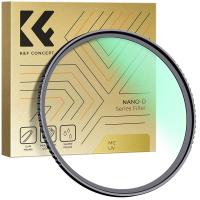








There are no comments for this blog.