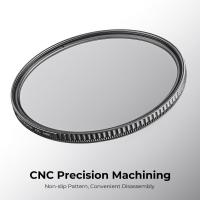How To Find The Hidden Cameras In Room?
In today's world, privacy concerns are more prevalent than ever. With the advent of advanced technology, hidden cameras have become smaller and more discreet, making it easier for individuals to invade your personal space without your knowledge. Whether you're staying in a hotel, renting an Airbnb, or even suspecting someone in your own home, knowing how to find hidden cameras is an essential skill. This article will guide you through practical steps to detect hidden cameras in a room, ensuring your privacy and peace of mind.

Understanding the Basics of Hidden Cameras
Hidden cameras can be concealed in various everyday objects such as smoke detectors, alarm clocks, air purifiers, and even electrical outlets. They can be wired or wireless, and some are equipped with night vision capabilities. The first step in finding hidden cameras is to understand where they are likely to be placed and what they might look like.
Visual Inspection
The simplest and most immediate method to detect hidden cameras is a thorough visual inspection of the room. Here are some steps to follow:
1. Turn off the Lights: Many hidden cameras have small indicator lights that may be visible in the dark. Turn off the lights and look for any unusual glows or reflections.
2. Check Common Hiding Spots: Inspect objects that are commonly used to hide cameras. This includes smoke detectors, alarm clocks, picture frames, air purifiers, and electrical outlets. Look for any unusual modifications or tiny holes that could be camera lenses.
3. Examine Mirrors: Some hidden cameras are placed behind two-way mirrors. To check if a mirror is two-way, place your fingernail against the glass. If there is a gap between your fingernail and its reflection, it is a regular mirror. If there is no gap, it could be a two-way mirror with a camera behind it.
4. Look for Wires: While many hidden cameras are wireless, some still require power cables. Look for any unusual or out-of-place wires that could be connected to a hidden camera.
Using Technology to Detect Hidden Cameras
While a visual inspection is a good start, technology can significantly enhance your ability to detect hidden cameras. Here are some tools and techniques you can use:
1. RF Detectors: Radio Frequency (RF) detectors can help you locate wireless hidden cameras. These devices detect the radio frequencies emitted by wireless cameras. Simply turn on the RF detector and sweep it around the room. If it detects a signal, it will alert you.
2. Camera Lens Detectors: These devices use infrared light to detect camera lenses. When you look through the viewfinder of a camera lens detector, any hidden camera lenses will reflect the infrared light, making them visible.
3. Smartphone Apps: There are several smartphone apps available that can help you detect hidden cameras. These apps use your phone's camera and flashlight to scan for camera lenses. Some popular apps include "Hidden Camera Detector" and "Glint Finder."
4. Network Scanners: If you suspect a hidden camera is connected to the Wi-Fi network, you can use network scanning tools to detect all devices connected to the network. Apps like "Fing" can help you identify unfamiliar devices that could be hidden cameras.
Physical Inspection
If you have identified a suspicious object but are not sure if it contains a hidden camera, a physical inspection may be necessary. Here are some steps to follow:
1. Disassemble the Object: Carefully disassemble the object to check for hidden cameras. Be cautious not to damage the object, especially if it does not belong to you.
2. Check for Lenses: Look for small lenses or pinholes that could be camera lenses. Hidden cameras often have tiny lenses that are difficult to spot without close inspection.
3. Look for Power Sources: Hidden cameras need power to operate. Check for batteries or power cables that could be supplying power to the camera.
Preventive Measures
While detecting hidden cameras is important, taking preventive measures can help protect your privacy in the first place. Here are some tips:
1. Use a Camera Cover: If you are concerned about hidden cameras in your own home, consider using camera covers for your devices. These covers can be easily removed when you need to use the camera.
2. Secure Your Wi-Fi Network: Ensure your Wi-Fi network is secure with a strong password. This can prevent unauthorized devices, including hidden cameras, from connecting to your network.
3. Be Cautious with Rentals: When staying in a hotel or renting an Airbnb, be cautious and conduct a thorough inspection of the room. Report any suspicious findings to the property owner or management.
4. Educate Yourself: Stay informed about the latest technology and methods used for hidden cameras. The more you know, the better equipped you will be to protect your privacy.
Legal Considerations
It's important to be aware of the legal implications of finding and removing hidden cameras. In many jurisdictions, it is illegal to place hidden cameras in private areas without consent. If you find a hidden camera, report it to the authorities and property management immediately. Do not tamper with or remove the camera yourself, as this could interfere with a potential investigation.
In an age where privacy is increasingly under threat, knowing how to find hidden cameras in a room is a valuable skill. By conducting a thorough visual inspection, using technology to detect hidden cameras, and taking preventive measures, you can protect your privacy and ensure your peace of mind. Remember to stay informed about the latest advancements in hidden camera technology and always be vigilant in protecting your personal space.