How To Fix Camera Battery?
When it comes to fixing a camera battery, there are several common issues that users might encounter. These issues can range from the battery not charging, to the battery draining too quickly, or the camera not recognizing the battery at all. Understanding these problems and knowing how to address them can save you time and money, and ensure that you can continue capturing those important moments without interruption. In this article, we will explore the most common camera battery issues and provide practical solutions to fix them.
Understanding the Problem
Before diving into the solutions, it’s important to understand the nature of the problem. Camera batteries, like all rechargeable batteries, have a limited lifespan. Over time, they can lose their ability to hold a charge, or they may develop issues that prevent them from functioning properly. Here are some common symptoms of a failing camera battery:
1. Battery Not Charging: The battery does not charge when connected to the charger.
2. Quick Battery Drain: The battery drains much faster than it used to.
3. Camera Not Recognizing Battery: The camera does not recognize the battery or shows an error message.
4. Overheating: The battery becomes excessively hot during use or charging.
Solutions to Common Camera Battery Issues
1. Battery Not Charging
If your camera battery is not charging, there are several potential causes and solutions:
- Check the Charger and Cable: Ensure that the charger and cable are functioning properly. Try using a different charger or cable to see if the battery charges.
- Clean the Contacts: Sometimes, dirt or oxidation on the battery contacts can prevent charging. Use a clean, dry cloth or a cotton swab dipped in rubbing alcohol to clean the contacts on both the battery and the charger.
- Reset the Battery: Some batteries have a reset function. Check the user manual for your camera or battery to see if this is an option.
- Replace the Battery: If the battery is old or damaged, it may need to be replaced. Most camera batteries have a lifespan of 2-3 years, depending on usage.
2. Quick Battery Drain
If your camera battery is draining quickly, consider the following solutions:
- Reduce Power Consumption: Turn off features that you are not using, such as Wi-Fi, GPS, or image stabilization. Lower the screen brightness and use the viewfinder instead of the LCD screen when possible.
- Update Firmware: Check if there is a firmware update available for your camera. Sometimes, firmware updates can improve battery performance.
- Calibrate the Battery: Fully charge the battery, then use the camera until the battery is completely drained. Repeat this process a few times to recalibrate the battery.
- Replace the Battery: If the battery is old or has been heavily used, it may no longer hold a charge as well as it used to. Consider replacing it with a new one.
3. Camera Not Recognizing Battery
If your camera is not recognizing the battery, try these steps:
- Check Compatibility: Ensure that the battery is compatible with your camera model. Some third-party batteries may not be recognized by certain cameras.
- Clean the Contacts: As mentioned earlier, dirty or oxidized contacts can cause issues. Clean the contacts on both the battery and the camera.
- Reset the Camera: Turn off the camera, remove the battery, wait a few minutes, then reinsert the battery and turn the camera back on.
- Update Firmware: Firmware updates can sometimes resolve compatibility issues with batteries.
4. Overheating
If your camera battery is overheating, it’s important to address the issue promptly to avoid damage:
- Allow the Battery to Cool: If the battery becomes hot during use, turn off the camera and allow the battery to cool down before using it again.
- Avoid Direct Sunlight: Keep the camera and battery out of direct sunlight and away from other heat sources.
- Check for Damage: Inspect the battery for any signs of damage, such as swelling or leakage. If the battery is damaged, stop using it immediately and replace it.
- Use the Correct Charger: Ensure that you are using the correct charger for your battery. Using an incompatible charger can cause overheating.
Preventative Measures
To extend the life of your camera battery and avoid common issues, consider the following preventative measures:
- Store Properly: Store batteries in a cool, dry place. Avoid storing them in extreme temperatures or humid environments.
- Charge Regularly: Even if you are not using your camera frequently, charge the battery every few months to maintain its health.
- Use Genuine Batteries: Whenever possible, use genuine batteries from the camera manufacturer. Third-party batteries may be cheaper, but they can sometimes cause compatibility or performance issues.
- Avoid Overcharging: Do not leave the battery on the charger for extended periods after it is fully charged. Overcharging can reduce the battery’s lifespan.
Camera batteries are an essential component of your photography gear, and understanding how to fix common issues can help you avoid frustration and downtime. By following the solutions and preventative measures outlined in this article, you can ensure that your camera battery remains in good working condition and continues to power your photography adventures. Remember, if you encounter persistent issues that you cannot resolve, it may be best to consult with a professional or contact the camera manufacturer for further assistance. Happy shooting!




























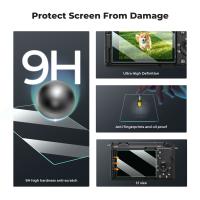












There are no comments for this blog.