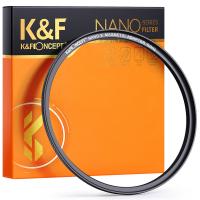How To Install Home Video Security Camera?
Installing a home video security camera system can be a daunting task for many homeowners, but with the right guidance, it can be a straightforward and rewarding process. This article will walk you through the essential steps to install a home video security camera system, ensuring that your home is well-protected and that you can monitor your property effectively.

Understanding Your Needs
Before diving into the installation process, it’s crucial to understand your specific needs. Ask yourself the following questions:
- What areas of your home do you want to monitor?
- Do you need indoor, outdoor, or both types of cameras?
- What is your budget for the security system?
- Do you prefer wired or wireless cameras?
- Do you need features like night vision, motion detection, or remote access?
Answering these questions will help you choose the right type of security camera system for your home.
Choosing the Right Security Camera System
There are various types of security camera systems available in the market, each with its own set of features. Here are some common types:
1. Wired Security Cameras: These cameras are connected to a recording device and power source via cables. They are reliable and offer high-quality video but can be challenging to install due to the wiring.
2. Wireless Security Cameras: These cameras transmit video signals wirelessly to a receiver. They are easier to install but may suffer from signal interference and require a stable Wi-Fi connection.
3. IP Cameras: Internet Protocol (IP) cameras send and receive data over a network or the internet. They offer high-resolution video and can be accessed remotely.
4. Battery-Powered Cameras: These cameras are easy to install and can be placed anywhere, but they require regular battery changes or recharging.
Planning the Installation
Once you’ve chosen the right system, the next step is to plan the installation. Here’s how to do it:
1. Determine Camera Locations: Identify the areas you want to monitor, such as entry points, driveways, backyards, and common areas inside the home. Ensure that the cameras cover all vulnerable spots.
2. Check for Power Sources: For wired cameras, ensure that there are power outlets nearby. For wireless cameras, make sure they are within range of your Wi-Fi network.
3. Consider the Field of View: Ensure that each camera’s field of view covers the desired area. Adjust the camera angles to avoid blind spots.
4. Plan the Cable Routes: If you’re installing wired cameras, plan the cable routes to avoid visible wires. Use cable clips or conduits to secure the cables neatly.
Installing the Cameras
Now that you have a plan, it’s time to install the cameras. Follow these steps:
1. Mount the Cameras: Use the provided mounting brackets to secure the cameras to walls, ceilings, or other surfaces. Ensure that the cameras are stable and positioned correctly.
2. Run the Cables: For wired cameras, run the cables from the cameras to the recording device. Use cable clips or conduits to keep the cables organized and hidden.
3. Connect the Cameras: Connect the cameras to the recording device or receiver. For wired cameras, this involves plugging the cables into the appropriate ports. For wireless cameras, follow the manufacturer’s instructions to connect them to your Wi-Fi network.
4. Power Up the System: Plug in the cameras and the recording device to power outlets. Ensure that all devices are receiving power.
5. Configure the System: Follow the manufacturer’s instructions to configure the system. This may involve setting up the recording device, adjusting camera settings, and connecting the system to your smartphone or computer for remote access.
Testing and Adjusting the System
After installation, it’s essential to test the system to ensure everything is working correctly. Here’s how to do it:
1. Check the Video Feed: Verify that each camera is providing a clear video feed. Adjust the camera angles if necessary to cover the desired areas.
2. Test the Recording: Ensure that the recording device is capturing video from all cameras. Check the playback to confirm that the video quality is satisfactory.
3. Test the Motion Detection: If your cameras have motion detection, test this feature to ensure it’s working correctly. Adjust the sensitivity settings if needed to avoid false alarms.
4. Test Remote Access: If your system offers remote access, test it by viewing the video feed on your smartphone or computer. Ensure that you can access the system from different locations.
Maintaining Your Security Camera System
Regular maintenance is crucial to ensure that your security camera system continues to function correctly. Here are some maintenance tips:
1. Clean the Cameras: Dust and debris can accumulate on the camera lenses, affecting video quality. Clean the lenses regularly with a soft cloth.
2. Check the Connections: Periodically check the cables and connections to ensure they are secure. Loose connections can cause video loss or poor quality.
3. Update the Firmware: Manufacturers often release firmware updates to improve performance and security. Check for updates regularly and install them as needed.
4. Test the System: Regularly test the system to ensure that all cameras are working correctly and that the recording device is capturing video.
Enhancing Your Security System
To further enhance your home security, consider integrating additional features and devices:
1. Smart Home Integration: Integrate your security camera system with other smart home devices, such as smart locks, lights, and alarms. This allows for a more comprehensive security solution.
2. Cloud Storage: Some security camera systems offer cloud storage for video recordings. This provides an additional layer of security by storing footage off-site.
3. Professional Monitoring: Consider subscribing to a professional monitoring service. These services can alert authorities in case of a security breach, providing an added layer of protection.
4. Security Signage: Place security signs and stickers around your property to deter potential intruders. Visible signs can act as a deterrent, making your home less attractive to burglars.
Installing a home video security camera system is a valuable investment in the safety and security of your home. By understanding your needs, choosing the right system, planning the installation, and following the steps outlined in this article, you can successfully install and maintain a security camera system that provides peace of mind and protection for your property. Regular maintenance and enhancements can further improve the effectiveness of your security system, ensuring that your home remains secure for years to come.