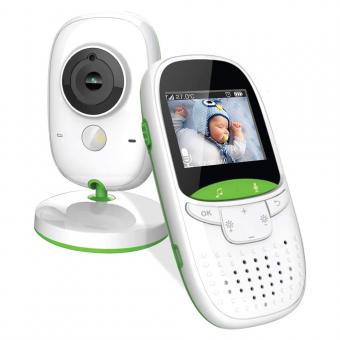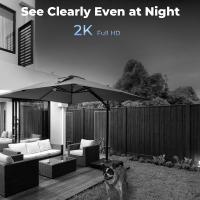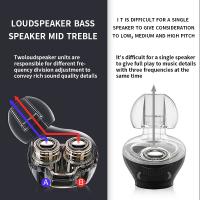How To Make A Baby Monitor With Iphone?
In today's digital age, parents are constantly seeking innovative ways to ensure the safety and well-being of their children. One such innovation is the use of smartphones as baby monitors. Specifically, iPhones can be transformed into effective baby monitors with the right apps and settings. This article will guide you through the process of turning your iPhone into a baby monitor, providing practical solutions and tips to ensure you can keep an eye on your little one with ease.
Why Use an iPhone as a Baby Monitor?
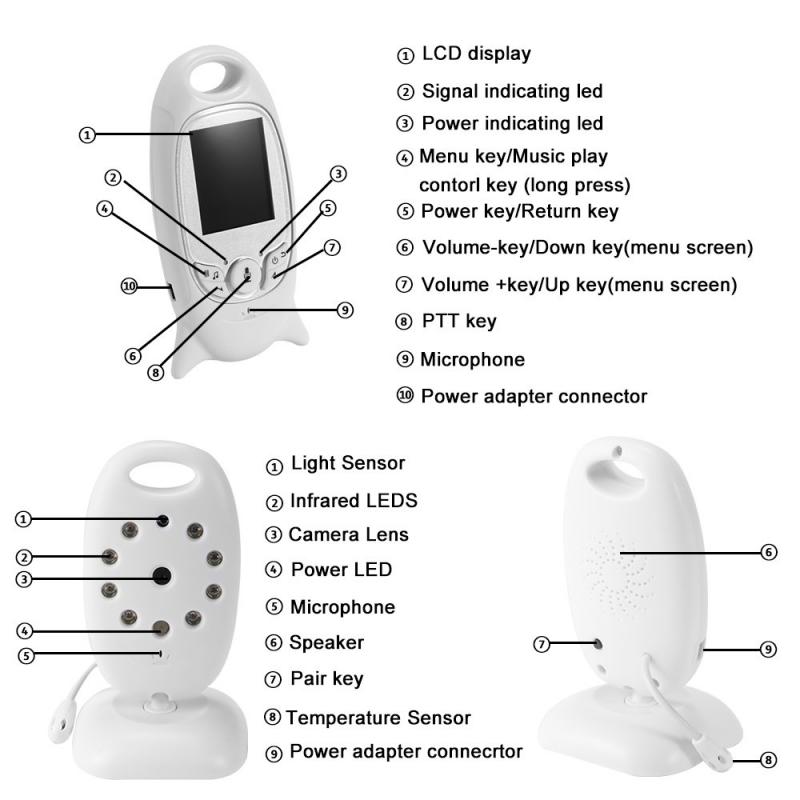
Before diving into the how-to, it's important to understand why using an iPhone as a baby monitor can be beneficial:
1. Cost-Effective: Traditional baby monitors can be expensive. Using an iPhone you already own can save you money.
2. Portability: iPhones are portable and can be easily moved from room to room.
3. Multi-Functionality: An iPhone can serve multiple purposes beyond just being a baby monitor, such as making calls, sending messages, and accessing the internet.
4. High-Quality Video and Audio: iPhones are equipped with high-quality cameras and microphones, ensuring clear video and audio monitoring.
Step-by-Step Guide to Making an iPhone Baby Monitor

1. Choose the Right App

The first step in turning your iPhone into a baby monitor is selecting the right app. There are several apps available that can transform your iPhone into a baby monitor. Some popular options include:
- Baby Monitor 3G: This app allows you to use two iOS devices to monitor your baby. One device stays in the baby's room, while the other stays with you. It offers live video and audio streaming, as well as notifications for any noise or movement.
- Cloud Baby Monitor: This app provides high-quality video and audio monitoring, as well as motion and noise alerts. It also supports multiple parent units, allowing both parents to monitor the baby simultaneously.
- Alfred Home Security Camera: While not specifically designed for baby monitoring, this app can be used to turn your iPhone into a security camera, which can also function as a baby monitor. It offers live video streaming, motion detection, and two-way audio.
2. Set Up the Baby Monitor

Once you've chosen an app, follow these steps to set up your iPhone as a baby monitor:
1. Install the App: Download and install the chosen app on both your iPhone and another iOS device (such as an iPad or another iPhone).
2. Position the iPhone: Place the iPhone in the baby's room, ensuring it has a clear view of the crib or play area. Make sure the device is securely positioned and cannot be easily knocked over.
3. Connect the Devices: Follow the app's instructions to connect the two devices. This usually involves pairing the devices through a Wi-Fi network or using a unique code provided by the app.
4. Test the Connection: Before relying on the iPhone as a baby monitor, test the connection to ensure the video and audio feed is clear and stable. Make any necessary adjustments to the positioning of the iPhone or the app settings.
3. Optimize the Settings
To ensure the best performance of your iPhone baby monitor, consider the following settings and adjustments:
- Night Vision: If the app supports night vision, enable this feature to ensure you can monitor your baby even in low light conditions.
- Notifications: Set up notifications for noise and movement alerts. This will ensure you are immediately aware of any changes in your baby's environment.
- Battery Life: Keep the iPhone plugged in to ensure it doesn't run out of battery during the night. Alternatively, use a power bank for a portable power solution.
- Do Not Disturb Mode: Enable Do Not Disturb mode on the iPhone to prevent incoming calls and notifications from interrupting the monitoring.
Additional Tips for Using an iPhone as a Baby Monitor
1. Ensure a Stable Internet Connection
A stable Wi-Fi connection is crucial for the smooth operation of your iPhone baby monitor. Ensure your Wi-Fi network is reliable and has a strong signal in the baby's room. If necessary, consider using a Wi-Fi extender to improve the signal strength.
2. Secure Your Devices
Security is a major concern when using any internet-connected device. To protect your privacy and ensure the safety of your baby, follow these security tips:
- Use Strong Passwords: Set strong, unique passwords for your Wi-Fi network and the baby monitor app.
- Enable Two-Factor Authentication: If the app supports two-factor authentication, enable this feature for an added layer of security.
- Keep Software Updated: Regularly update the iOS software on your devices and the baby monitor app to ensure you have the latest security patches.
3. Monitor the Temperature
Some baby monitor apps offer temperature monitoring features, allowing you to keep an eye on the temperature in your baby's room. This can help ensure your baby is comfortable and safe.
4. Use Two-Way Audio
Many baby monitor apps offer two-way audio, allowing you to talk to your baby through the iPhone. This can be useful for soothing your baby without having to enter the room.
Turning your iPhone into a baby monitor is a practical and cost-effective solution for modern parents. By choosing the right app, setting up the devices correctly, and optimizing the settings, you can ensure a reliable and high-quality monitoring experience. Additionally, following security best practices and utilizing additional features such as temperature monitoring and two-way audio can enhance the functionality of your iPhone baby monitor.
With these tips and guidelines, you can confidently use your iPhone to keep a watchful eye on your little one, providing peace of mind and ensuring their safety and well-being.