How To Make Camcorder From Gopro?
Transforming your GoPro into a dedicated camcorder can be an incredibly useful skill, whether you're a novice filmmaker, a vlogger, or simply someone looking to make the most out of their device. Although GoPros are typically known for their usage in action-packed environments, they can be easily adapted for more traditional filming purposes. This can help you leverage the camera's excellent video quality, compact design, and versatility in a stationary setting.
Introduction

When you think of a camcorder, devices specifically built for the purpose of video recording probably come to mind. However, the GoPro series, known for its durability and high-quality video capture, can also serve as effective camcorders with the right configuration and accessories. This guide will walk you through the steps and considerations to make your GoPro function as a robust, multi-purpose camcorder.
Benefits of Using a GoPro as a Camcorder

1. Portability: The GoPro's compact size makes it easy to handle, mount, and transport.
2. Durability: Designed for extreme conditions, GoPros are rugged and reliable.
3. High-Quality Video: GoPros offer resolutions up to 4K, providing excellent video quality.
4. Versatility: With numerous mounting options, the GoPro can be set up in creative and unconventional ways.
Required Equipment and Accessories

To convert your GoPro into a camcorder, you'll need a few additional accessories:
- Tripod or Mount: To stabilize your GoPro for stationary shooting.
- Microphone: External microphones can vastly improve audio quality.
- Lighting: Additional lighting may be necessary for indoor or low-light shooting.
- Extra Batteries: For extended filming sessions.
- Storage: High-capacity microSD cards to store large video files.
Step-by-Step Guide

1. Choosing Your GoPro Model
Most modern GoPros, such as the Hero series, are suitable for this purpose. Models like Hero 7, Hero 8, Hero 9, and Hero 10 offer high-quality video recording and various shooting modes, making them particularly ideal. Make sure your GoPro supports the resolution and frame rates you need.
2. Mounting Your GoPro
To achieve the stability needed for camcorder-like functionality, you’ll want to mount your GoPro. Here's how you can do it:
- Tripods: Tripods provide excellent stability and can be easily positioned. Mini tripods can be a more portable option.
- Mounts: Many different mounts are available, from suction cups for vehicle mounts to clips for attaching the GoPro to flat surfaces.
Mount your GoPro in a position that provides the best framing for your shot.
3. Improving Audio Quality
While GoPros come with built-in microphones, these are not the best for capturing high-quality audio, especially in noisy or complex environments.
- External Microphones: To use an external microphone, you’ll need a microphone adapter compatible with your GoPro model. There are various high-quality microphones available, from lavalier mics to directional shotgun mics.
- Mic Placement: Place your microphone as close to the sound source as possible to achieve clear audio.
4. Enhancing Lighting
Good lighting is crucial for professional-quality video.
- Ring Lights: These are excellent for illuminating the subject evenly.
- Softboxes: Provide a more diffused light source, which can be more flattering for subjects.
- Portable LED Panels: These offer versatility and are useful in various filming environments.
Place your lighting to minimize shadows and provide even illumination.
5. Settings and Configuration
To get the best results, you'll need to configure your GoPro settings appropriately:
- Resolution and Frame Rate: Choose a resolution and frame rate that suit your project. For regular filming, 1080p at 60fps is generally sufficient. For higher detail, consider 4K resolutions.
- Stabilization: Enable HyperSmooth for improved video stability if your model supports it.
- Field of View (FOV): Standard linear FOV is often best for camcorder use to avoid the fisheye effect.
6. Extending Battery Life
Extended recording sessions may require additional power. Here’s how you can ensure your GoPro stays powered:
- Extra Batteries: Keep charged spare batteries.
- Power Banks: Use power banks for long-duration shoots.
- Battery Eliminators: These allow your GoPro to be powered continuously from an external source.
7. Storage Considerations
High-resolution video files take up a lot of storage space quickly.
- High-Capacity SD Cards: Invest in high-capacity, high-speed microSD cards to avoid running out of space. Multiple cards are recommended.
8. Post-Production
Once you've captured your footage, the next step is editing. GoPro offers the Quik app for quick edits, but for more advanced editing, software like Adobe Premiere Pro or Final Cut Pro can be used.
Converting your GoPro into a camcorder can significantly enhance its utility, offering a portable and high-quality alternative to traditional camcorders. By carefully selecting the right equipment and configuring settings optimally, you can achieve professional results that meet a variety of filming needs. Whether you're documenting family events, creating professional content, or vlogging, leveraging your GoPro in this way maximizes its functionality and adaptability. Remember, the key lies in meticulous preparation and understanding how to best use your equipment. Happy filming!



































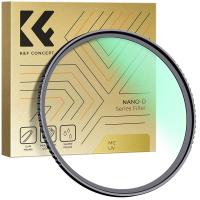




There are no comments for this blog.