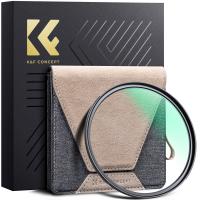How To Make Your Selfie Stick Invisible?
In the age of social media, capturing the perfect selfie has become an art form. Whether you're traveling, attending an event, or simply enjoying a day out, a selfie stick can be an invaluable tool for getting that perfect shot. However, one common issue that many people face is the visible presence of the selfie stick in their photos. This can be distracting and take away from the overall aesthetic of the image. Fortunately, there are several techniques and tools available to make your selfie stick invisible in your photos. In this article, we will explore various methods to achieve this, ensuring that your selfies look professional and seamless.
Understanding the Basics

Before diving into the techniques, it's essential to understand why the selfie stick appears in your photos in the first place. The primary reason is the angle and positioning of the stick relative to the camera. When the stick is within the camera's field of view, it becomes visible in the shot. Therefore, the key to making it invisible lies in manipulating the angle, positioning, and sometimes even the technology used to capture the photo.
Technique 1: Proper Positioning and Angling

One of the simplest ways to make your selfie stick invisible is by adjusting its position and angle. Here are some tips to help you achieve this:
1. Extend the Stick Fully: By fully extending the selfie stick, you can increase the distance between the camera and the stick, making it less likely to appear in the frame.
2. Angle the Stick Downwards: Position the stick at a downward angle so that it is out of the camera's field of view. This can help in keeping the stick hidden while still capturing a wide-angle shot.
3. Use a Wide-Angle Lens: A wide-angle lens can help in capturing more of the background while keeping the stick out of the frame. Many smartphones come with built-in wide-angle lenses, or you can purchase an external lens attachment.
Technique 2: Editing Software

If positioning and angling alone do not suffice, you can turn to photo editing software to remove the selfie stick from your photos. Here are some popular tools and techniques:
1. Adobe Photoshop: Photoshop is a powerful tool that allows you to remove unwanted objects from your photos. Use the Clone Stamp Tool or the Content-Aware Fill feature to seamlessly erase the selfie stick.
2. Snapseed: This mobile app offers a Healing tool that can help you remove small objects like a selfie stick from your photos. It's user-friendly and perfect for quick edits on the go.
3. TouchRetouch: Specifically designed for removing unwanted objects, TouchRetouch is an excellent app for making your selfie stick invisible. Simply highlight the stick, and the app will do the rest.
Technique 3: Using a 360-Degree Camera

A 360-degree camera can be a game-changer when it comes to making your selfie stick invisible. These cameras capture a full spherical view, and many come with built-in software that automatically removes the selfie stick from the final image. Here’s how you can use a 360-degree camera to your advantage:
1. Choose the Right Camera: Popular 360-degree cameras like the Insta360 ONE X2 or the GoPro MAX come with advanced software that can automatically erase the selfie stick from your photos and videos.
2. Use the Invisible Selfie Stick: Some 360-degree cameras come with an "invisible" selfie stick designed to be automatically removed from the shot. Make sure to use this accessory for the best results.
3. Edit with the Camera’s Software: Most 360-degree cameras come with companion apps that offer editing features to remove the selfie stick. Use these apps to fine-tune your photos and ensure the stick is completely invisible.
Technique 4: Leveraging Augmented Reality (AR)
Augmented Reality (AR) technology is another innovative way to make your selfie stick invisible. Some apps and smartphones come with AR features that can help in this regard:
1. Google Photos: Google Photos offers an AR feature called "Magic Eraser" that can help remove unwanted objects from your photos. This feature is available on select Google Pixel devices.
2. AR Apps: There are several AR apps available that can help you edit your photos and remove the selfie stick. Apps like AR Camera and AR Photo Editor offer tools to make your stick invisible.
Technique 5: Professional Help
If you’re looking for a flawless finish and don’t mind spending a bit of money, you can always seek professional help. Professional photo editors have the skills and tools to remove the selfie stick seamlessly. Here’s how you can go about it:
1. Hire a Freelance Photo Editor: Platforms like Fiverr and Upwork have numerous freelance photo editors who can help you remove the selfie stick from your photos.
2. Use Professional Editing Services: Companies like FixThePhoto and RetouchUp offer professional photo editing services. Simply upload your photo, specify your requirements, and let the experts handle the rest.
Practical Tips for Better Selfies
While the techniques mentioned above can help you make your selfie stick invisible, here are some additional tips to enhance your overall selfie-taking experience:
1. Lighting: Good lighting is crucial for a great selfie. Natural light is the best, so try to take your selfies outdoors or near a window.
2. Background: Pay attention to your background. A clutter-free background can make your selfie look more professional.
3. Pose and Expression: Experiment with different poses and expressions to find what works best for you. Practice makes perfect!
4. Stability: Keep your selfie stick stable to avoid blurry photos. Use a tripod attachment if necessary.
Making your selfie stick invisible is not as challenging as it may seem. By using the right techniques and tools, you can capture stunning selfies without the distraction of a visible stick. Whether you choose to adjust the positioning, use editing software, leverage 360-degree cameras, or explore AR technology, there are plenty of options available to help you achieve the perfect shot. Remember to also focus on other aspects of your selfie, such as lighting, background, and pose, to ensure that your photos look professional and polished. Happy selfie-taking!