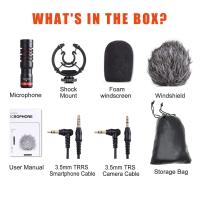How To Record The Cool Radio Sounds?
Recording cool radio sounds can be an exciting and rewarding hobby, whether you're interested in capturing music, talk shows, or unique broadcasts from around the world. With the right equipment and techniques, you can create high-quality recordings that you can enjoy later or share with others. In this article, we will explore the various methods and tools you can use to record radio sounds effectively. We will cover everything from basic setups to more advanced techniques, ensuring that you have all the information you need to get started.
Understanding Your Needs

Before diving into the technical aspects, it's essential to understand what you want to achieve with your recordings. Are you looking to capture local FM/AM radio stations, or are you interested in shortwave or internet radio? Your specific needs will determine the type of equipment and software you should use. Here are some common user intentions and their corresponding solutions:
1. Recording Local FM/AM Radio:
- Equipment Needed: A good quality FM/AM radio receiver, an audio cable, and a recording device (such as a computer or a dedicated audio recorder).
- Software: Audacity (free), GarageBand (Mac), or any other audio recording software.
2. Recording Shortwave Radio:
- Equipment Needed: A shortwave radio receiver, an external antenna for better reception, an audio cable, and a recording device.
- Software: Similar to FM/AM recording, you can use Audacity or other audio recording software.
3. Recording Internet Radio:
- Equipment Needed: A computer or smartphone with internet access.
- Software: Streamripper, Audacity, or any other internet radio recording software.
Setting Up Your Equipment

Recording Local FM/AM Radio

1. Choose a Quality Radio Receiver:
- Invest in a good quality FM/AM radio receiver. Brands like Sony, Sangean, and Tecsun offer reliable options. Ensure the receiver has a headphone or line-out jack for connecting to your recording device.
2. Connect to Your Recording Device:
- Use an audio cable (3.5mm to 3.5mm or RCA to 3.5mm, depending on your radio's output) to connect the radio receiver to your recording device. If you're using a computer, plug the cable into the line-in or microphone input.
3. Set Up Your Recording Software:
- Open your chosen recording software (e.g., Audacity). Select the appropriate input source (line-in or microphone) in the software settings. Adjust the recording levels to avoid distortion.
4. Start Recording:
- Tune your radio to the desired station. Press the record button in your software and start capturing the audio. Monitor the levels to ensure the recording is clear and free of interference.
Recording Shortwave Radio

1. Choose a Shortwave Radio Receiver:
- Select a shortwave radio receiver with good sensitivity and selectivity. Brands like Tecsun, Eton, and Grundig are popular choices. An external antenna can significantly improve reception quality.
2. Connect to Your Recording Device:
- Similar to FM/AM recording, use an audio cable to connect the shortwave radio receiver to your recording device. Ensure the connections are secure to avoid any signal loss.
3. Set Up Your Recording Software:
- Open your recording software and select the appropriate input source. Adjust the recording levels to capture clear audio without distortion.
4. Start Recording:
- Tune your shortwave radio to the desired frequency. Press the record button in your software and start capturing the audio. Monitor the levels and make adjustments as needed.
Recording Internet Radio
1. Choose a Reliable Internet Radio Source:
- There are numerous internet radio stations available. Websites like TuneIn, iHeartRadio, and Radio Garden offer a wide range of stations to choose from.
2. Set Up Your Recording Software:
- If you're using a computer, open your chosen recording software. For Streamripper, you can directly input the URL of the internet radio stream. For Audacity, you may need to use a virtual audio cable to route the audio output to the recording software.
3. Start Recording:
- Play the internet radio stream and press the record button in your software. Monitor the levels to ensure the recording is clear and free of buffering issues.
Tips for High-Quality Recordings
1. Use High-Quality Cables:
- Invest in good quality audio cables to ensure a clean signal transfer from your radio receiver to your recording device.
2. Minimize Interference:
- Keep your recording setup away from electronic devices that may cause interference. This is especially important for shortwave radio recordings.
3. Monitor Recording Levels:
- Always keep an eye on the recording levels in your software. Avoid clipping by adjusting the input levels appropriately.
4. Edit Your Recordings:
- Use your recording software to trim unwanted sections, normalize audio levels, and apply noise reduction if necessary. Audacity offers a range of editing tools that can help you enhance your recordings.
5. Store Your Recordings Properly:
- Save your recordings in a high-quality format (e.g., WAV or FLAC) to preserve audio fidelity. Organize your files with clear naming conventions and metadata for easy retrieval.
Advanced Techniques
For those looking to take their radio recording hobby to the next level, consider exploring these advanced techniques:
1. Use a Digital Audio Interface:
- A digital audio interface can provide higher quality recordings by offering better analog-to-digital conversion. Brands like Focusrite and PreSonus offer reliable options.
2. Automate Recordings:
- Use software like RadioSure or RadioMaximus to schedule and automate recordings of your favorite radio shows. This can be particularly useful for capturing broadcasts at odd hours.
3. Experiment with Antennas:
- For shortwave and FM/AM radio, experimenting with different antennas can significantly improve reception quality. Consider using a long wire antenna for shortwave or a dipole antenna for FM.
4. Explore Software-Defined Radio (SDR):
- SDR allows you to use a computer to tune and record radio signals. With an SDR receiver and software like SDR# or HDSDR, you can explore a wide range of frequencies and record high-quality audio.
Recording cool radio sounds can be a fulfilling and enjoyable hobby, offering a unique way to capture and preserve audio content from various sources. Whether you're interested in local FM/AM stations, shortwave broadcasts, or internet radio, the right equipment and techniques can help you achieve high-quality recordings. By understanding your needs, setting up your equipment correctly, and following best practices, you can create recordings that you'll be proud to share and enjoy. So, tune in, hit record, and start capturing the fascinating world of radio sounds.