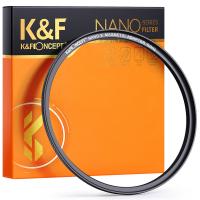How To Record The Sound From My Keyboard?
Unlocking the Potential of Recording Sound from Your Keyboard: A Comprehensive Guide

Capturing the sounds from your keyboard, whether it’s for music production, content creation, or simply preserving your unique ideas, has become more accessible and efficient with modern tools. This article delves into the practical steps, essential tools, and creative techniques for recording your keyboard's audio, ensuring high-quality results that cater to a variety of applications.
---
1. Understanding the Basics of Keyboard Audio Recording
Before diving into the specifics, it’s essential to grasp the fundamentals of how sound recording from keyboards works. Keyboards generally produce sound in one of two ways:
1. Built-in Sounds: Many keyboards come equipped with internal sound engines that generate audio based on preset or custom sound samples.
2. MIDI Output: Instead of producing audio directly, the keyboard sends digital signals (MIDI data) that require external sound generation.
Deciding whether to record the actual audio output or MIDI data depends on your purpose. Recording audio captures the exact sound as played, while MIDI allows for post-production flexibility by letting you modify the notes or even change the instrument sounds later.
---
2. Preparing Your Setup for Audio Recording
Recording keyboard sound requires a specific set of equipment and software. Here’s what you’ll need:
Essential Equipment
- Audio Interface: A device that connects your keyboard to your computer and ensures high-quality audio conversion.
- Cables: Typically, you’ll need 1/4-inch TRS or TS cables for analog keyboards or USB/MIDI cables for digital keyboards.
- Computer or Recording Device: A laptop, desktop, or dedicated recorder to capture and store the audio.
- Digital Audio Workstation (DAW): Software for recording, editing, and mixing audio.
- Studio Headphones or Monitors: For monitoring the sound accurately.
Optional Accessories
- External Microphone: If your keyboard has built-in speakers, an external microphone can capture the ambient sound. However, this is less common for professional-grade recordings.
- MIDI Controller or Synthesizer: For enhanced flexibility in composing or layering sounds.
---
3. Step-by-Step Guide to Recording Keyboard Audio
Step 1: Connect Your Keyboard to the Audio Interface
1. Identify the output ports on your keyboard. Typically, these are labeled as "Line Out," "Audio Out," or "Phones."
2. Use a suitable cable to connect your keyboard's output to the input of the audio interface.
3. Ensure the audio interface is connected to your computer via USB or another supported method.
Step 2: Configure the Digital Audio Workstation (DAW)
1. Launch your DAW software and set up a new project.
2. Select the audio interface as the input device in the DAW’s audio settings.
3. Create a new audio track for recording and assign the input channel corresponding to your keyboard’s connection.
Step 3: Adjust Audio Levels
- Play your keyboard and monitor the input levels in the DAW. Ensure the levels are neither too low (causing noise issues) nor too high (causing clipping). Aim for levels that peak around -6 dB to maintain headroom.
Step 4: Start Recording
- Arm the track for recording in your DAW.
- Press the record button and begin playing your keyboard.
- Once done, stop the recording and save your session.
Step 5: Post-Processing and Mixing
- Trim any unnecessary silence or noise from the recording.
- Apply effects such as reverb, equalization, or compression to enhance the sound.
- Mix and master the track to achieve professional-grade audio quality.
---
4. Recording MIDI Data for Flexibility
Recording MIDI data involves capturing digital signals instead of direct audio. This method allows you to:
- Edit individual notes after recording.
- Change the instrument sounds without re-recording.
- Integrate the keyboard performance into larger compositions.
Steps to Record MIDI Data
1. Connect your keyboard to the computer using a USB cable or MIDI-to-USB adapter.
2. Set up a MIDI track in your DAW and assign the keyboard as the input device.
3. Record your performance, and use virtual instruments within the DAW to generate sound from the MIDI data.
---
5. Troubleshooting Common Issues
Even with the best equipment, you may encounter challenges during the recording process. Here’s how to tackle them:
Low or Distorted Sound Quality
- Check your cables and ensure secure connections.
- Adjust the gain settings on your audio interface to prevent clipping or weak signals.
Latency (Delay Between Key Press and Sound)
- Use a low-latency audio driver like ASIO for Windows or Core Audio for macOS.
- Lower the buffer size in your DAW settings to minimize delay.
Unwanted Background Noise
- Use balanced cables and ensure proper grounding for your equipment.
- Record in a quiet environment or use noise-reduction tools during post-processing.
---
6. Creative Tips for Enhancing Your Recordings
Experiment with Effects
- Use effects such as delay, chorus, or distortion to create unique textures.
- Layer multiple tracks with different sounds for a richer composition.
Incorporate External Synths
- Combine your keyboard’s sound with external synthesizers or software plugins to expand your sonic palette.
Optimize the Recording Space
- Place your keyboard and recording equipment in an acoustically treated space to minimize reflections and ambient noise.
---
7. Choosing the Right Tools for Your Needs
The market offers a plethora of equipment and software options tailored for different skill levels and budgets. Here’s how to choose wisely:
- Beginner: Focus on affordable options like entry-level audio interfaces (e.g., Focusrite Scarlett) and free DAWs (e.g., Audacity).
- Intermediate: Invest in mid-range equipment for better sound fidelity and features (e.g., PreSonus Studio Series).
- Professional: Opt for high-end interfaces and DAWs with advanced capabilities (e.g., Universal Audio Apollo, Pro Tools).
---
8. Applications of Keyboard Sound Recordings
Recording keyboard audio unlocks a world of possibilities:
- Music Production: Create professional tracks for albums or streaming platforms.
- Content Creation: Add musical elements to videos, podcasts, or live streams.
- Educational Purposes: Record practice sessions or tutorials for learning and teaching.
---
Conclusion
Recording sound from your keyboard is a skill that blends technical knowledge with creative artistry. Whether you’re a budding musician or an experienced producer, understanding the tools and techniques for high-quality recording can elevate your projects to new heights. By following the steps outlined in this guide and exploring creative possibilities, you’ll be well-equipped to harness the full potential of your keyboard and bring your musical ideas to life.