How To Use Iphone As A Security Camera?
In our modern era, the need for enhanced security measures has never been more prominent. Whether you're looking to safeguard your home, office, or any other personal space, the thought of investing in a new security camera system might seem daunting and expensive. But what if there was a way to repurpose your existing devices to meet this need? Enter the iPhone - a versatile device that can be transformed into an efficient security camera with just a few simple steps. This article will walk you through the process of using your iPhone as a security camera, offering practical tips, essential apps, and important considerations.
Why Use an iPhone as a Security Camera?

Before diving into the 'how,' it's crucial to understand the 'why.' Here are some reasons why an iPhone can be an excellent substitute for a traditional security camera:
1. Cost-Effective: By repurposing an old iPhone, you save on the cost of purchasing a new security camera.
2. High-Quality Camera: iPhones are known for their superior camera quality, which often surpasses standard security cameras.
3. Flexibility and Mobility: Unlike some fixed security cameras, an iPhone can be easily relocated as needed.
4. Multi-Functional: Your iPhone can continue to serve other purposes when not in use as a security camera.
Steps to Use Your iPhone as a Security Camera

1. Choosing the Right App

Various apps can turn your iPhone into a functional security camera. These apps typically offer features such as motion detection, live streaming, cloud storage, and more. Here are a few popular ones:
- Manything: This app transforms your device into a sophisticated monitoring system. It supports live streaming, motion alerts, and cloud storage.
- Alfred: Known for its user-friendly interface, Alfred offers motion detection, two-way audio, and instant notifications.
- AtHome Camera: Another excellent option featuring live streaming, motion alerts, and night vision capability.
Steps to Setup:

1. Download and Install the App: Go to the App Store, search for your chosen security camera app, download, and install it.
2. Create an Account: Open the app and follow the instructions to create an account.
3. Set Up the Camera and Viewer: Most apps will require you to designate your iPhone as the 'camera' and another device (another phone or a computer) as the 'viewer.' Follow the app's instructions to link these devices.
2. Optimizing iPhone Settings
To ensure efficient usage of your iPhone as a security camera, consider these essential settings:
- Auto-Lock: Ensure the iPhone doesn’t lock automatically. Go to Settings > Display & Brightness > Auto-Lock and set it to 'Never.'
- Low Power Mode: Disable Low Power Mode since it can disrupt the security app’s functionality. Go to Settings > Battery > Low Power Mode and turn it off.
- Do Not Disturb: Enable 'Do Not Disturb' to prevent notifications from interrupting the security feed. Go to Settings > Do Not Disturb.
3. Positioning Your iPhone
The placement of your iPhone plays a critical role in how well it can monitor the area:
- Height and Angle: Position the iPhone at a height and angle that covers a wide area of the room.
- Stability: Ensure the iPhone is securely placed to avoid falls or shifts in position.
- Power Source: Keep the iPhone near a power outlet to ensure it remains charged at all times. Use a long charging cable if necessary.
4. Connecting to Wi-Fi
A stable Wi-Fi connection is essential for live streaming and receiving alerts:
- Strength: Ensure the iPhone has a strong Wi-Fi signal. You might need to reposition the router or use a Wi-Fi extender.
- Security: Use a secure Wi-Fi network to prevent unauthorized access.
5. Storage and Monitoring
The footage captured by your iPhone needs to be stored securely, and monitoring should be convenient:
- Cloud Storage: Most security apps offer cloud storage options, which are highly recommended for security reasons.
- Local Storage: Some apps allow footage to be stored locally on the iPhone or on an SD card, if supported.
- Live Monitoring: Use the 'viewer' device to monitor the camera feed in real-time. Most apps allow you to view the feed from anywhere, provided you have an internet connection.
Practical Considerations
1. Privacy and Security
Your security setup should not compromise your privacy or that of others. Keep the following in mind:
- Password Protection: Use strong passwords for the security app and Wi-Fi.
- Regular Updates: Ensure the app and your iPhone’s OS are updated regularly to protect against vulnerabilities.
- Inform Others: If your iPhone security camera monitors a shared space, inform and seek consent from others.
2. Data Management
Efficiently manage the data captured by your iPhone to avoid storage issues:
- Regular Backups: Regularly back up footage, especially if you're using local storage.
- Footage Review: Periodically review and delete unnecessary footage to free up storage.
3. Additional Hardware
Consider investing in additional hardware to boost the functionality of your iPhone security camera:
- Tripods and Mounts: These help in conveniently positioning the iPhone.
- Wide-Angle Lenses: Attachments that widen the iPhone’s field of view.
Benefits and Limitations
Benefits:
- Cost Efficiency: Repurposing an existing device cuts down the cost substantially.
- High Quality: iPhones offer excellent video quality, day and night.
- Ease of Use: User-friendly apps simplify the setup and monitoring processes.
Limitations:
- Battery Life: Continuous usage as a security camera drains battery quickly, making constant charging necessary.
- Overheating: Prolonged usage can cause the iPhone to overheat.
- Limited Functionality: While versatile, iPhones may lack some advanced features of dedicated security cameras, such as 360-degree rotation.
Transforming your iPhone into a security camera is not only a cost-effective solution but also a bridge to ensure your spaces remain secure without heavy investments. By leveraging various apps and optimizing settings, you can efficiently monitor your desired locations. However, it's vital to balance this practicality with considerations of privacy, data management, and hardware limitations. With the right approach, your iPhone can seamlessly serve as a reliable security camera, safeguarding what matters most to you.
By following these tips and steps, you’ll be well on your way to creating a robust security system using your iPhone, granting you peace of mind at a fraction of the cost.






































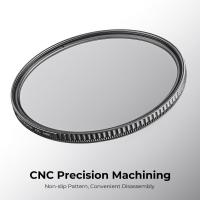



There are no comments for this blog.