How To Watch Pbs Passport On Lg Smart Tv ?
PBS Passport is a membership service that offers a large amount of premium content, including numerous documentaries, TV shows, and other PBS-produced programs. For those who own an LG Smart TV, knowing how to watch PBS Passport on your TV can greatly enhance the viewing experience. This article will detail the steps to access PBS Passport on your LG Smart TV, ways to configure and set up your account, tips to solve common problems, and suggestions to improve your viewing experience.
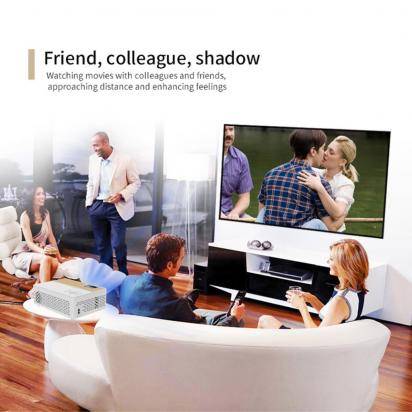
Steps to access PBS Passport on an LG Smart TV
Make sure your TV is connected to the Internet:
First, make sure your LG Smart TV is connected to the Internet. You can connect via WiFi or Ethernet cable. Select "Network" in your TV's "Settings" menu, then select your WiFi network and enter the password.
Access the LG Content Store:
Use the remote control to open the home screen of your LG Smart TV and select "LG Content Store". This is the LG TV's app store where you can download various apps.
Download the PBS Video app:
In the LG Content Store, use the search function to enter "PBS". Find the PBS Video app and click Download and Install.
Open the PBS Video app:
Once the installation is complete, return to the Home screen to find and open the PBS Video app.
Activate PBS Passport:
Once you open the app, you will see an activation option. Following the on-screen prompts, you will need to visit the PBS activation website (usually pbs.org/activate) on another device (such as a computer or smartphone) and enter the activation code that appears on your TV.
Log in to your PBS account:
After entering the activation code, log in to your PBS account. If you do not already have a PBS Passport account, you can sign up and subscribe to the PBS Passport service during this process.
Start Watching:
After successful activation, you can browse and watch the rich content provided by PBS Passport on your LG Smart TV.
Configuring and setting up a PBS Passport account
Create a PBS account:
Visit pbs.org and click Register to fill in the necessary information to create a PBS account.
Subscribe to PBS Passport:
Subscribe to the Passport service through the PBS website. A donation to support a local PBS station is usually required, see the PBS website for amounts and details.
Associated Accounts:
Ensure that your PBS Passport subscription is associated with your PBS account. This is usually done automatically during the subscription process.
Resolving Common Access Issues and Troubleshooting
Unable to connect to the network:
Check your TV's network settings to ensure a stable connection. If the connection is unstable using WiFi, consider using a wired connection.
Invalid activation code:
Verify that the code entered on the activation website is exactly the same as the one displayed on the TV. If the problem persists, try regenerating the activation code.
Application crashes or fails to start:
Try restarting the TV or uninstalling and reinstalling the PBS Video app in the LG Content Store.
Video playback issues:
Verify that the TV and app have been updated to the latest version. Check the network speed to make sure there is enough bandwidth for streaming.
Tips for improving your viewing experience
Use an HD or 4K TV:
PBS Passport offers HD content, so use an HD or 4K TV for a better viewing experience.
Configure the sound system:
If you have a home theater or external sound device, connect it to your TV for better audio.
Update apps regularly:
Make sure both the PBS Video app and TV firmware are kept up to date for optimal performance and the latest features.
Learn about the content and benefits of PBS Passport
PBS Passport offers a wealth of premium content, including:
Documentaries:
A large selection of high-quality documentaries covering history, science, nature, and more.
TV Series:
A wide range of classic and modern TV series, including dramas, historical dramas, and more.
Educational Programs:
Educational content for viewers of all ages, suitable for family viewing.
With these detailed steps and suggestions, you should be able to watch the premium content offered by PBS Passport on your LG Smart TV without any problems!








































