What Are Digital Camera Drivers?
In the ever-evolving world of technology, digital cameras have carved out a crucial niche for themselves, transforming how we capture and share moments. One often overlooked yet pivotal component that contributes to the seamless operation of these devices is the digital camera driver. In this comprehensive guide, we'll delve into the essentials of digital camera drivers, their significance, practical issues, and how to address common challenges associated with them.
Understanding Digital Camera Drivers

A digital camera driver is a software program that allows your computer's operating system to communicate effectively with your digital camera. These drivers act as a bridge, facilitating the transmission and reception of data between the camera and the computer. They ensure that the computer can recognize the camera as a viable input device, allowing for the successful transfer of images, videos, and other media files.
Importance of Digital Camera Drivers

1. Compatibility:
Ensuring that your digital camera is compatible with your computer is crucial. Drivers help to guarantee that your device can interact seamlessly with different operating systems and software environments.
2. Optimal Performance:
Proper drivers can significantly enhance the performance of your digital camera. They can improve the speed of data transfer, the quality of image processing, and the overall functionality of the camera when connected to a computer.
3. Troubleshooting and Updates:
Drivers are regularly updated by manufacturers to fix bugs, improve security, and enhance functionality. Keeping your drivers up-to-date ensures that your digital camera continues to operate efficiently and remains protected against vulnerabilities.
Practical Issues and Solutions

Despite their importance, digital camera drivers can sometimes present various challenges. Here are some common issues users might face and practical solutions:
1. Driver Installation Problems:
Users often encounter difficulties when installing or updating camera drivers. This can result from a corrupted download, incompatible operating system, or conflicts with other installed software.
Solution:
- Manual Installation: Visit the camera manufacturer's official website. Download the correct driver for your model and operating system. Follow the manufacturer's instructions for installation.
- Automatic Tools: Use automatic driver update tools that can scan your system, identify outdated or missing drivers, and facilitate easy updates.
2. Connection Issues:
Sometimes, even with the correct drivers installed, the computer may fail to recognize the digital camera.
Solution:
- Check Ports and Cables: Ensure that the USB port and cable you are using are functional. Try different ports or cables if necessary.
- Restart Devices: Restart both your computer and digital camera.
- Reinstall Drivers: Uninstall the existing drivers and reinstall them. This can resolve any glitches that might have occurred during the initial setup.
3. Incompatibility with Operating Systems:
New operating systems might not always be compatible with older digital cameras.
Solution:
- Compatibility Mode: Use the compatibility mode settings in the operating system to run the driver as if it were in an earlier version of the OS.
- Virtual Machines: Set up a virtual machine with an older version of the operating system where the driver is known to work seamlessly.
How to Keep Your Drivers Updated

Keeping your digital camera drivers updated is fundamental to ensure that your device continues to perform effectively. Here are steps to maintain current drivers:
1. Regular Checks:
Periodically check the manufacturer’s website for driver updates. Subscribe to newsletters or notifications if available, to stay informed about new driver releases.
2. Automatic Update Software:
Utilize software designed to automatically manage driver updates. Programs such as Driver Booster, DriverPack Solution, or the built-in Windows Update function can help keep your drivers current.
3. Device Manager:
For Windows users, the Device Manager is a useful tool for managing drivers. Here’s a quick guide:
- Open the Device Manager (you can search for it in the Start menu).
- Find your digital camera under ‘Imaging Devices’.
- Right-click on it and select ‘Update driver’.
- Follow the prompts to search automatically for updated driver software.
Common Misconceptions
There are several misconceptions about digital camera drivers that can lead to confusion or inadequate performance of the camera. Clarifying these can help users maintain better control over their devices:
1. Drivers Are Only Necessary for Initial Setup:
This is incorrect; while drivers are crucial during initial setup, they must also be updated regularly to ensure the best performance.
2. All Drivers Are the Same:
Drivers are tailored specifically for different models of cameras and various operating systems. Using a generic driver can result in suboptimal performance or failure.
3. Once Installed, Drivers Need No Further Attention:
This is a potentially harmful assumption. Outdated drivers can lead to security vulnerabilities and diminished functionality. Regular updates are essential.
Future Trends in Digital Camera Drivers
As technology advances, so do the capabilities and requirements of digital cameras and their corresponding drivers. Future trends may include:
1. AI Integration:
Drivers that utilize artificial intelligence to enhance image recognition, processing speeds, and data management.
2. Cross-Device Compatibility:
Simplified drivers that work across multiple devices and operating systems, reducing the need for specific drivers for each system.
3. Enhanced Security Features:
As cybersecurity becomes increasingly important, future drivers will likely focus on improving security, protecting devices from being exploited through driver vulnerabilities.
Digital camera drivers may not be the first thing one thinks of when using a digital camera, but their role is undeniably crucial. From ensuring compatibility and optimal performance to facilitating smooth troubleshooting and updates, drivers serve as the unsung heroes behind the scenes. By understanding their importance and managing them effectively, users can extend the life of their digital cameras, enjoy enhanced performance, and avoid many common issues.
Staying proactive about driver updates and addressing problems promptly can significantly enhance your digital photography experience, allowing you to focus on capturing life's precious moments without technical interruptions.


































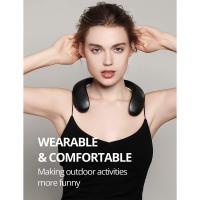







There are no comments for this blog.