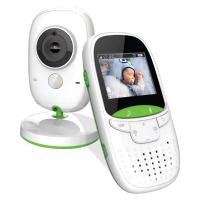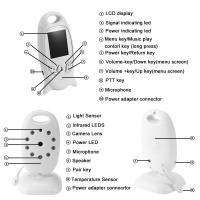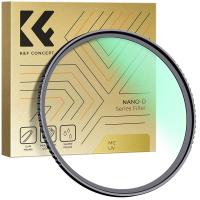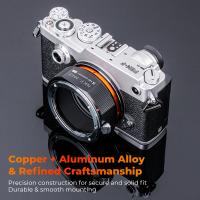What Baby Monitors Connect To Iphone?
In the modern era of parenting, baby monitors that connect to an iPhone or any other smart device have become increasingly popular. These technological advances not only facilitate better monitoring of a baby’s activities but also provide unparalleled convenience and peace of mind to parents. The integration of baby monitors with smartphones opens up a host of benefits, including remote access, high-definition video, two-way communication, and various alert systems. This article explores the various aspects of baby monitors that connect to iPhones, helping parents make an informed choice.

Understanding Baby Monitors
A baby monitor is a device that lets parents keep an eye on their infants remotely, ensuring their safety and comfort. Traditionally, baby monitors were audio-only or limited to short-range video transmissions. However, modern-day baby monitors have taken advantage of Wi-Fi technology to expand their capabilities significantly.
Why Connect a Baby Monitor to an iPhone?
Connecting a baby monitor to an iPhone has several advantages. First, it allows parents to use a device they already own, reducing the need to carry additional gadgets. Second, the user-friendly interface of an iPhone helps in easy navigation and control over the monitor. Additionally, features like notifications and alerts can be seamlessly integrated with the phone’s operating system, ensuring that no movement or sound goes unnoticed.
Key Features to Look For
1. Video Quality: High-definition video is crucial for parents who want to monitor their baby’s activities closely. Most modern baby monitors offer at least 720p video quality, with some boasting 1080p or higher.
2. Two-Way Communication: This feature allows parents to talk to their baby through the monitor, offering reassurance even if they are not physically present.
3. Night Vision: Babies often need monitoring during nighttime. Infrared night vision ensures clear visuals even in low-light conditions.
4. Remote Access and Control: Wi-Fi-enabled baby monitors allow for remote access, enabling parents to check in on their baby from virtually anywhere in the world through their iPhone.
5. Alert Systems: Advanced baby monitors offer a range of alert systems, including motion detection, sound alerts, and temperature monitoring. These features ensure that parents are immediately notified of any disturbances or changes.
6. Battery Life: For portability and convenience, the battery life of a baby monitor should be sufficient to last through the night or during a long outing.
7. User Interface: The companion app should be user-friendly, offering easy setup and seamless connection to the iPhone.
Popular Baby Monitors Compatible with iPhone
Several baby monitors on the market are designed to integrate smoothly with iPhones. Here are some of the best options:
1. Nanit Plus Smart Baby Monitor
- Features: Offers HD video, sleep tracking, and two-way audio. The app provides sleep insights and tips based on the baby's sleep patterns.
- Pros: Comprehensive features for both monitoring and sleep analytics.
- Cons: Higher price point.
2. Arlo Baby Monitor
- Features: Includes HD video, air sensors, night vision, lullabies, and two-way talk.
- Pros: Offers a wide range of features, including environmental sensors.
- Cons: Some users report connectivity issues.
3. Miku Smart Baby Monitor
- Features: Real-time breathing and sleep tracking without wearables, HD video, and two-way audio.
- Pros: Advanced features without requiring the baby to wear any sensors.
- Cons: Expensive compared to other options.
4. Motorola Halo+ Over-the-Crib Baby Monitor
- Features: HD live streaming, sleep insights, night light, and two-way communication.
- Pros: Unique over-the-crib mount for a better viewing angle.
- Cons: Installation can be somewhat complicated.
5. iBaby Care Monitor M7
- Features: 1080p video, pan and tilt capabilities, smart sensors, and night vision.
- Pros: Offers a wide viewing angle with the ability to pan and tilt.
- Cons: Some users find the app interface less intuitive.
Setting Up an iPhone-Compatible Baby Monitor
Setting up a baby monitor that connects to an iPhone is generally straightforward:
1. Download the App: Start by downloading the manufacturer’s app from the Apple App Store.
2. Create an Account: Sign up or log in if you already have an account with the manufacturer.
3. Connect to Wi-Fi: Follow the on-screen instructions to connect the baby monitor to your home’s Wi-Fi network.
4. Pair the Device: Use the app to detect and pair with the baby monitor.
5. Calibrate and Customize Settings: Spend time customizing settings for alerts, video quality, and notifications.
Benefits of Using iPhone-Compatible Baby Monitors
Convenience: Since iPhones are always with us, parents can easily monitor their baby from any location at any time.
Customization: Tailor alerts and notifications to individual needs.
Multiple Users: Both parents can access the baby monitor if they have the app installed on their iPhones.
Security: Modern baby monitors often come with encryption to ensure the data remains private and secure.
Potential Concerns
Privacy and Security: As with any device connected to the internet, there's a concern about hacking. Always ensure you use strong passwords and keep the firmware updated.
Connectivity Issues: Wi-Fi coverage should be reliable. Any downtime could result in missed alerts or interruptions in monitoring.
Cost: High-quality baby monitors with advanced features tend to be more expensive. It is essential to weigh the benefits against the cost to determine the best option for your needs.
Choosing the best baby monitor that connects to your iPhone boils down to understanding your specific needs and preferences. Whether you prioritize features like video quality, real-time alerts, or advanced analytics, there are options available to suit varied requirements. While these devices come with a steeper price tag, the convenience and peace of mind they offer make them a worthy investment for many parents. Technology continues to evolve, and baby monitors are no exception, providing smarter, more efficient ways to ensure the safety and well-being of infants.
Connecting a baby monitor to an iPhone represents a significant leap in parental care, merging traditional monitoring systems with modern technology to offer comprehensive solutions for a new generation of tech-savvy parents.