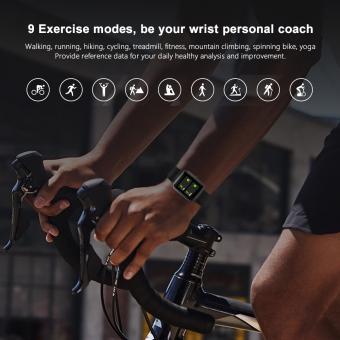Why Won't My Camera Flash Work?
When your camera flash fails to work, it can be a frustrating experience, especially if you rely on it for capturing well-lit photos in low-light conditions. Understanding the potential reasons behind this issue and knowing how to troubleshoot it can save you time and possibly money. In this article, we will explore the common causes of a non-functioning camera flash and provide practical solutions to get your flash working again.
Common Causes of Camera Flash Malfunction
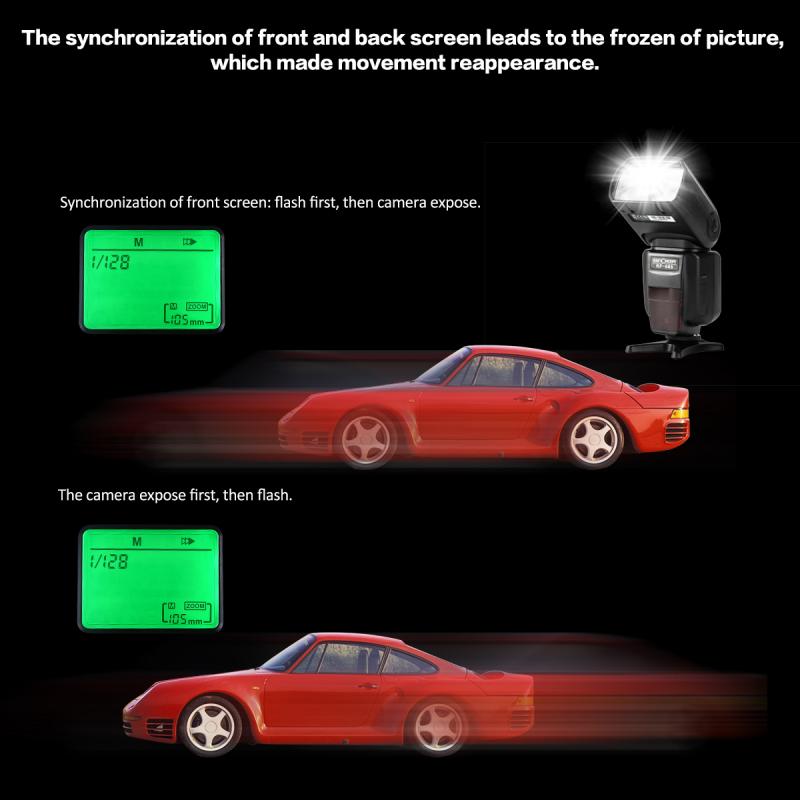
1. Battery Issues
One of the most common reasons for a camera flash not working is battery-related problems. If your camera's battery is low or depleted, the flash may not have enough power to operate. Additionally, if you are using an external flash, it may have its own set of batteries that need to be checked.
2. Flash Settings
Sometimes, the issue lies within the camera's settings. Modern cameras come with various flash modes such as Auto, Red-Eye Reduction, Fill Flash, and Off. If the flash is set to Off or a mode that doesn't trigger the flash, it won't fire.
3. Overheating
Continuous use of the flash can cause it to overheat. Most cameras have a built-in safety feature that disables the flash when it gets too hot to prevent damage. If you have been using the flash frequently, give it some time to cool down.
4. Dirty or Damaged Contacts
The contacts between the camera and the flash unit (whether built-in or external) need to be clean and free of debris. Dirt, dust, or corrosion can interfere with the electrical connection, preventing the flash from working.
5. Firmware Issues
Outdated or corrupted firmware can also cause the flash to malfunction. Manufacturers often release firmware updates to fix bugs and improve performance. Check if there is an update available for your camera model.
6. Mechanical Problems
Physical damage to the flash unit or the camera can also be a culprit. If the flash has been dropped or exposed to moisture, it may have sustained damage that prevents it from working.
7. Compatibility Issues
If you are using an external flash, ensure that it is compatible with your camera model. Incompatible flashes may not communicate properly with the camera, leading to malfunction.
Troubleshooting Steps

1. Check the Battery
Start by checking the battery level of your camera. If it is low, recharge or replace the battery. If you are using an external flash, check its batteries as well. Sometimes, simply replacing the batteries can resolve the issue.
2. Review Flash Settings
Go through your camera's flash settings to ensure that the flash is enabled. If you are unsure which mode to use, set it to Auto and see if the flash works. Refer to your camera's manual for detailed instructions on adjusting flash settings.
3. Allow Cooling Time
If you suspect that the flash has overheated, turn off the camera and let it sit for a while. This will give the flash unit time to cool down. Once it has cooled, try using the flash again.
4. Clean the Contacts
Inspect the contacts between the camera and the flash unit. Use a soft, dry cloth to clean any dirt or debris. Be gentle to avoid damaging the contacts. If there is corrosion, you may need to use a contact cleaner.
5. Update Firmware
Visit the manufacturer's website to check for any available firmware updates for your camera. Follow the instructions provided to update the firmware. This can often resolve software-related issues.
6. Inspect for Damage
Carefully examine the flash unit and the camera for any signs of physical damage. If you find any, you may need to take the camera to a professional for repair. Avoid attempting to fix mechanical issues yourself, as this can void the warranty.
7. Check Compatibility
If you are using an external flash, verify that it is compatible with your camera model. Refer to the flash and camera manuals or the manufacturer's website for compatibility information. If the flash is not compatible, consider purchasing one that is designed for your camera.
Preventive Measures

1. Regular Maintenance
Keep your camera and flash unit clean and well-maintained. Regularly check the contacts and clean them as needed. This will help prevent issues related to dirt and corrosion.
2. Proper Storage
Store your camera and flash in a cool, dry place. Avoid exposing them to extreme temperatures or moisture, as this can cause damage. Use a camera bag or case to protect your equipment when not in use.
3. Battery Care
Use high-quality batteries and replace them as needed. Avoid mixing old and new batteries, as this can affect performance. If you are not using the camera for an extended period, remove the batteries to prevent leakage.
4. Firmware Updates
Stay up-to-date with the latest firmware updates for your camera. Manufacturers release updates to improve functionality and fix bugs. Regularly check the manufacturer's website for new releases.
5. Handle with Care
Be gentle with your camera and flash unit. Avoid dropping or subjecting them to physical shocks. Use a wrist strap or neck strap to prevent accidental drops.
When to Seek Professional Help

If you have tried all the troubleshooting steps and your camera flash still does not work, it may be time to seek professional help. Contact the manufacturer's customer support or take your camera to an authorized service center. They have the expertise and tools to diagnose and fix more complex issues.
A non-functioning camera flash can be a hindrance, but with the right knowledge and troubleshooting steps, you can often resolve the issue yourself. Start by checking the basics like battery levels and flash settings, then move on to more detailed inspections and maintenance. By taking preventive measures, you can also reduce the likelihood of future flash malfunctions. If all else fails, don't hesitate to seek professional assistance to get your camera back in working order.