Android Video Player That Can Record From Camera?
Exploring Android Video Players with Camera Recording Capabilities: Meeting User Demands Effectively

The rapid evolution of mobile technology has amplified user expectations, particularly regarding multimedia applications. Android video players are no exception; modern users desire apps that not only provide seamless playback but also integrate robust recording capabilities directly from the camera. Understanding and meeting these expectations requires diving into the specific user demands, common challenges, and best practices for app development in this domain.
The Rising Demand for Integrated Functionality

Video players that double as camera recorders cater to several user categories. Content creators, educators, and everyday users alike benefit from this dual functionality. Here are the primary demands driving this trend:
1. Ease of Use: Users expect straightforward controls to switch between playback and recording modes. An intuitive user interface (UI) can significantly impact app adoption and retention.
2. High-Quality Output: Recording from the camera should maintain high resolution and frame rates, ensuring professional-grade videos.
3. Customization Options: Features like manual focus, exposure control, and filters during recording are increasingly sought after, especially by creators aiming for cinematic results.
4. Seamless Integration: Users prefer a unified platform where playback, editing, and recording are seamlessly linked. Switching between modes should be quick and hassle-free.
5. Performance Optimization: Efficient memory and battery usage are crucial. Applications should handle extended recording sessions without overheating or excessive battery drain.
6. File Management: Built-in options for organizing, editing, and sharing recorded videos are invaluable for user convenience.
7. Offline Capability: The ability to use the application without requiring internet connectivity remains a significant expectation, particularly in regions with unstable networks.
Addressing Development Challenges

Developing an Android video player with camera recording features involves overcoming several technical challenges:
1. Hardware Compatibility: Android devices vary widely in camera hardware and processing power. Ensuring consistent performance across devices requires meticulous testing and optimization.
2. Latency Issues: Switching between playback and recording modes can introduce delays. Minimizing this latency is essential for a smooth user experience.
3. Resource Management: Recording videos demands significant processing power and memory. Developers must optimize app performance to avoid crashes or degraded user experience.
4. User Privacy and Security: Apps with camera access must prioritize user consent and ensure compliance with data protection regulations like GDPR. Explicit permission prompts and transparency in data handling are non-negotiable.
5. Balancing Features and Simplicity: While feature-rich applications attract advanced users, excessive complexity can deter casual users. Striking the right balance is key.
Best Practices for Building Successful Apps
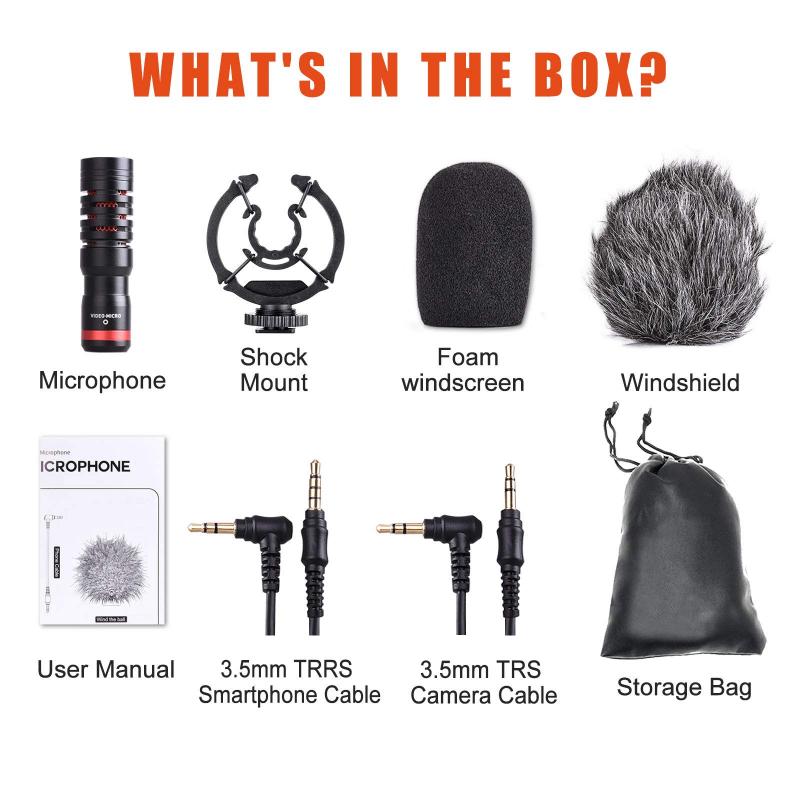
1. Leverage Android CameraX API: CameraX provides developers with tools to access camera features with minimal code. Its backward compatibility ensures consistent functionality across a range of devices.
2. Optimize MediaPlayer and ExoPlayer: Combining CameraX for recording and MediaPlayer or ExoPlayer for playback can streamline development. ExoPlayer, in particular, offers extensive customization options and supports multiple formats.
3. Incorporate Hardware Acceleration: Utilizing hardware-accelerated encoding and decoding improves performance, particularly for high-resolution videos.
4. Test Across Devices: Comprehensive testing on a diverse set of devices ensures that the app works flawlessly, regardless of hardware variations.
5. Design an Intuitive UI: A clean layout with clear buttons for recording, playback, and file management improves usability. Icons and visual cues can enhance navigation.
6. Offer Customization Settings: Providing manual controls for camera settings empowers users and elevates the app’s utility for professional creators.
7. Implement Background Processing: Allow users to continue recording or playing videos while accessing other app features or multitasking.
Practical Solutions for Common User Concerns
1. Addressing Recording Quality: Developers should focus on using the highest supported resolution and bitrates for recording. Offering multiple quality settings lets users balance quality and file size.
2. Minimizing Battery Usage: Efficient resource management, such as adjusting processing threads based on device capability, reduces battery consumption.
3. Enhancing File Management: Implementing features like auto-save, custom file naming, and cloud integration enhances user convenience.
4. Prioritizing Privacy: Informing users about data collection practices and allowing them to control access to the camera and microphone fosters trust.
Case Studies: Successful Apps in the Domain
Several Android applications have excelled in integrating playback and recording features. Examining these examples can provide inspiration for aspiring developers:
1. VLC Media Player: Known for its robust playback capabilities, VLC has introduced recording features, making it a versatile option for users. Its open-source nature also appeals to developers seeking customization ideas.
2. MX Player: MX Player combines user-friendly playback with basic recording features. Its focus on simplicity caters to a broad audience.
3. Open Camera: While primarily a recording app, Open Camera’s playback capabilities showcase the potential for seamless integration in this space.
Monetization Opportunities
Developing a video player with recording capabilities opens up various monetization avenues:
1. Freemium Model: Offering basic features for free while charging for advanced functionalities like manual camera controls or ad-free experience.
2. In-App Advertising: Integrating non-intrusive ads during playback or in the file management interface.
3. Subscription Plans: Providing premium services like cloud storage, exclusive filters, or AI-driven editing tools through subscription plans.
4. One-Time Purchases: Selling add-ons such as advanced editing suites or professional-grade recording settings.
The Future of Integrated Video Players
As technology advances, the potential for video players with camera recording capabilities is immense. Emerging trends include:
1. AI Integration: Features like automatic scene detection, stabilization, and real-time enhancements will redefine the user experience.
2. Augmented Reality (AR) Features: Adding AR overlays during recording or playback can appeal to creative users and gamers.
3. Cross-Platform Syncing: Ensuring seamless access to recorded files across devices will enhance usability.
4. Enhanced Editing Capabilities: Built-in editing tools that rival standalone applications could make these apps indispensable for creators.
Android video players with integrated camera recording capabilities meet diverse user demands, from casual viewers to professional content creators. While the development process presents challenges, adopting best practices and leveraging modern APIs can lead to successful, user-friendly applications. By addressing quality, performance, and privacy concerns, developers can create solutions that resonate with users and stand out in a competitive market.
The future is bright for this category, with innovations like AI and AR promising to elevate the user experience further. Developers who focus on understanding user needs and delivering polished, efficient applications will undoubtedly carve a niche in this growing space.










































There are no comments for this blog.