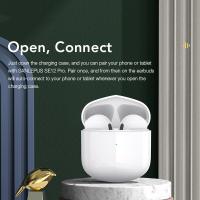Can Discord Record Audio?
Discord, a popular communication platform among gamers and various online communities, offers a plethora of features for voice, video, and text communication. However, one question that frequently arises is whether Discord can record audio. This article aims to delve into this topic, exploring the native capabilities of Discord, third-party solutions, legal considerations, and practical applications for recording audio on Discord.
Understanding Discord's Native Capabilities

First and foremost, it's important to clarify that Discord does not have a built-in feature for recording audio. The platform is designed primarily for real-time communication, and while it excels in providing high-quality voice and video chat, it does not natively support audio recording. This design choice is likely due to privacy concerns and the potential for misuse.
Third-Party Solutions for Recording Audio on Discord

Despite the lack of a built-in recording feature, there are several third-party solutions that users can employ to record audio on Discord. These solutions range from software applications to hardware devices, each with its own set of features and complexities.
Software Solutions

1. OBS Studio (Open Broadcaster Software):
OBS Studio is a free and open-source software that is widely used for video recording and live streaming. It can also be configured to record audio from Discord. To do this, users need to set up an audio input capture source in OBS, select the appropriate audio device (such as a virtual audio cable), and start recording. OBS offers extensive customization options, making it a versatile choice for users who need more control over their recordings.
2. Audacity:
Audacity is another free, open-source software that is primarily used for audio editing but can also record audio. By configuring the audio input settings to capture the sound from Discord, users can record conversations directly into Audacity. This software is particularly useful for those who need to edit the recorded audio, as it offers a wide range of editing tools.
3. Craig Bot:
Craig is a bot specifically designed for recording Discord audio. Once invited to a server, Craig can be commanded to join a voice channel and start recording. The bot records each participant's audio in separate tracks, which can be very useful for post-production editing. Craig also provides download links for the recorded audio files, making it easy to access and share the recordings.
Hardware Solutions

1. External Audio Recorders:
For those who prefer a hardware solution, external audio recorders can be used to capture audio from Discord. These devices can be connected to a computer's audio output and record the sound directly. While this method may require additional equipment and setup, it can provide high-quality recordings and is less dependent on software configurations.
2. Mixers and Audio Interfaces:
Mixers and audio interfaces can also be used to record audio from Discord. By routing the audio through these devices, users can capture the sound with professional-grade quality. This method is particularly popular among podcasters and streamers who require high-fidelity recordings.
Legal and Ethical Considerations
Recording audio, especially in a platform like Discord where conversations are often private, raises several legal and ethical considerations. It's crucial to understand the laws and regulations regarding audio recording in your jurisdiction, as they can vary significantly.
Consent
In many regions, recording a conversation without the consent of all parties involved is illegal. This is known as "two-party consent" or "all-party consent." Before recording any audio on Discord, it's essential to inform all participants and obtain their explicit consent. Failure to do so can result in legal repercussions and damage to personal or professional relationships.
Privacy
Even if recording is legal in your area, it's important to consider the privacy of the individuals involved. Recording conversations without consent can be seen as a breach of trust and may lead to ethical dilemmas. Always prioritize transparency and respect the privacy of others when recording audio on Discord.
Practical Applications for Recording Audio on Discord
There are several legitimate and practical reasons why someone might want to record audio on Discord. Here are a few examples:
1. Podcasting:
Many podcasters use Discord to record interviews and discussions. By recording the audio, they can edit and produce high-quality podcast episodes. The ability to capture each participant's audio in separate tracks (as offered by the Craig bot) can be particularly beneficial for post-production.
2. Content Creation:
Content creators, such as YouTubers and streamers, often record their Discord conversations to include in their videos. This can add an element of authenticity and engagement to their content. Recording audio allows them to capture spontaneous reactions and interactions that can enhance the viewer's experience.
3. Meeting Minutes:
For professional or community meetings held on Discord, recording audio can be a useful way to keep accurate records. This can be particularly helpful for those who need to refer back to the discussion or for those who were unable to attend the meeting in real-time.
4. Educational Purposes:
Educators and students may use Discord for virtual classrooms and study groups. Recording these sessions can provide a valuable resource for review and study. It allows participants to revisit the material and ensure they have a clear understanding of the topics discussed.
While Discord does not natively support audio recording, there are several third-party solutions available that can effectively capture audio from the platform. Whether using software like OBS Studio and Audacity, or hardware solutions like external audio recorders and mixers, users have a variety of options to choose from. However, it's crucial to consider the legal and ethical implications of recording audio, ensuring that all participants are informed and have given their consent.
By understanding the tools and best practices for recording audio on Discord, users can leverage this capability for a range of practical applications, from podcasting and content creation to professional meetings and educational purposes. As always, prioritizing transparency and respect for privacy will ensure a positive and ethical recording experience.