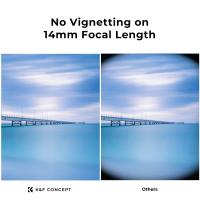Can Selfie Sticks Take Videos?
In the age of social media and digital content creation, the selfie stick has become an indispensable tool for many. Originally designed to help users take better selfies, these handy devices have evolved significantly over the years. One of the most common questions that arise is whether selfie sticks can be used to take videos. The short answer is yes, but there are several nuances and considerations to keep in mind. In this article, we will explore the various aspects of using selfie sticks for video recording, including the types of selfie sticks available, their features, and tips for getting the best results.

Types of Selfie Sticks
Selfie sticks come in various shapes and sizes, each designed to cater to different needs. Here are the main types:
1. Basic Selfie Sticks: These are the simplest form of selfie sticks, usually featuring a telescoping pole and a phone holder. They often come with a wired or Bluetooth shutter button to help you take photos or start/stop video recording.
2. Bluetooth Selfie Sticks: These sticks connect to your smartphone via Bluetooth, allowing you to control the camera remotely. They often come with additional features like zoom control and switching between front and rear cameras.
3. Tripod Selfie Sticks: These versatile devices can be used as both a selfie stick and a tripod. They are ideal for stable video recording and often come with a remote control for added convenience.
4. Gimbal Selfie Sticks: These are the most advanced type, featuring a built-in gimbal to stabilize your phone while recording. They are perfect for capturing smooth, professional-quality videos.
Features to Look For
When choosing a selfie stick for video recording, there are several features you should consider:
1. Stability: A stable selfie stick is crucial for capturing smooth videos. Look for sticks with a sturdy build and a good grip.
2. Length: The length of the selfie stick can affect the framing of your video. Longer sticks allow for wider shots, while shorter ones are more portable.
3. Remote Control: A remote control can make it easier to start and stop recording without having to touch your phone.
4. Compatibility: Ensure that the selfie stick is compatible with your smartphone. Most sticks are designed to work with a wide range of devices, but it's always good to double-check.
5. Battery Life: If you're opting for a Bluetooth or gimbal selfie stick, battery life is an important consideration. Make sure the stick can last through your recording sessions.
How to Use a Selfie Stick for Video Recording
Using a selfie stick for video recording is relatively straightforward, but there are a few tips to help you get the best results:
1. Set Up Your Phone: Attach your phone securely to the selfie stick and make sure it's properly balanced. This is especially important for gimbal sticks, as an unbalanced phone can affect the stabilization.
2. Choose the Right Angle: Experiment with different angles to find the best framing for your video. A higher angle can be flattering for selfies, while a lower angle can add drama to your shots.
3. Use the Remote Control: If your selfie stick comes with a remote control, use it to start and stop recording. This can help you avoid shaky footage caused by touching your phone.
4. Stabilize Your Shots: If you're using a basic or Bluetooth selfie stick, try to keep your movements smooth and steady. For tripod and gimbal sticks, make sure they are set up on a stable surface.
5. Mind the Background: Pay attention to what's in the background of your shots. A cluttered or distracting background can take away from the quality of your video.
Advantages of Using a Selfie Stick for Video Recording
There are several benefits to using a selfie stick for video recording:
1. Improved Framing: A selfie stick allows you to capture wider shots and include more of your surroundings in the frame.
2. Stability: Tripod and gimbal selfie sticks provide added stability, resulting in smoother, more professional-looking videos.
3. Convenience: With a remote control, you can start and stop recording without having to touch your phone, making it easier to capture spontaneous moments.
4. Portability: Selfie sticks are lightweight and portable, making them easy to carry around and use on the go.
Common Issues and How to Solve Them
While selfie sticks are generally easy to use, there are a few common issues that users may encounter:
1. Shaky Footage: If your videos are coming out shaky, try to keep your movements smooth and steady. Using a tripod or gimbal stick can also help.
2. Poor Audio Quality: The built-in microphone on your phone may not always capture the best audio. Consider using an external microphone for better sound quality.
3. Battery Drain: Bluetooth and gimbal sticks can drain your phone's battery quickly. Make sure to carry a portable charger if you plan on recording for extended periods.
4. Compatibility Issues: If your selfie stick isn't working with your phone, check the compatibility and make sure it's properly connected. Updating your phone's software can also help resolve compatibility issues.
In conclusion, selfie sticks are versatile tools that can be used for both photography and video recording. By choosing the right type of selfie stick and following a few simple tips, you can capture high-quality videos with ease. Whether you're a casual user looking to document your adventures or a content creator aiming for professional-quality footage, a selfie stick can be a valuable addition to your toolkit. So go ahead, grab your selfie stick, and start recording those memorable moments!