Can We Repair Bluetooth Earphones?
Bluetooth earphones have become an essential accessory in our daily lives, offering the convenience of wireless audio for music listening, phone calls, and more. However, like any electronic device, Bluetooth earphones are susceptible to various issues that can hamper their performance. Whether it’s audio problems, battery concerns, or connectivity issues, understanding how to diagnose and repair these common problems can save time and money, and extend the lifespan of your earphones.
Diagnosing Common Issues
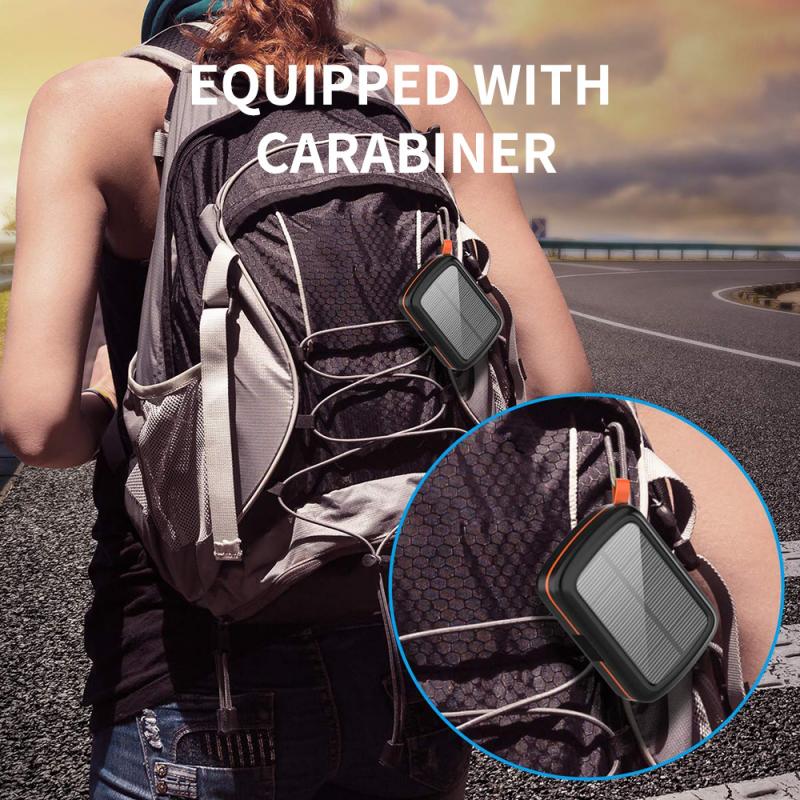
Before jumping into repairs, it’s important to accurately diagnose the exact problem with your Bluetooth earphones. Below are a few common issues:
1. Audio Distortion or No Sound:
Audio issues can range from distorted sound to complete sound dropouts. Possible causes include earphone malfunctions, compatibility issues with your device, or software glitches.
2. Battery and Charging Problems:
If your earphones are not charging properly or have a significantly reduced battery life, it usually signifies battery wear and tear, charger issues, or problems with the charging port.
3. Connectivity Issues:
Bluetooth connectivity problems may cause the earphones to disconnect frequently or fail to pair with your devices. This could be due to interference, old firmware, or hardware malfunctions.
4. Physical Damage:
Accidental drops, exposure to water, or wear over time can physically damage the earphones, affecting performance and usability.
Repair Tips and Solutions

1. Audio Distortion or No Sound:
- Basic Troubleshooting: Start by checking the volume level on both the earphones and the paired device. Ensure that the earphones are fully charged and properly paired with your device.
- Resetting the Earphones: Sometimes a simple reset can fix audio issues. Check your earphone's user manual for instructions on how to reset.
- Cleaning: Dirt and earwax can clog the earphone's mesh, causing muffled or distorted sound. Clean the earphones gently with a dry cloth or a small brush.
- Software Update: Outdated firmware can cause various issues including sound problems. Ensure your earphone’s firmware is up-to-date by checking the manufacturer’s app or website.
2. Battery and Charging Problems:
- Check the Charger and Cable: A damaged charger or cable can prevent your earphones from charging properly. Test with a different charger and cable to rule out these issues.
- Clean the Charging Contacts: Dirt, dust, or oxidation on the charging contacts can cause charging problems. Clean them gently with a dry cloth or cotton swab.
- Battery Replacement: If the above steps do not solve the issue, the battery might need to be replaced. This can be quite complex and usually requires professional help, especially for non-removable batteries.
3. Connectivity Issues:
- Reset Bluetooth Settings: On your device, reset the Bluetooth settings and try pairing again. Make sure no other devices are interfering with the connection.
- Update Firmware: Ensure your earphones have the latest firmware. Manufacturers often release updates to fix connectivity issues.
- Reduce Interference: Other wireless devices or large objects can interfere with Bluetooth signals. Ensure there are minimal obstructions.
- Re-pairing: Delete the earphones from your device’s paired list and pair them again.
4. Physical Damage:
- Minor Repairs: If there’s minor physical damage like a loose wire, you might be able to fix it with basic tools and some soldering skills. However, this could void any warranty.
- Professional Repair: For significant damage, it's best to reach out to the manufacturer's service center or a professional repair service.
Preventive Maintenance

Spending a few minutes on preventive maintenance can go a long way:
- Storage: Always store your earphones in a case when not in use to protect them from physical damage.
- Avoid Moisture: Keep your earphones away from water and excessive moisture. If they are water-resistant, still be cautious to avoid prolonged exposure to water.
- Regular Cleaning: Clean your earphones regularly to prevent dirt and debris from accumulating, which can affect both sound quality and charging.
- Battery Care: Avoid overcharging and letting the battery completely drain. Most modern earphones have built-in protections, but it’s good practice to maintain a charging routine.
When to Seek Professional Help

While many issues can be resolved with some DIY efforts, there are instances when professional help is the best course of action. Complex repairs like battery replacement or fixing internal circuitry generally require specialized tools and expertise. Attempting these repairs yourself could further damage the earphones or void the warranty.
Repairing Bluetooth earphones can be straightforward for some common issues if you follow the right diagnostic and troubleshooting steps. From addressing audio problems and connectivity issues to ensuring proper battery and physical care, these guidelines can help keep your earphones in top condition. Regular preventive maintenance can also significantly extend their lifespan. However, for complicated repairs, seeking professional assistance is recommended. By equipping yourself with this knowledge, you can save money, enhance your user experience, and make the most out of your Bluetooth earphones.








































There are no comments for this blog.