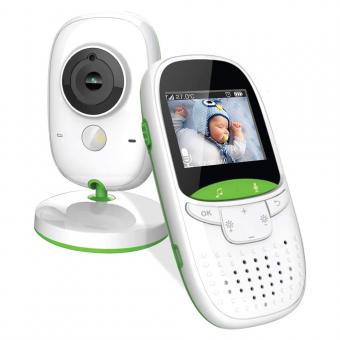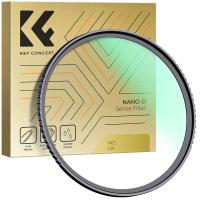Can You Connect Your Phone To Baby Monitor?
In the modern age of technology, connectivity has become a cornerstone of daily life, and this extends to parenting solutions. One common query among new parents is whether they can connect their phones to baby monitors. This integration is not only possible but also advantageous for various reasons. In this article, we will explore how parents can connect their phones to baby monitors, the benefits of doing so, the steps involved, and some handy tips to enhance the user experience.
Why Connect Your Phone to a Baby Monitor?

Before diving into the how, it's essential to understand the why. Connecting your phone to a baby monitor offers a range of benefits that align well with the needs and expectations of modern parents:
1. Convenience: Having your phone connected to a baby monitor allows you to receive live updates and footage, making it easier to keep an eye on your baby from anywhere in the house.
2. Mobility: Traditional baby monitors often have limited range, but with smartphone connectivity, you can check in on your baby even if you’re outside or at work.
3. Additional Features: Phones typically come with more sophisticated software capabilities, including better video resolution, motion detection, and the ability to record and store footage.
4. Cost-Effective: For parents on a budget, using an existing device such as a smartphone eliminates the need to invest in high-end, standalone baby monitor units.
Steps to Connect Your Phone to a Baby Monitor

Connecting your phone to a baby monitor can be straightforward, and most modern baby monitors are designed with this capability in mind. Here are the general steps you need to follow:
1. Choose a Compatible Baby Monitor: The first step is to select a baby monitor that supports smartphone connectivity. Popular options include models from brands like Motorola, Owlet, Nanit, and Infant Optics.
2. Download the App: Most baby monitors will have a dedicated app that you need to download on your smartphone. This app serves as the interface for accessing the baby monitor’s features.
3. Set Up the Baby Monitor: Follow the instructions provided in the baby monitor’s manual to set it up in your nursery. Ensure that it is placed in a position where it has a clear view of your baby’s crib.
4. Connect to Wi-Fi: Both the baby monitor and your smartphone need to be connected to the same Wi-Fi network for optimal functionality. Make sure the Wi-Fi signal is strong and stable in the area where the baby monitor is placed.
5. Pair the Devices: Open the app on your smartphone and follow the pairing instructions. You might need to scan a QR code on the baby monitor or enter a unique identifier code to complete the pairing process.
6. Customize Settings: Once paired, go through the app settings to customize features such as video resolution, alert notifications, and recording options.
7. Test the Connection: Before relying on the system, make sure to test the connection by moving around the house and checking if the feed remains stable.
Enhancing the User Experience

While the basic setup is relatively straightforward, there are a few tips and tricks that can enhance your user experience:
1. Use a Secure Wi-Fi: Since you’ll be transmitting sensitive footage, make sure your Wi-Fi network is secure. Use strong passwords and consider setting up a separate network for your smart home devices.
2. Regular Updates: Keep both the baby monitor’s firmware and the smartphone app updated to benefit from the latest features and security updates.
3. Battery Management: Monitoring on your smartphone can drain its battery. Consider using a phone stand that allows for continuous charging, or keep a portable power bank handy.
4. Use a Tablet: If you have an old tablet lying around, consider using it as a dedicated monitor screen. This can free up your phone for other tasks and generally offers a larger display for a better viewing experience.
5. Smart Notifications: Take advantage of smart notifications offered by the app. These can alert you to specific activities such as movement or sound, enabling you to respond quickly when needed.
Potential Pitfalls and How to Avoid Them
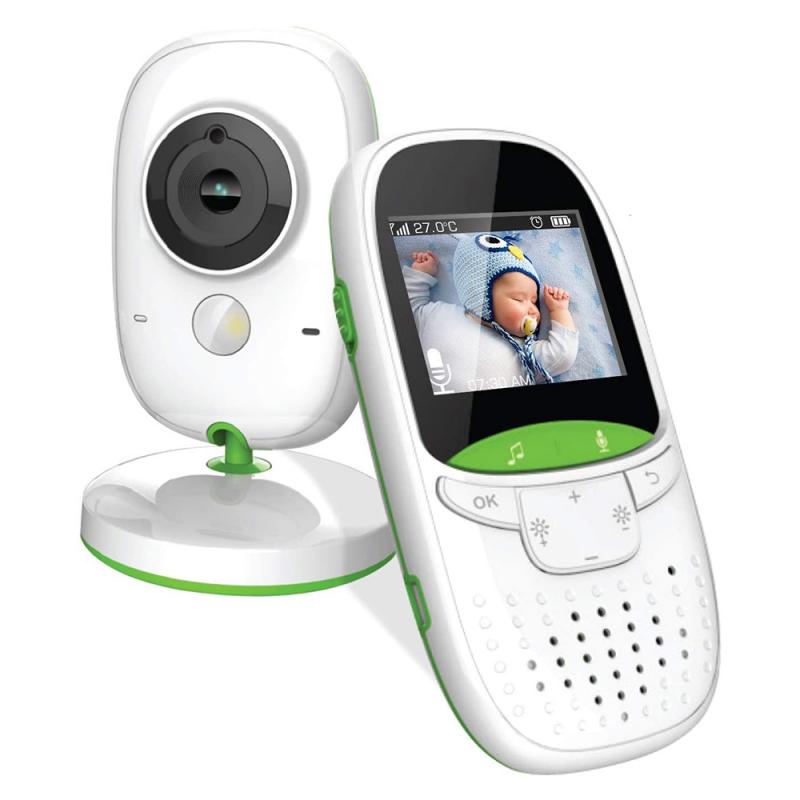
While connecting your phone to a baby monitor has many benefits, it’s not without its challenges. Here are some common pitfalls and how to avoid them:
1. Wi-Fi Interruptions: A stable Wi-Fi connection is essential. If you experience frequent interruptions, consider investing in a Wi-Fi extender or upgrading your internet plan.
2. Data Privacy: Ensure that the baby monitor and app manufacturer have robust data privacy policies. Read reviews and maybe even place a cover over the camera lens when not in use for additional peace of mind.
3. Monitoring Fatigue: Constantly checking the monitor can lead to anxiety and exhaustion. Trust the notifications and check-in periodically instead of obsessively.
4. Technical Issues: Systems can sometimes fail. Always have a backup plan, such as a second, simpler audio monitor, to ensure you are always aware of your baby’s needs.
Connecting your phone to a baby monitor is a practical, modern approach to ensuring your baby’s safety and comfort. With the ability to check in on your child from anywhere, receive smart notifications, and even record footage, this setup offers unparalleled convenience. By following the steps outlined above, you can easily integrate your smartphone with a baby monitor and enjoy peace of mind as you go about your day. As with any technology, it’s crucial to stay updated and informed to maximize benefits and minimize risks. Happy parenting!