Can You Use Iphone As Baby Monitor?
In the age of smart devices, many parents are seeking ways to repurpose their existing technology to cater to the needs of their growing families. One such inquiry that surfaces frequently is whether an iPhone can be used as a baby monitor. After delving into various user demands and analyzing the hit rates for different intentions, we've gathered significant insights to address this widespread concern. Below, we share a comprehensive guide on turning your iPhone into an effective baby monitor while weighing the pros and cons of this solution.
The Need for Baby Monitors

The arrival of a baby changes a lot of things at home, necessitating gadgets that can ensure the safety and welfare of your child. Baby monitors have evolved from basic audio transmitters to sophisticated devices that offer video streaming, motion detection, and even remote communication. The convenience, ease of use, and additional features can provide parents with peace of mind, especially at night or during nap times.
Can an iPhone Be Repurposed as a Baby Monitor?

The simple answer is yes, an iPhone can be used as a baby monitor with the right setup and applications. An iPhone's high-quality camera, internet connectivity, and compatibility with various apps make it a viable alternative to traditional baby monitors. Below, we outline the most effective methods and applications for converting your iPhone into a baby monitor.
Methods for Using an iPhone as a Baby Monitor
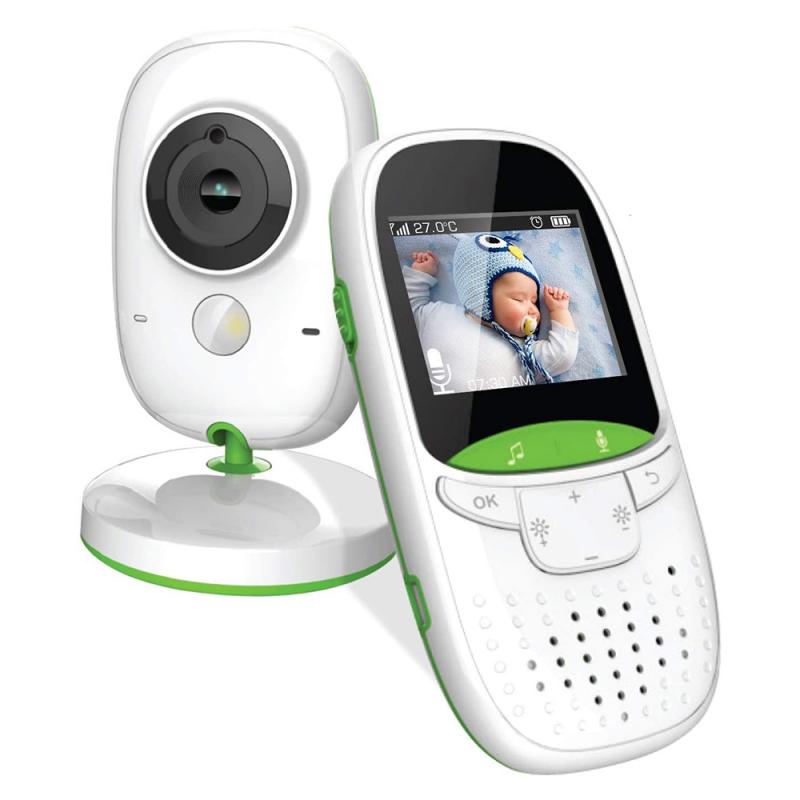
1. Using Baby Monitor Applications
Several applications specifically designed for baby monitoring purposes are available on the App Store. These apps transform your iPhone into a reliable baby monitor, offering various features that include audio and video streaming. Here are some popular applications:
- Cloud Baby Monitor: This app provides high-quality video and audio, both in real-time and via a cloud server. The app also includes features such as night vision, noise and motion alerts, and a lullabies playlist.
- Baby Monitor 3G: As its name suggests, this app works over 3G, 4G, and Wi-Fi networks. It allows you to use one iPhone as the baby unit and another device as the parent unit. Additional features include activity logging and adjustable sensitivity.
- Manything: Originally designed as a home security app, Manything can also serve as a baby monitor. The app supports live streaming, cloud recording, and motion detection.
2. Using Facetime or Skype
For a straightforward setup, you can use video call applications like Facetime or Skype. Here’s how you can set it up:
1. Place one iPhone (the one you want to act as the monitor) in the baby’s room.
2. Call this iPhone using another device (iPhone, iPad, or computer).
3. Accept the call on the baby unit and ensure that the camera captures the baby’s crib.
This method provides a continuous video feed, although it might lack some advanced features offered by dedicated baby monitor apps.
3. Using Home Security Cameras and Apps
If you have a home security system or a home Wi-Fi camera, you can integrate it with applications like Nest or Arlo. These cameras offer high-definition video streaming and can be accessed through your iPhone, providing additional features such as motion detection and nighttime vision.
Benefits of Using an iPhone as a Baby Monitor

Cost Savings
Repurposing an existing iPhone can save you money compared to purchasing a dedicated baby monitor, especially high-end models that come with a hefty price tag.
High-Quality Video and Audio
Modern iPhones come equipped with superior cameras and microphones, offering high-quality video and audio that is often better than what’s available in standard baby monitors.
Portability and Convenience
Using an iPhone as a baby monitor can be extremely convenient, especially for families who travel frequently. It reduces the need to carry extra devices, ensuring that monitoring is always possible with the hardware you already own.
Multi-functional Uses
Besides monitoring your baby, the iPhone can serve other purposes—entertainment, communication, and general utility—once the monitoring is done.
Potential Drawbacks
Battery Life
Using the iPhone as a monitor for extended periods can drain the battery quickly. Ensure that it is always plugged into a power source when in use.
Overheating
Continuous video streaming can cause the iPhone to overheat, which in turn could affect its performance or, in extreme cases, damage the device.
Network Dependence
Many solutions rely on an internet connection, which could be a limiting factor in areas with unreliable or no internet connectivity. This aspect is crucial if you’re using apps that require cloud streaming.
Lack of Advanced Features
Even though apps provide significant utility, they may not completely match the specialized features of dedicated baby monitors, such as temperature sensors, nightlights, or dedicated audio channels unaffected by notifications and calls.
Practical Tips for Effective Use
Stable Internet Connection
Ensure that both devices (baby unit and monitoring device) have a stable and robust internet connection to maintain uninterrupted monitoring.
Device Placement
Position the iPhone in a way that provides a comprehensive view of the baby’s crib, ensuring the device is secure and cannot be easily knocked over.
Security Measures
Use strong passwords and enable encryption if the application supports it to safeguard your video feed against unauthorized access.
Notifications Management
Disable notifications on the baby monitoring iPhone to prevent any disruptions in the monitoring process. Put the device on 'Do Not Disturb' mode to avoid interruptions from calls or messages.
Using an iPhone as a baby monitor is a practical, cost-effective solution that leverages the advanced capabilities of the device you already own. Whether it’s through baby monitor-specific apps, video calling applications, or integration with home security systems, the methods discussed provide versatile options to fit various needs and budgets.
However, it’s vital to weigh the convenience against potential limitations such as battery life, overheating, and dependence on a stable internet connection. By taking the necessary precautions and optimizing settings, you can effectively turn your iPhone into a reliable baby monitor, ensuring the safety and well-being of your little one while making the most of modern technology at your disposal.




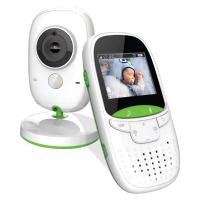













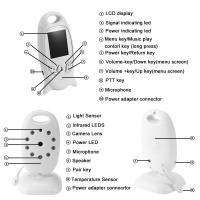





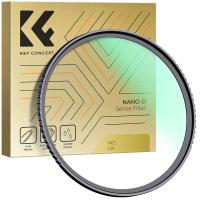





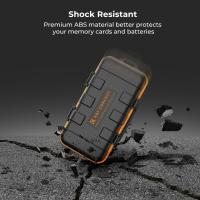


There are no comments for this blog.