Can You Watch Cable On A Projector?
Absolutely, combining cable TV with a high-definition projector can provide an unparalleled viewing experience. This setup is perfect for cinema enthusiasts who want to enjoy their favorite shows, sports events, or movies on a larger screen. Here's a comprehensive guide on how to do it and what you need to be aware of to ensure you get the best out of this setup.
Understanding the Basics

First and foremost, you need to know that watching cable TV on a projector is entirely feasible. The critical aspect is the type of projector and its connectivity options. Modern projectors come with multiple ports, including HDMI, VGA, and even wireless capabilities, making it relatively straightforward to connect them to your cable box.
Necessary Equipment

1. Projector: Choose a projector that fits your needs. For home cinema, a Full HD (1080p) or 4K resolution projector is ideal. Ensure it has HDMI ports, which are commonly used for HD and 4K signal transfer.
2. Cable Box: Your standard cable box from your cable provider should suffice. Ensure it has an HDMI output; most modern units do.
3. HDMI Cable: This will be the link between your cable box and projector. It needs to support the resolution output of your projector.
4. Audio System: Projectors usually don't come with robust sound systems. You might want to invest in a soundbar or home theatre system for a better audio experience.
Steps to Connect

1. Setup Positioning: Place your projector at a distance where it can project a comfortably viewable screen size on your wall or screen. Refer to your projector’s manual for the optimal distance.
2. Connect HDMI Cable: Plug one end of the HDMI cable into the cable box and the other end into the projector.
3. Power On: Turn on the projector and the cable box.
4. Select Source: Using the projector's remote, select the correct HDMI input source. You should see your cable box interface projected on the screen.
5. Setup Audio: If your projector is connected to an external audio system, ensure it’s properly configured. For a direct connection, some HDMI cables support HDMI ARC (Audio Return Channel), simplifying the process.
Picture and Sound Optimization

To get the best picture quality, you might need to tweak the projector’s settings:
1. Resolution and Aspect Ratio: Match the projector's output resolution to the cable box's output settings. Most modern projectors auto-detect and adjust, but manual adjustments may provide better results.
2. Color Calibration: Use built-in settings or calibration tools to ensure colors are accurate. A poorly calibrated projector can make TV shows look less vibrant.
3. Keystone Correction: This helps align the image if the projector isn't perfectly placed in front of your screen or wall. Correcting distortions improves the viewing experience.
4. Sound Settings: Ensure your audio settings match with your setup. For HDMI ARC, ensure your projector and sound system settings recognize each other.
Practical Concerns and Troubleshooting
1. Latency Issues: Sometimes, you might experience a slight lag between the video and audio. Ensure all devices' firmware is updated, and check all connections.
2. Signal Loss: If the projector screen flickers or loses signal, try using a shorter HDMI cable or one with better shielding.
3. Room Lighting: Projectors perform best in dark rooms. Ambient light can wash out the image, making it less vibrant. Consider using blackout curtains or watching during darker hours.
4. Mounting: For a more permanent setup, ceiling-mounting the projector can save space and provide a clean look. Ensure it's securely mounted and cables are safely managed.
Exploring Advanced Options
1. Streaming Services: If you subscribe to streaming services via your cable provider, you can also project them. Many modern projectors have built-in smart capabilities or can connect to streaming devices like Roku, Amazon Fire Stick, or Apple TV.
2. Recording and DVR: You can still use all the functionalities of your DVR. Record shows and watch them later on the big screen without any hassle.
3. Compatibility with Gaming Consoles: If your cable box is connected via HDMI switch or receiver, it’s easy to hook up gaming consoles. This provides a versatile entertainment setup.
4. Screen Selection: Investing in a projector screen rather than projecting directly onto a wall can dramatically improve picture quality. Screens are designed to reflect light better and can enhance brightness and color accuracy.
Watching cable TV on a projector isn’t just a possibility; it can transform your viewing experience. With the correct setup, projector, and audio system, you can easily enjoy TV shows, sports, and movies on a giant screen, replicating a true theater experience in the comfort of your home.
Remember to periodically check and update the firmware for your devices to ensure everything runs smoothly. With the right balance of equipment and settings, you’ll enjoy a top-tier home entertainment experience that could even rival a night out at the movies.























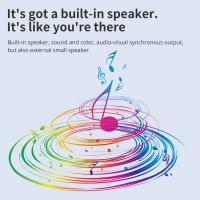











There are no comments for this blog.