How Can I Clean My Iphone Camera Lens?
Cleaning your iPhone camera lens is essential for maintaining the quality of your photos and videos. Over time, the lens can accumulate dust, fingerprints, and other debris that can affect image clarity. In this article, we will explore various methods and tips for effectively cleaning your iPhone camera lens, ensuring that you can capture the best possible images.
Understanding the Importance of a Clean Camera Lens

A clean camera lens is crucial for several reasons:
1. Image Quality: Dust, smudges, and fingerprints can cause blurry or hazy images.
2. Focus Accuracy: A dirty lens can interfere with the camera's ability to focus properly.
3. Longevity: Regular cleaning can help maintain the lens's condition and extend its lifespan.
Tools and Materials Needed

Before you start cleaning your iPhone camera lens, gather the following tools and materials:
- Microfiber Cloth: A soft, lint-free cloth designed for cleaning delicate surfaces.
- Lens Cleaning Solution: A solution specifically formulated for camera lenses.
- Compressed Air: A can of compressed air to blow away loose dust and debris.
- Lens Cleaning Pen: A pen with a soft brush on one end and a cleaning tip on the other.
- Cotton Swabs: For detailed cleaning in hard-to-reach areas.
Step-by-Step Guide to Cleaning Your iPhone Camera Lens

1. Power Off Your iPhone

Before you begin cleaning, turn off your iPhone to prevent any accidental touches or damage.
2. Use Compressed Air
Hold the can of compressed air upright and use short bursts to blow away any loose dust or debris from the lens. Be careful not to hold the can too close to the lens, as the force of the air can cause damage.
3. Wipe with a Microfiber Cloth
Gently wipe the lens with a clean microfiber cloth. Use a circular motion to remove smudges and fingerprints. Avoid using paper towels or tissues, as they can leave lint and scratch the lens.
4. Apply Lens Cleaning Solution
If the lens is still dirty, apply a small amount of lens cleaning solution to a corner of the microfiber cloth. Do not apply the solution directly to the lens. Gently wipe the lens with the dampened cloth, using a circular motion.
5. Use a Lens Cleaning Pen
For more detailed cleaning, use a lens cleaning pen. Start with the soft brush end to remove any remaining dust. Then, use the cleaning tip to gently polish the lens.
6. Clean the Surrounding Area
Don't forget to clean the area around the lens, including the flash. Use a cotton swab dipped in lens cleaning solution to reach tight spots.
Additional Tips for Maintaining a Clean Camera Lens
1. Use a Case with a Lens Cover
Consider using a phone case that includes a lens cover. This can protect the lens from dust and scratches when not in use.
2. Avoid Touching the Lens
Try to avoid touching the camera lens with your fingers. Oils from your skin can leave smudges that are difficult to remove.
3. Regular Cleaning
Make it a habit to clean your iPhone camera lens regularly. This will prevent the buildup of dirt and grime, ensuring that your photos remain clear and sharp.
4. Store Your iPhone Properly
When not in use, store your iPhone in a clean, dry place. Avoid placing it in environments where it can easily collect dust or get scratched.
Common Mistakes to Avoid
1. Using Harsh Chemicals
Avoid using household cleaners, alcohol, or other harsh chemicals on your camera lens. These can damage the lens coating and affect image quality.
2. Applying Too Much Pressure
Be gentle when cleaning the lens. Applying too much pressure can scratch the lens or damage the camera module.
3. Ignoring the Flash
The flash can also accumulate dust and fingerprints, which can affect its performance. Make sure to clean it along with the lens.
Troubleshooting Common Issues
1. Persistent Smudges
If smudges persist after cleaning, try using a different microfiber cloth or lens cleaning solution. Sometimes, a cloth can become contaminated with oils or dirt, making it less effective.
2. Scratches on the Lens
If you notice scratches on the lens, it may be time to consider professional repair or replacement. Scratches can significantly impact image quality and are difficult to fix at home.
3. Foggy Lens
A foggy lens can be caused by condensation. If this happens, turn off your iPhone and let it sit in a dry, warm place until the condensation evaporates. Avoid using heat sources like hairdryers, as they can cause damage.
Maintaining a clean iPhone camera lens is essential for capturing high-quality photos and videos. By following the steps outlined in this article, you can ensure that your lens remains free of dust, smudges, and other debris. Regular cleaning, proper storage, and the use of protective accessories can help keep your camera lens in top condition. Remember to be gentle and use the right tools and materials to avoid damaging the lens. With a little care and attention, you can enjoy clear, sharp images from your iPhone camera for years to come.





















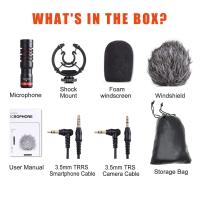



















There are no comments for this blog.