How Can You Fix Your Headphones?
Headphones are an essential part of our daily lives, whether we use them for listening to music, making calls, or gaming. However, like any electronic device, they can sometimes malfunction or break. Knowing how to fix your headphones can save you money and extend the life of your device. In this article, we will explore various common issues that can occur with headphones and provide step-by-step solutions to fix them.

Common Headphone Issues and How to Fix Them
1. No Sound or Intermittent Sound
One of the most common problems with headphones is no sound or intermittent sound in one or both earpieces. This issue can be caused by several factors, including a faulty connection, damaged wires, or issues with the audio source.
Solution:
- Check the Audio Source: Ensure that the audio source (phone, computer, etc.) is working correctly. Try using another pair of headphones to see if the issue persists.
- Inspect the Jack: Examine the headphone jack for any debris or damage. Clean it gently with a soft brush or compressed air.
- Test the Cable: Wiggle the cable near the jack and earpieces to see if the sound cuts in and out. If it does, the cable may be damaged.
- Re-solder Connections: If you are comfortable with soldering, you can open the earpiece and re-solder any loose connections. This requires some technical skill and the right tools.
2. One Side Not Working
When only one side of the headphones is working, it can be particularly frustrating. This issue is often due to a broken wire or a loose connection inside the earpiece.
Solution:
- Check the Cable: Similar to the previous issue, inspect the cable for any visible damage. If you find a break, you can cut out the damaged section and re-solder the wires.
- Open the Earpiece: Carefully open the non-working earpiece using a small screwdriver. Look for any loose or broken wires and re-solder them if necessary.
- Replace the Cable: If the cable is beyond repair, consider replacing it entirely. Many headphones have detachable cables, making this process easier.
3. Distorted Sound
Distorted sound can ruin your listening experience. This problem can be caused by dirt or debris in the earpiece, a damaged driver, or issues with the audio source.
Solution:
- Clean the Earpiece: Use a soft brush or compressed air to clean any dirt or debris from the earpiece. Be gentle to avoid damaging the delicate components.
- Check the Driver: If cleaning doesn't help, the driver (the small speaker inside the earpiece) may be damaged. Replacing the driver can be complex and may require professional help.
- Test with Another Source: Ensure that the distortion is not coming from the audio source by testing the headphones with another device.
4. Loose or Broken Headband
A loose or broken headband can make your headphones uncomfortable to wear. This issue is usually due to wear and tear or accidental damage.
Solution:
- Tighten Screws: If the headband is loose, check for any screws that may need tightening. Use a small screwdriver to secure them.
- Use Adhesive: For minor cracks, a strong adhesive like epoxy can be used to repair the headband. Apply the adhesive carefully and allow it to dry completely.
- Replace the Headband: If the headband is severely damaged, you may need to replace it. Some manufacturers offer replacement parts, or you can find compatible parts online.
5. Microphone Not Working
For headphones with a built-in microphone, a non-functioning mic can be a significant issue, especially for calls and gaming.
Solution:
- Check Settings: Ensure that the microphone is enabled in the device settings. Test the mic with another device to rule out software issues.
- Inspect the Cable: Look for any visible damage to the cable near the microphone. If you find a break, you can re-solder the wires.
- Replace the Microphone: If the mic itself is damaged, you may need to replace it. This can be challenging and may require professional assistance.
Preventative Measures
While knowing how to fix your headphones is valuable, taking preventative measures can help you avoid these issues in the first place.
- Proper Storage: Store your headphones in a case or pouch to protect them from physical damage.
- Avoid Tangles: Use cable organizers or wrap the cable neatly to prevent tangles and breaks.
- Handle with Care: Avoid pulling on the cable or dropping the headphones, as this can cause internal damage.
- Regular Cleaning: Keep the earpieces and jack clean to ensure optimal performance.
When to Seek Professional Help
While many headphone issues can be fixed at home, some problems may require professional assistance. If you are not comfortable with soldering or opening the earpieces, or if the damage is severe, it may be best to seek help from a professional repair service. Additionally, if your headphones are still under warranty, contact the manufacturer for repair or replacement options.
Headphones are a vital accessory for many of us, and knowing how to fix common issues can save you time and money. By following the solutions provided in this article, you can address problems such as no sound, one side not working, distorted sound, loose headbands, and non-functioning microphones. Additionally, taking preventative measures can help you avoid these issues in the future. Remember, if you are unsure or uncomfortable with any repair process, seeking professional help is always a good option. With a little care and maintenance, your headphones can continue to provide you with excellent sound quality for years to come.

















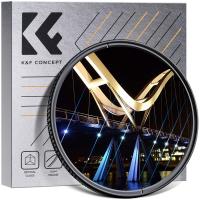























There are no comments for this blog.