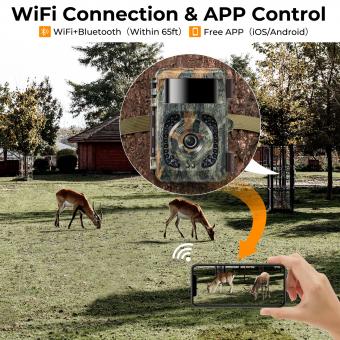How Do Game Cameras Work Without Wifi?
Game cameras, also known as trail cameras, are essential tools for wildlife enthusiasts, hunters, and researchers. They allow users to monitor wildlife activity in remote areas without the need for constant human presence. One common question that arises is how these cameras function without WiFi. This article will delve into the mechanics of game cameras, explaining how they operate independently of WiFi and offering practical insights for users.
Understanding Game Cameras

Game cameras are designed to capture images and videos of wildlife, often in remote or inaccessible locations. They are typically equipped with motion sensors, infrared technology, and various other features that enable them to function autonomously. Here’s a breakdown of the key components and how they work:
1. Motion Sensors: Most game cameras are equipped with Passive Infrared (PIR) sensors that detect movement and heat. When an animal passes in front of the camera, the sensor triggers the camera to take a photo or record a video.
2. Infrared Technology: To capture images in low light or complete darkness, game cameras use infrared LEDs. These LEDs emit light that is invisible to the human eye but can illuminate the scene for the camera’s sensor, allowing it to capture clear images at night.
3. Storage: Game cameras typically use SD cards to store images and videos. The capacity of the SD card determines how many photos or videos the camera can store before it needs to be checked and the data transferred.
4. Power Supply: These cameras are usually powered by batteries, which can last for several weeks or even months, depending on the camera’s settings and usage. Some models also offer solar panel options for extended use.
How Game Cameras Work Without WiFi
While WiFi-enabled game cameras offer the convenience of remote access and real-time updates, many game cameras operate without WiFi. Here’s how they function:
1. Local Storage: As mentioned earlier, game cameras store captured images and videos on SD cards. Users need to physically retrieve the SD card to view the footage. This method is straightforward and reliable, especially in areas with no cellular or WiFi coverage.
2. Scheduled Checks: Users typically set a schedule to check their game cameras. Depending on the location and the purpose, this could be weekly, bi-weekly, or monthly. During these checks, users replace the SD card and batteries if necessary.
3. Time-Lapse Mode: Some game cameras offer a time-lapse mode, which captures images at set intervals regardless of motion detection. This feature is useful for monitoring changes in the environment over time.
4. Hybrid Mode: Many game cameras come with a hybrid mode that combines motion detection and time-lapse. This mode ensures that the camera captures both spontaneous wildlife activity and regular environmental changes.
Practical Tips for Using Game Cameras Without WiFi
Using game cameras without WiFi requires a bit more hands-on management, but it’s entirely feasible with the right approach. Here are some practical tips to maximize the effectiveness of your game camera:
1. Optimal Placement: Position your camera in areas with high wildlife activity. Look for animal trails, water sources, or feeding areas. Ensure the camera is securely mounted and camouflaged to avoid detection by animals or humans.
2. Regular Maintenance: Establish a routine for checking your camera. Regularly replace the SD card and batteries to ensure continuous operation. Keep a spare set of batteries and SD cards to minimize downtime.
3. Use High-Capacity SD Cards: Invest in high-capacity SD cards to reduce the frequency of checks. A 32GB or 64GB card can store thousands of images or several hours of video, depending on the camera’s resolution settings.
4. Adjust Settings for Efficiency: Configure your camera’s settings to balance image quality and battery life. Lower resolution settings and longer intervals between shots can extend battery life and storage capacity.
5. Weatherproofing: Ensure your camera is weatherproof and can withstand the elements. Check seals and housings regularly to prevent water damage.
6. Data Management: Develop a system for managing and organizing the data from your game cameras. Label SD cards and create folders on your computer to store and categorize images and videos.
Advantages and Limitations
Using game cameras without WiFi has its advantages and limitations. Understanding these can help you make informed decisions about your wildlife monitoring strategy.
Advantages:
- Cost-Effective: Non-WiFi game cameras are generally more affordable than their WiFi-enabled counterparts.
- Reliability: These cameras are not dependent on cellular or WiFi signals, making them ideal for remote areas with poor connectivity.
- Simplicity: The absence of WiFi means fewer technical issues and a straightforward setup process.
Limitations:
- Manual Data Retrieval: Users must physically retrieve the SD card to access the footage, which can be time-consuming and labor-intensive.
- Delayed Insights: Without real-time updates, users may miss immediate wildlife activity or changes in the environment.
- Limited Remote Control: Adjusting settings or troubleshooting issues requires a physical presence at the camera site.
Game cameras are invaluable tools for wildlife monitoring, offering insights into animal behavior and environmental changes. While WiFi-enabled cameras provide the convenience of remote access, non-WiFi game cameras are equally effective with proper management. By understanding how these cameras work and implementing practical strategies for their use, you can successfully monitor wildlife activity in even the most remote locations.
Whether you’re a hunter, researcher, or wildlife enthusiast, game cameras without WiFi offer a reliable and cost-effective solution for capturing the beauty and mystery of the natural world. With regular maintenance, optimal placement, and efficient data management, you can make the most of your game camera and gain valuable insights into the wildlife around you.