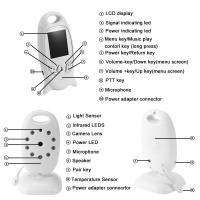How Do Selfie Sticks Work With Cameras?
Selfie sticks have become an integral part of our daily lives, whether we’re traveling, attending events, or just enjoying a casual moment with friends. They allow people to take better self-portraits, group photos, and videos without needing someone else to hold the camera. Despite their ubiquity, many people still wonder how selfie sticks actually work with cameras, especially given the variety of modern smartphones and cameras available today.
In this article, we’ll explore the mechanics behind selfie sticks, how they interface with different types of cameras, and the technology that makes these devices so convenient and effective.
What is a Selfie Stick?
At its core, a selfie stick is a telescoping rod that holds a camera or smartphone at a distance from the user. The idea is simple: it extends your reach so you can capture a wider field of view, take photos from different angles, or even snap pictures with multiple people in the frame, all without needing a second person.
The basic construction of a selfie stick typically includes a handle, an extendable pole, and a mechanism to secure the camera or smartphone. Selfie sticks are available in various lengths, from compact models that extend a few feet to professional-grade versions that can extend several meters. More advanced selfie sticks even incorporate tripods, Bluetooth remote controls, and adjustable mounts for enhanced stability and functionality.
How Does a Selfie Stick Work?
The working principle of a selfie stick revolves around its extendable structure and the attachment method for the camera. Let’s break down the main components and how they contribute to making the device functional.
1. Attachment Mechanism: How the Camera Stays on the Stick
The first step in using a selfie stick is to securely attach your camera or smartphone. There are several ways this is achieved:
- Clamps and Grips: Most selfie sticks use adjustable clamps or grips that hold your device firmly in place. These grips are often padded or rubberized to avoid damaging your device. When you slide your phone into the holder, the grips tighten, ensuring the phone doesn’t slip out during use.
- Mounting Thread: Higher-end selfie sticks, particularly those designed for digital cameras or action cameras like GoPro, use a standard tripod screw thread. These threads allow you to attach your camera in the same way you would mount it on a tripod. The screw securely holds the camera in place and provides added stability, which is especially useful for cameras that are heavier than smartphones.
- Universal Adapters: Some selfie sticks come with adapters designed to fit a wide range of smartphones or even GoPro-like cameras. These adapters allow users to easily switch between different devices without the need for different sticks.
2. Extending the Stick: The Pole Mechanism
The extendable pole is perhaps the most important feature of a selfie stick. It is usually made of lightweight materials such as aluminum, carbon fiber, or plastic to keep the overall weight low while maintaining strength and durability. The pole can be extended in a number of ways:
- Telescoping Design: This is the most common design. The pole is composed of several sections that slide out from one another. As you pull the sections, the pole extends, allowing you to adjust the length of your selfie stick according to your needs. Some sticks can extend up to 30 inches or more, giving users plenty of flexibility to position the camera at different angles and distances.
- Collapsible Design: After use, the selfie stick can be collapsed back into a compact form, making it easy to carry around in a bag or backpack. The retractable design is especially convenient for travelers who want to minimize the space their gear occupies.
- Motorized Extensions: A few high-tech selfie sticks have motorized extensions that can be controlled with a button on the handle. These provide smooth, automated extension and retraction of the pole, making it easier to use the stick without manually adjusting it.
3. Stabilization: Preventing Shaky Shots
Shaky footage is one of the most common problems people face when using selfie sticks, especially when taking videos or shooting in fast-moving environments. To address this, modern selfie sticks include features designed to stabilize the camera and ensure smooth shots.
- Built-in Stabilizers: Some selfie sticks come with built-in stabilizers or gimbals that counteract shaking and vibrations. These stabilizers use motors and sensors to keep the camera steady, even if the user moves the stick rapidly or is walking.
- Weighted Handles: Certain selfie sticks feature weighted handles or counterbalances to help reduce unwanted camera shake. This is especially useful in windy conditions or when shooting in low-light environments where stability is crucial.
4. Trigger Mechanism: How to Take Photos or Videos
To actually capture the photo or video, the selfie stick needs a way for the user to trigger the camera’s shutter without having to physically touch the device. There are a few ways to achieve this:
- Wired Remote (Cable Trigger): Many selfie sticks have a built-in cable that plugs into your smartphone’s headphone jack or charging port. This allows you to press a button on the handle, which sends a signal to the phone to take the photo. While this is a simple and reliable system, it is becoming less common due to newer devices lacking headphone jacks.
- Bluetooth Remote: Bluetooth-connected selfie sticks are the most popular type today. The stick connects wirelessly to the smartphone or camera, usually through an app or Bluetooth pairing. By pressing a button on the handle of the stick, the camera is triggered remotely. Bluetooth remotes are convenient because they don’t rely on cables, making them more versatile and compatible with modern devices.
- Motion Sensors: Some advanced selfie sticks even use motion sensors or voice-activated technology to take pictures. These models can capture photos when the user makes a certain gesture or says a predefined command, offering a hands-free experience.
5. Compatibility with Different Devices
One of the key considerations when using a selfie stick is compatibility with different devices. Depending on the type of camera you are using, you may need a specific type of stick or mount. Here’s how selfie sticks work with different types of devices:
- Smartphones: For most people, the typical selfie stick is designed for smartphones. Whether using an iPhone, Android, or other smartphones, the compatibility usually comes down to how the device is mounted and how the remote control is triggered. Most modern selfie sticks support a wide range of smartphone models.
- Action Cameras: Devices like GoPro, DJI Osmo, and other action cameras often require selfie sticks with threaded mounts or specific adapters. These sticks are typically more durable, weather-resistant, and built to handle the more rugged use cases associated with action cameras.
- Digital Cameras and DSLRs: These types of cameras are typically heavier than smartphones and require sturdier selfie sticks. Some selfie sticks have specialized mounts for these cameras, often with additional features like tripod legs or specialized gimbals for added stability.
The Technology Behind the Convenience
Selfie sticks represent a mix of basic mechanical engineering and cutting-edge wireless technology. While the original concept of the selfie stick was simple, modern versions are more sophisticated, incorporating Bluetooth, advanced stabilization features, and even app-controlled functionalities. These innovations have expanded the utility of selfie sticks from casual use to professional-grade tools for vlogs, travel photography, and live-streaming.
Practical Tips for Using a Selfie Stick
If you’re considering using a selfie stick for your next photo shoot or video project, here are a few practical tips to get the most out of the device:
1. Use a Timer or Remote Trigger: Always use a remote shutter or set a timer on your phone or camera to avoid shaking when taking photos.
2. Stabilize Your Camera: Invest in a selfie stick with built-in stabilizers if you plan on filming videos or shooting in motion. This helps reduce the chances of producing blurry or shaky footage.
3. Mind the Angle: Experiment with different angles to capture the best shot. Make sure the selfie stick is held steady and that the camera is at a flattering height and angle.
4. Check Compatibility: Before purchasing a selfie stick, ensure it’s compatible with your device. Whether you use a smartphone, DSLR, or action camera, different sticks work best for different types of equipment.
5. Be Aware of Local Laws: Some places have restrictions on the use of selfie sticks, especially in crowded spaces or sensitive environments like museums or concerts. Always be mindful of where you are and the rules of the area.
Selfie sticks have come a long way since their humble beginnings. What was once a simple extendable pole has evolved into a high-tech tool that enhances photography and videography for millions of users around the world. Whether you’re looking to take a family photo, capture a scenic landscape, or create professional-level content for social media, a selfie stick can help you achieve those goals. By understanding the inner workings of these devices—from their extendable poles and mounting mechanisms to Bluetooth technology and camera stabilization—you can make the most of this simple yet powerful accessory.
The continued innovation in selfie stick technology is a testament to how the combination of engineering, design, and modern connectivity can improve the way we capture and share moments with others.