How Do You Voice Record A Phone Call?
Recording phone calls can be useful for a variety of reasons, from keeping a record of important conversations, to taking notes for later reference, or even for legal purposes. In this article, we'll walk you through a comprehensive guide on how to record phone calls, covering different methods, tools, and legal considerations.
Understanding the Legalities

Before you start recording calls, one of the first things to consider is the legality of recording phone conversations. Laws vary by country and, in the United States, they can vary by state. Here are the main points:
1. One-Party Consent: Many states in the U.S. allow recording if at least one party involved in the call consents. This means if you’re part of the conversation, you can record it without notifying the other person.
2. Two-Party Consent: Some states require that all parties in the conversation be informed about and consent to the recording.
3. International Laws: Outside the U.S., you should check with local regulations to ensure compliance. Countries like the UK, Canada, and Australia have their own specific regulations.
Failing to adhere to these rules can result in severe legal consequences, so always ensure you have the necessary consent before recording.
Methods for Recording Phone Calls

1. Using Built-in Features
Some smartphones have built-in call recording features, though this is more common in Android devices than iPhones.
- Android Devices: Some Android devices from brands like Samsung and Xiaomi offer a native call recording feature. To enable it, you would generally go into the call settings and toggle the call recording option.
- iPhones: Unfortunately, iPhones do not have a built-in call recording feature due to Apple's privacy policies. However, you can use third-party apps and other methods.
2. Third-Party Apps
There are numerous apps available for both Android and iOS that offer call recording features. Here are some popular options:
- For Android:
- Automatic Call Recorder: Allows you to record any call automatically.
- Cube Call Recorder: Supports VoIP calls and offers cloud backup.
- For iOS:
- TapeACall: Requires a three-way call to activate recording but offers cloud storage and sharing features.
- Call Recorder - IntCall: Similar in its mechanics to other iOS solutions.
3. External Devices
Using external recording devices is another effective approach, especially if built-in features or third-party apps aren't meeting your needs.
- Digital Recorders: These devices connect between your phone and the earpiece, making it easier to record both sides of the conversation.
- Microphone Adapters: You can also use microphone adapters to connect your phone's headphone jack to an external recorder.
4. Service-Based Solutions
Several services offer call recording as a feature. These usually work by conferencing your call through their servers:
- Google Voice: Google Voice allows you to record incoming calls by pressing the number 4 on your keypad. However, this service does not support outgoing call recording.
- Rev Call Recorder: This app is available on both Android and iOS and offers easy recording and transcription services.
Step-by-Step Guide for Different Methods

Recording with Built-in Android Feature

1. Open the Phone app.
2. Tap on the three dots menu and go to Settings.
3. Look for Call Recording.
4. Toggle the recording options as per your need.
Recording with Third-Party Apps on Android
1. Download the preferred app from the Google Play Store.
2. Follow in-app instructions to grant necessary permissions.
3. During a call, open the app and press the record button.
Recording with Third-Party Apps on iOS
1. Download the app from the App Store.
2. Set up the app according to the instructions.
3. While making or receiving a call, open the app to add it to the call (usually through a three-way call service).
Using Google Voice
1. Sign up for a Google Voice account.
2. Configure it as your default calling method.
3. For incoming calls, press 4 to start or stop recording.
Challenges and Tips
Quality Issues: Sometimes the recording may have quality issues such as background noise or low volume. Using external devices can help improve quality.
Storage Concerns: Recordings can take up large amounts of storage, especially if recorded at high quality. Many apps offer cloud-based solutions to mitigate this.
Notification Settings: Always ensure that any notifications or indicators about the recording are in line with local laws. Some regions require an audible beep or explicit notification for legality.
Legal and Ethical Considerations
Understanding the legal and ethical aspects of recording phone calls is crucial.
- Disclosure: Always disclose that the call is being recorded to all involved parties unless you are certain about the one-party consent laws in your jurisdiction.
- Purpose: Only use the recording for its intended purpose. Unauthorized dissemination could lead to legal repercussions.
The Future of Call Recording
With advancing technology, voice recording methods are increasingly becoming integrated and smarter. AI-powered transcription, voice recognition, and automatic categorization are some of the features expected to become standard. Cloud-based solutions are also likely to dominate due to their ease of access and storage capabilities.
Recording phone calls can be a practical utility if done correctly and legally. From built-in smartphone features to third-party apps and external devices, numerous methods are available to suit various needs and preferences. However, understanding and adhering to the legal landscape is of utmost importance to avoid unnecessary complications. Make use of the appropriate tools, follow legal guidelines, and you’ll be set for efficient and lawful call recording.
By following this guide, you'll be well-equipped to record phone calls for personal, professional, or legal purposes. Whether you're on an Android device, an iPhone, or using an external device, the options available today can make call recording a hassle-free experience.

































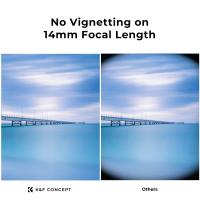







There are no comments for this blog.