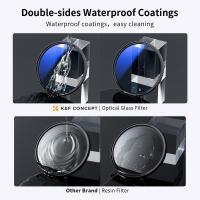How Does A Bluetooth Earphone Work?
Bluetooth earphones have become an essential accessory for many people, providing a wireless solution for listening to music, making phone calls, and even interacting with virtual assistants. Understanding how Bluetooth earphones work can help users make informed decisions when purchasing and using these devices. This article will delve into the technology behind Bluetooth earphones, their components, and the process of pairing and transmitting audio signals.
The Basics of Bluetooth Technology
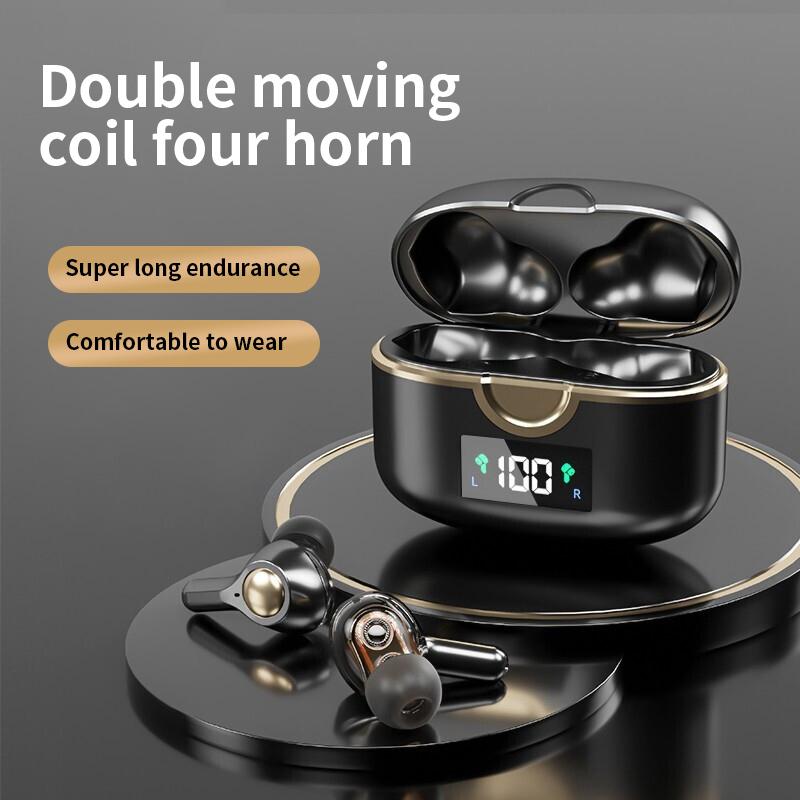
Bluetooth is a wireless communication technology that allows devices to exchange data over short distances using radio waves. It operates in the 2.4 GHz ISM (Industrial, Scientific, and Medical) band, which is a globally available frequency range. Bluetooth technology is designed to be low-power, making it ideal for battery-operated devices like earphones.
Key Components of Bluetooth Earphones

Bluetooth earphones consist of several key components that work together to deliver wireless audio:
1. Bluetooth Chipset: This is the heart of the Bluetooth earphone, responsible for managing the wireless communication. It includes a radio transceiver, baseband processor, and protocol stack to handle the Bluetooth connection.
2. Battery: Bluetooth earphones are powered by a rechargeable battery. The battery life varies depending on the model and usage but typically ranges from a few hours to over 20 hours.
3. Speaker Drivers: These are the components that convert electrical signals into sound. The quality of the speaker drivers significantly impacts the audio performance of the earphones.
4. Microphone: Many Bluetooth earphones include a built-in microphone for making phone calls and interacting with virtual assistants.
5. Control Buttons: These buttons allow users to control playback, adjust volume, and manage calls without needing to access their phone.
6. Charging Port: This is used to recharge the battery. Some modern Bluetooth earphones also support wireless charging.
Pairing Bluetooth Earphones

Pairing is the process of establishing a connection between the Bluetooth earphones and another device, such as a smartphone or computer. Here’s how the pairing process typically works:
1. Activation: Turn on the Bluetooth earphones and activate the pairing mode. This is usually done by holding down a specific button until an LED light starts flashing.
2. Discovery: On the device you want to pair with, enable Bluetooth and search for available devices. The earphones should appear in the list of discoverable devices.
3. Connection: Select the earphones from the list. The devices will exchange a series of signals to establish a secure connection. Once paired, the earphones will remember the device and automatically connect to it in the future.
Audio Transmission

Once paired, the Bluetooth earphones can receive audio signals from the connected device. Here’s a step-by-step breakdown of how audio transmission works:
1. Encoding: The audio signal from the source device (e.g., smartphone) is encoded into a digital format. This is typically done using a codec, which compresses the audio data to reduce the amount of information that needs to be transmitted.
2. Transmission: The encoded audio data is transmitted wirelessly via Bluetooth. The Bluetooth chipset in the earphones receives the signal and decodes it back into an audio format.
3. Playback: The decoded audio signal is sent to the speaker drivers, which convert the electrical signal into sound waves that the user can hear.
Bluetooth Codecs
The quality of the audio transmitted over Bluetooth depends on the codec used. Some common Bluetooth codecs include:
1. SBC (Subband Codec): This is the default codec for Bluetooth audio. It provides decent audio quality but is not the most efficient in terms of compression and sound fidelity.
2. AAC (Advanced Audio Codec): Commonly used by Apple devices, AAC offers better audio quality than SBC, especially at lower bit rates.
3. aptX: Developed by Qualcomm, aptX provides higher audio quality and lower latency compared to SBC. There are also variations like aptX HD and aptX Adaptive that offer even better performance.
4. LDAC: Developed by Sony, LDAC supports high-resolution audio streaming with a higher bit rate than other codecs, providing superior sound quality.
Power Management
One of the critical aspects of Bluetooth earphones is power management. Since these devices are battery-operated, efficient power usage is essential to maximize battery life. Bluetooth Low Energy (BLE) is a feature of Bluetooth technology that helps reduce power consumption. BLE is used for transmitting small amounts of data and maintaining a connection with minimal energy usage.
Advanced Features
Modern Bluetooth earphones come with a range of advanced features that enhance the user experience:
1. Noise Cancellation: Active Noise Cancellation (ANC) uses microphones to pick up ambient noise and generate an inverse sound wave to cancel it out, providing a quieter listening experience.
2. Touch Controls: Some earphones feature touch-sensitive surfaces that allow users to control playback and calls with simple gestures.
3. Voice Assistants: Integration with virtual assistants like Siri, Google Assistant, and Alexa allows users to perform tasks using voice commands.
4. Multipoint Connectivity: This feature allows the earphones to connect to multiple devices simultaneously, making it easy to switch between a phone and a computer, for example.
Troubleshooting Common Issues
Despite their convenience, Bluetooth earphones can sometimes encounter issues. Here are some common problems and their solutions:
1. Connection Drops: If the connection between the earphones and the device keeps dropping, try moving closer to the device or removing any obstacles that might be interfering with the signal.
2. Audio Lag: If there is a noticeable delay between the audio and video, ensure that both the earphones and the device support a low-latency codec like aptX Low Latency.
3. Poor Sound Quality: If the audio quality is poor, check if the earphones and the device are using a high-quality codec. Also, ensure that there are no sources of interference nearby, such as other wireless devices.
4. Battery Drain: If the battery life is shorter than expected, make sure the earphones are fully charged and that power-hungry features like ANC are turned off when not needed.
Bluetooth earphones are a marvel of modern technology, offering a convenient and wireless way to enjoy audio on the go. By understanding how they work, users can make better choices when purchasing and using these devices. From the basics of Bluetooth technology to the intricacies of audio transmission and power management, this article has covered the essential aspects of Bluetooth earphones. Whether you’re a casual listener or an audiophile, knowing the ins and outs of your Bluetooth earphones can enhance your listening experience and help you get the most out of your device.